Show lacp – Allied Telesis AT-S63 User Manual
Page 233
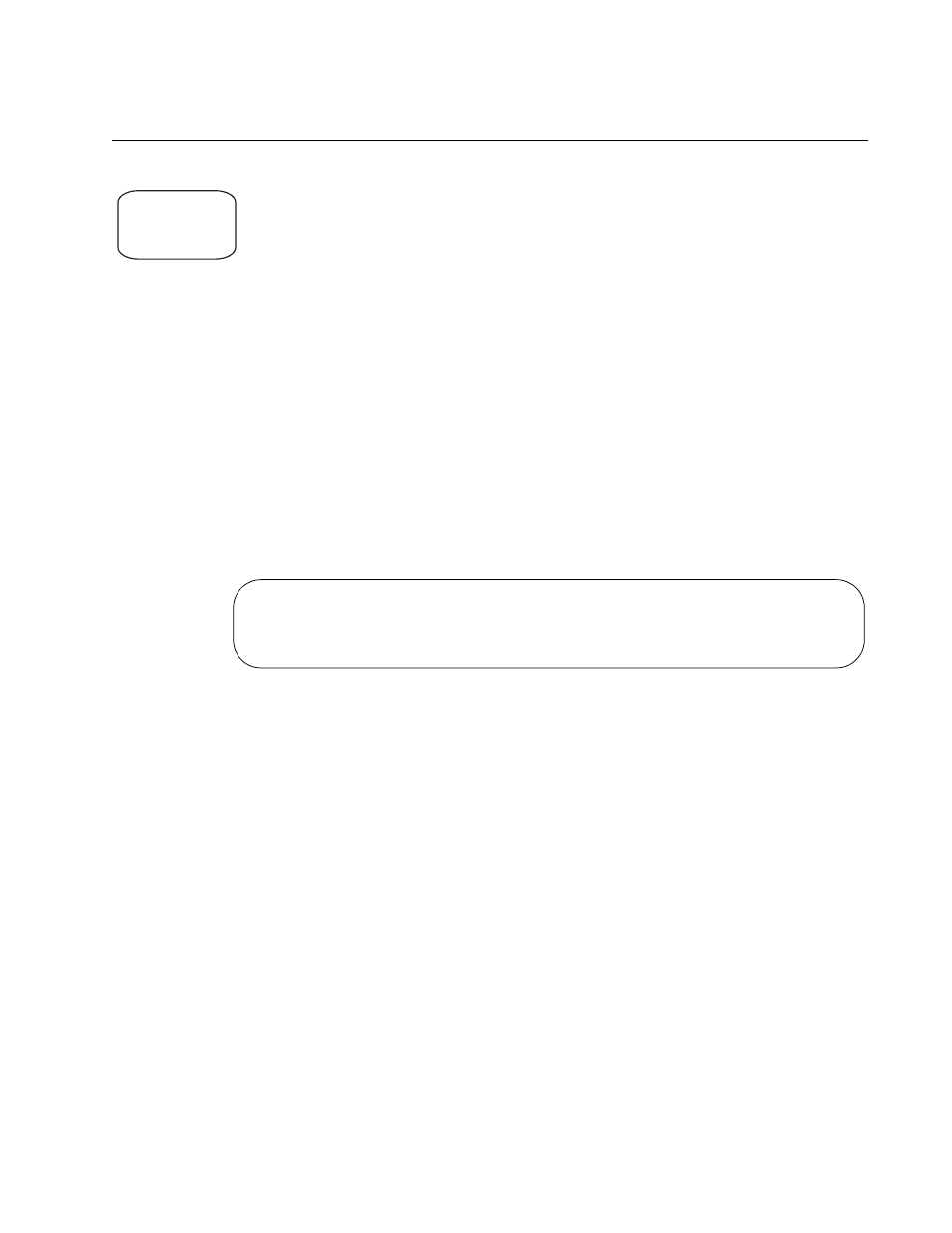
AT-S63 Management Software Command Line User’s Guide
Section I: Basic Operations
233
SHOW LACP
Syntax
show lacp [port=
port
] [aggregator] [machine=
port
]
Parameter
port
Specifies the port(s) to display.
aggregator
Displays information about the aggregators.
machine
Specifies the LACP machine state for a port or ports on
the system.
Description
This command is used to display the configuration and/or machine states
of the ports, and/or the aggregators. Entering the command without any
parameters displays general LACP status information. Figure 42 illustrates
the information.
Figure 42. SHOW LACP Command
The command displays the following information:
Status - Whether the LACP protocol is enabled or disabled on the
switch.
MAC Address - The MAC address of the switch.
Priority - The LACP system priority value assigned to the switch.
The PORT parameter displays LACP port information. Figure 43 on page
234 illustrates the information displayed by this parameter. For definitions,
refer to the IEEE 802.3ad standard.
Command
Available
AlliedWare Plus
Status ...........................: Enable
Mac Address .......................: 00-21-46-A7-B4-43
Priority ........................: 0x0080
Collector delay ..................: 0 Seconds
