HP Hitachi Dynamic Link Manager Software User Manual
Page 85
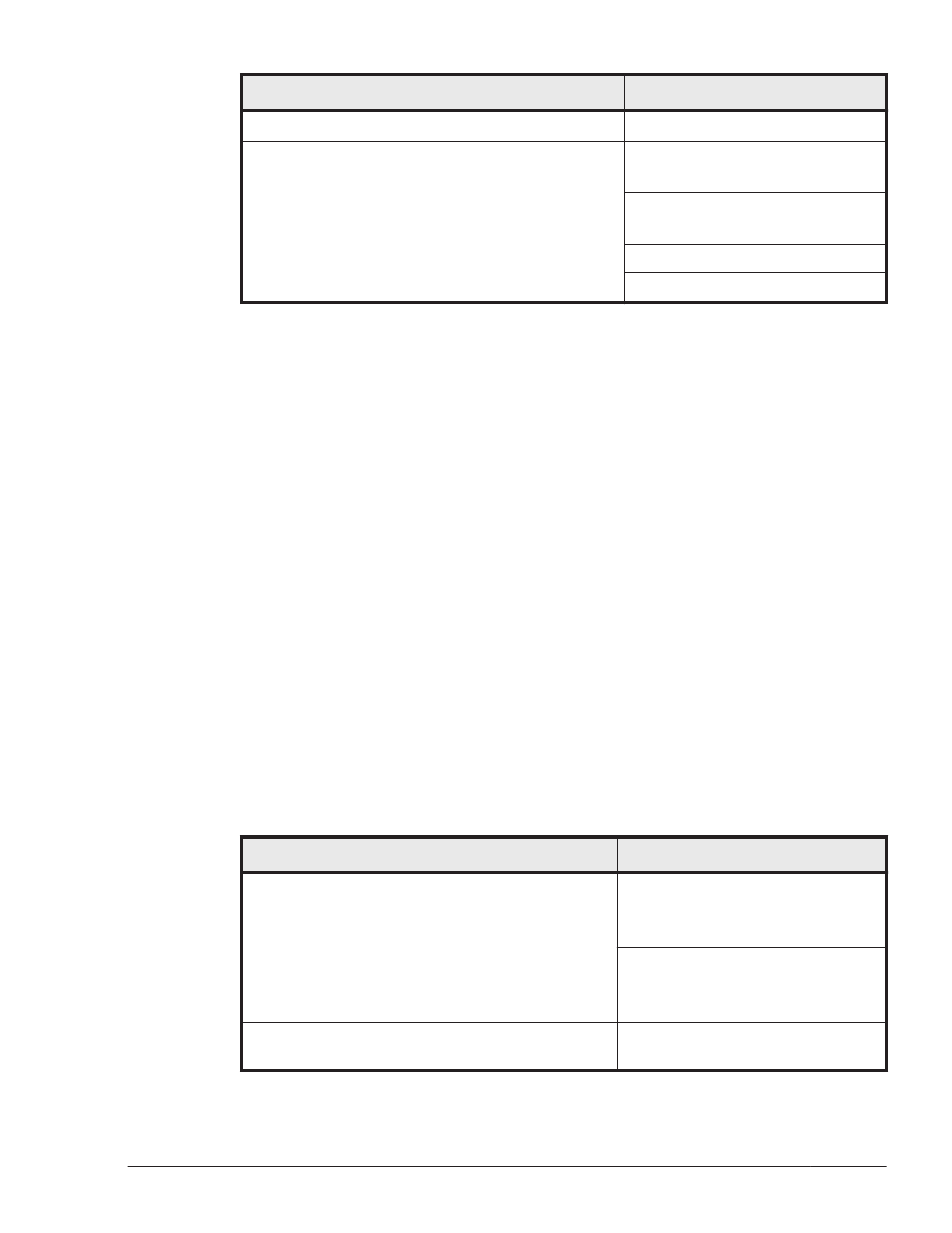
Kernel architecture
#1
Kernel
3.0.76-0.11-default
EM64T/AMD64
#4
2.6.27.21-0.1.2-default
2.6.27.21-0.1.2-xen
2.6.32.12-0.7.1-default
2.6.32.12-0.7.1-xen
3.0.13-0.27-default
3.0.76-0.11-default
Note:
This subsection describes the operating environment common to SUSE
LINUX Enterprise Server 11.
¢
An HDLM device that applies EVMS functions is not supported.
¢
You cannot use DRBD functions in an environment where HDLM is
installed.
¢
You cannot use HDLM in a User-Mode Linux environment.
#1
Only kernels that are provided by OS distributors in binary format are
supported.
#2
HDLM supports an environment where an IA32 kernel is installed on a
system that uses an Intel CPU or AMD Opteron CPU.
#3
HDLM supports an environment where an IPF kernel is installed on a
system that uses an Intel CPU.
#4
HDLM supports an environment where an EM64T/AMD64 kernel is
installed on a system that uses an Intel CPU or AMD Opteron CPU.
Table 3-7 Oracle Enterprise Linux 4 Kernels Supported by HDLM
Kernel architecture
#1
Kernel
IA32
#2
2.6.9-55.0.0.0.2.EL
2.6.9-55.0.0.0.2.ELsmp
2.6.9-55.0.0.0.2.ELhugemem
2.6.9-67.0.0.0.1.EL
2.6.9-67.0.0.0.1.ELsmp
2.6.9-67.0.0.0.1.ELhugemem
EM64T/AMD64
#3
2.6.9-55.0.0.0.2.EL
2.6.9-55.0.0.0.2.ELsmp
Creating an HDLM Environment
3-13
Hitachi Dynamic Link Manager User Guide for Linux
®
