HP Hitachi Dynamic Link Manager Software User Manual
Page 610
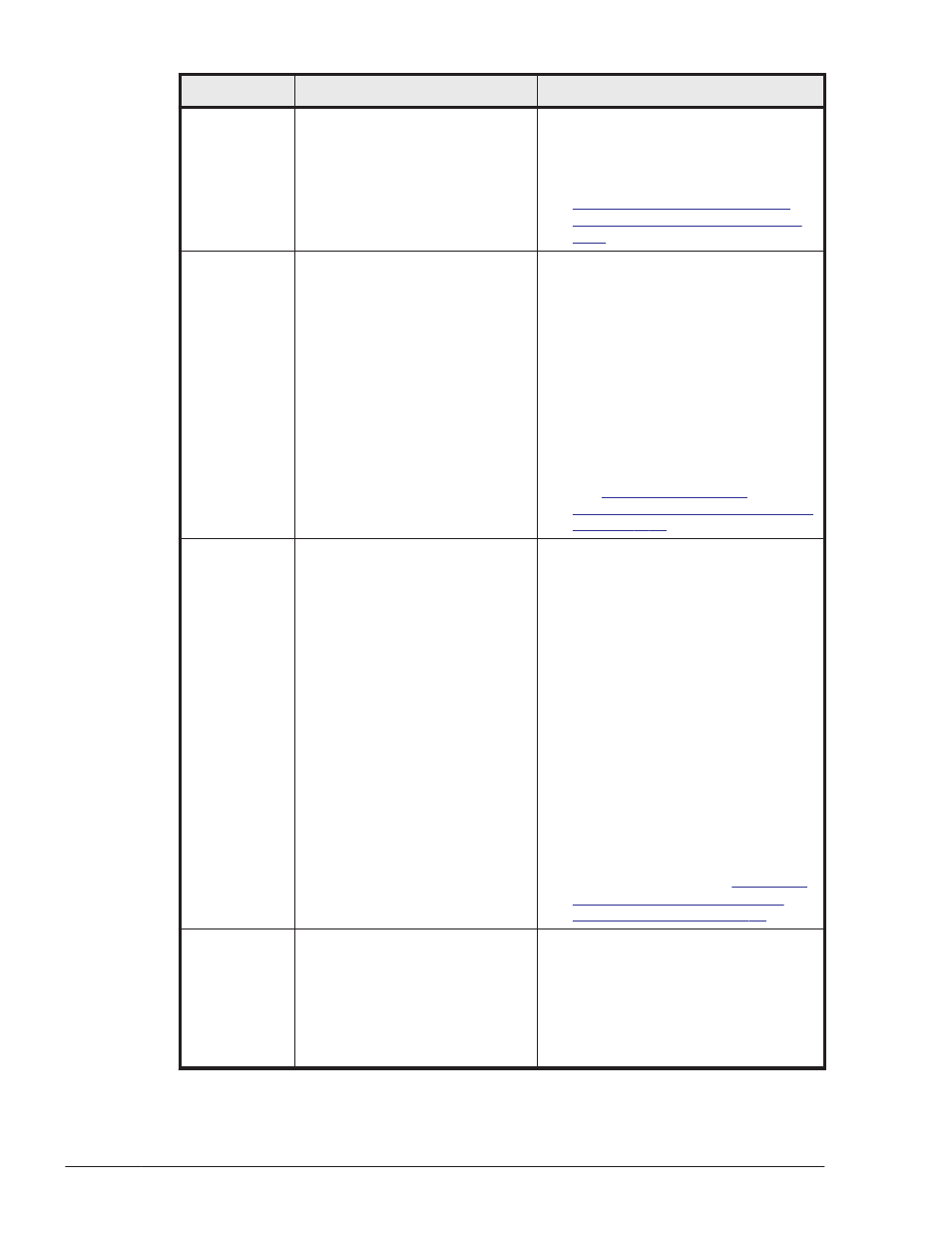
Message ID
Message Text
Explanation
Check that the logical device file
name of the HDLM device is
correct, and then re-execute the
dlmcfgmgr utility. For details on
the dlmcfgmgr utility, see
dlmcfgmgr Utility for Managing
the HDLM Configuration on page
.
KAPL10359-E
Multiple instances of the HDLM-
configuration definition utility
cannot be executed
concurrently. Wait until the
running dlmcfgmgr utility ends,
and then try the dlmcfgmgr
utility again.
Details
An attempt to execute dlmcfgmgr
failed because two or more
instances of dlmcfgmgr were
executed simultaneously.
Action
Wait until the running HDLM-
configuration definition utility
(dlmcfgmgr) ends, and then re-
execute the HDLM-configuration
definition utility (dlmcfgmgr). For
details on the dlmcfgmgr utility,
see
Managing the HDLM Configuration
KAPL10360-I
HDLM has activated a path for
an HDLM device. HDLM device =
aa...aa, Device = bb...bb (Host:
cc...cc Channel: 0 ID: dd...dd
Lun: ee...ee)
Details
By executing the HDLM-
configuration definition utility
(dlmcfgmgr), the path to the
HDLM device has been made
active.
aa...aa: HDLM device name
bb...bb: SCSI device name
cc...cc: Host ID (decimal number)
Channel: Channel ID (fixed value:
0) (decimal number)
dd...dd: Target ID (decimal
number)
ee...ee: LUN (decimal number)
Action
None. For details on the
dlmcfgmgr utility, see
.
KAPL10361-I
HDLM has deactivated a path for
the HDLM device. HDLM device
= aa...aa, Device = bb...bb
(Host: cc...cc Channel: 0 ID:
dd...dd Lun: ee...ee)
Details
By executing the HDLM-
configuration definition utility
(dlmcfgmgr), the path to the
HDLM device has been made
inactive.
aa...aa: HDLM device name
8-98
Messages
Hitachi Dynamic Link Manager User Guide for Linux
®
