HP Hitachi Dynamic Link Manager Software User Manual
Page 565
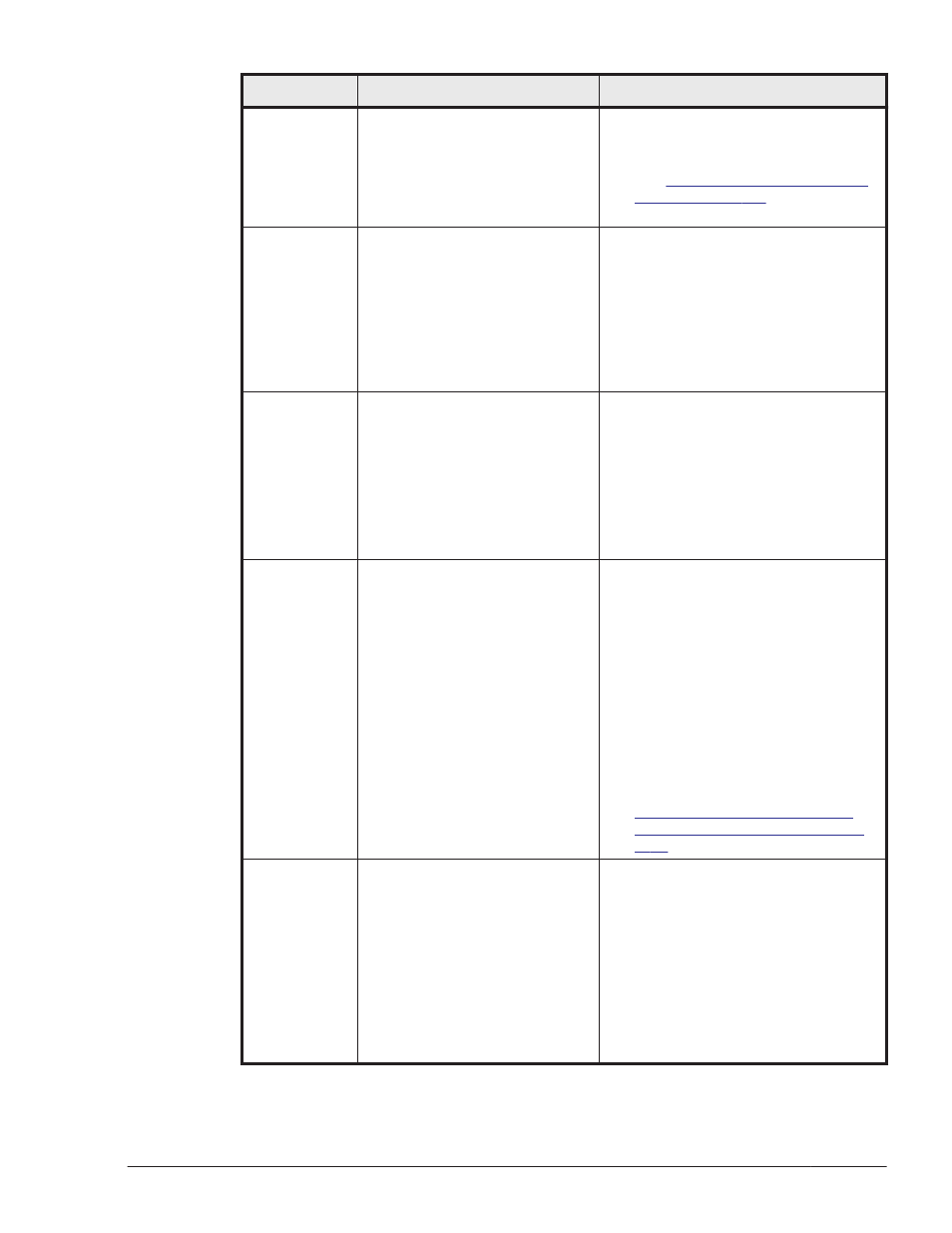
Message ID
Message Text
Explanation
HDLM cannot be installed on this
system.
Action
HDLM in a supported OS system.
KAPL09005-E
Could not stop the HDLM
manager. Stop it manually, and
then try the installation program
or the remove program again.
Details
An attempt to stop the HDLM
manager service failed.
Action
Stop the HDLM manager
manually, and then re-execute the
installation program or the
remove program.
KAPL09011-E
Cannot find a license key file /
etc/opt/DynamicLinkManager/
dlm.lic_key.
Details
The license key file, /etc/opt/
DynamicLinkManager/
dlm.lic_key, cannot be found in
the specified directory.
Action
Create a license key file, and re-
execute the installation program.
KAPL09013-E
Some HDLM drivers could not be
removed.
Details
Deleting several HDLM drivers
failed because these HDLM drivers
were being used for HDLM
upgrade installation, re-
installation, or remove.
Action
Check whether an HDLM device is
mounted. If an HDLM device has
been mounted, unmount the
device, and then remove the
HDLM drivers again. For details on
the dlmcfgmgr utility, see
dlmcfgmgr Utility for Managing
the HDLM Configuration on page
.
KAPL09019-E
An attempt to cancel the
registration of the bundle PP
name of Hitachi Network
Objectplaza Trace Library 2
failed. Remove Hitachi Network
Objectplaza Trace Library 2 by
referring to HDLM User's Guide
section "Removing Hitachi
Network Objectplaza Trace
Library (HNTRLib2)".
Action
Manually cancel the registration of
the bundle program product (PP)
name and remove HNTRLib2. If
the attempt to cancel the
registration of the bundle PP name
and to remove HNTRLib2 fails
again, contact your HDLM vendor
or the maintenance company if
there is a maintenance contract of
HDLM.
Messages
8-53
Hitachi Dynamic Link Manager User Guide for Linux
®
