HP Hitachi Dynamic Link Manager Software User Manual
Page 612
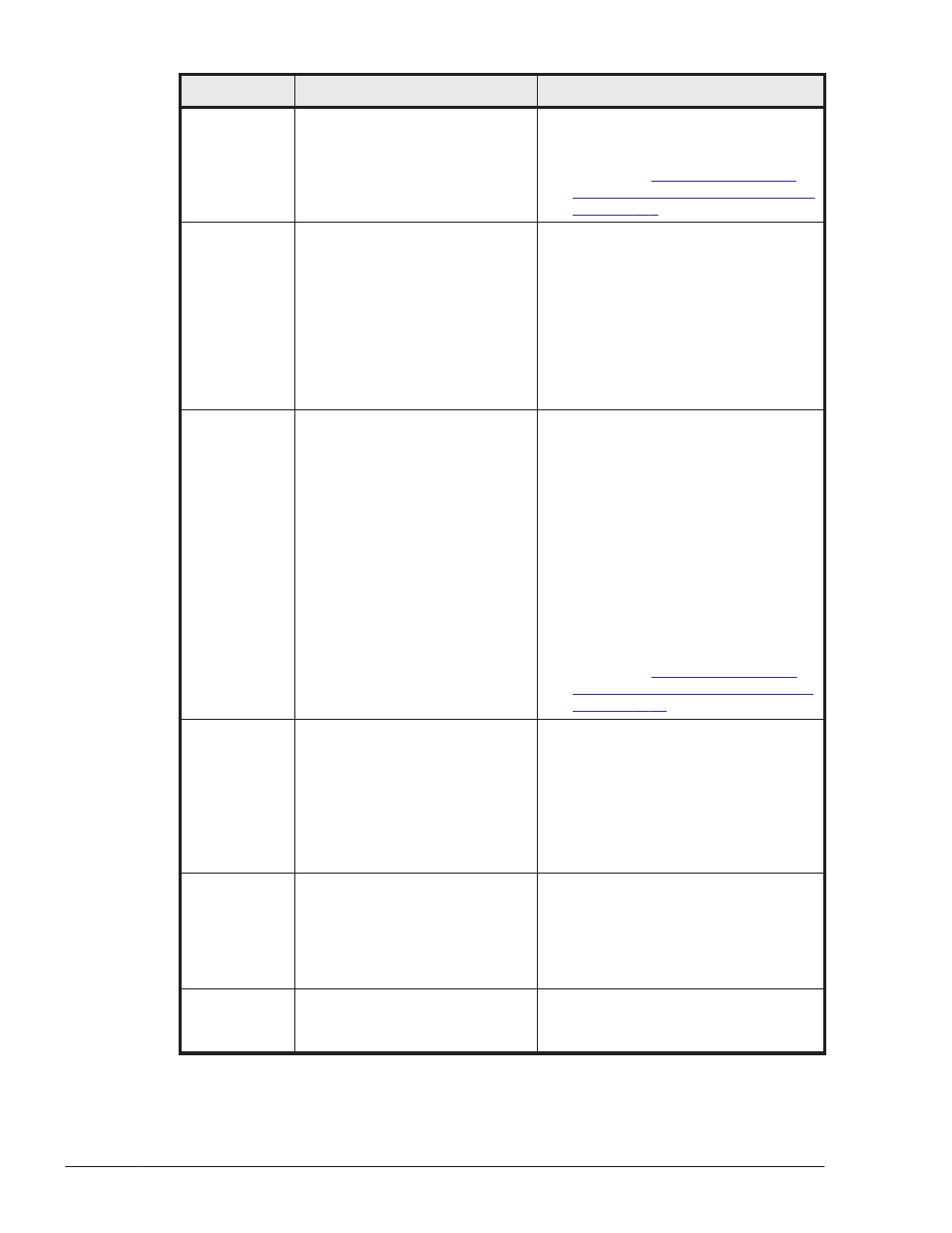
Message ID
Message Text
Explanation
company if there is a maintenance
contract for HDLM.
For details on the DLMgetras
utility, see
Collecting HDLM Error Information
KAPL10364-I
The LDEV for an HDLM device
has changed. HDLM will now
change the configuration. HDLM
device = aa...aa
Details
The configuration has been
modified because an LDEV
corresponding to an HDLM device
was changed.
aa...aa: Logical device file name
of an HDLM device
Action
None.
KAPL10365-W The LDEV for an HDLM device
has changed. The processing for
that HDLM device will be
cancelled. HDLM device =
aa...aa. Execute the HDLM-
configuration definition utility
(dlmcfgmgr) with the -v option,
and then check the
configuration of the HDLM
device.
Details
The processing for the HDLM
device was interrupted because an
LDEV corresponding to an HDLM
device was changed.
aa...aa: The logical device file
name of the HDLM device
Action
Execute the HDLM-configuration
definition utility (dlmcfgmgr) with
the -v option, and then check the
configuration of the HDLM device.
For details on the dlmcfgmgr
utility, see
Managing the HDLM Configuration
KAPL10366-I
Unsupported SCSI device was
found. Device = aa...aa
Details
The SCSI device output in this
message is not supported.
aa...aa: Logical device file name
of HDLM device
Action
None.
KAPL10641-I
Reservation Key will now be
cleared. Is this OK? [y/n]:
Details
Enter y to clear and n to not clear
the reservation key.
Action
None.
KAPL10642-I
Reservation Key of aa...aa was
cleared.
Details
The reservation key has been
cleared.
8-100
Messages
Hitachi Dynamic Link Manager User Guide for Linux
®
