HP Hitachi Dynamic Link Manager Software User Manual
Page 576
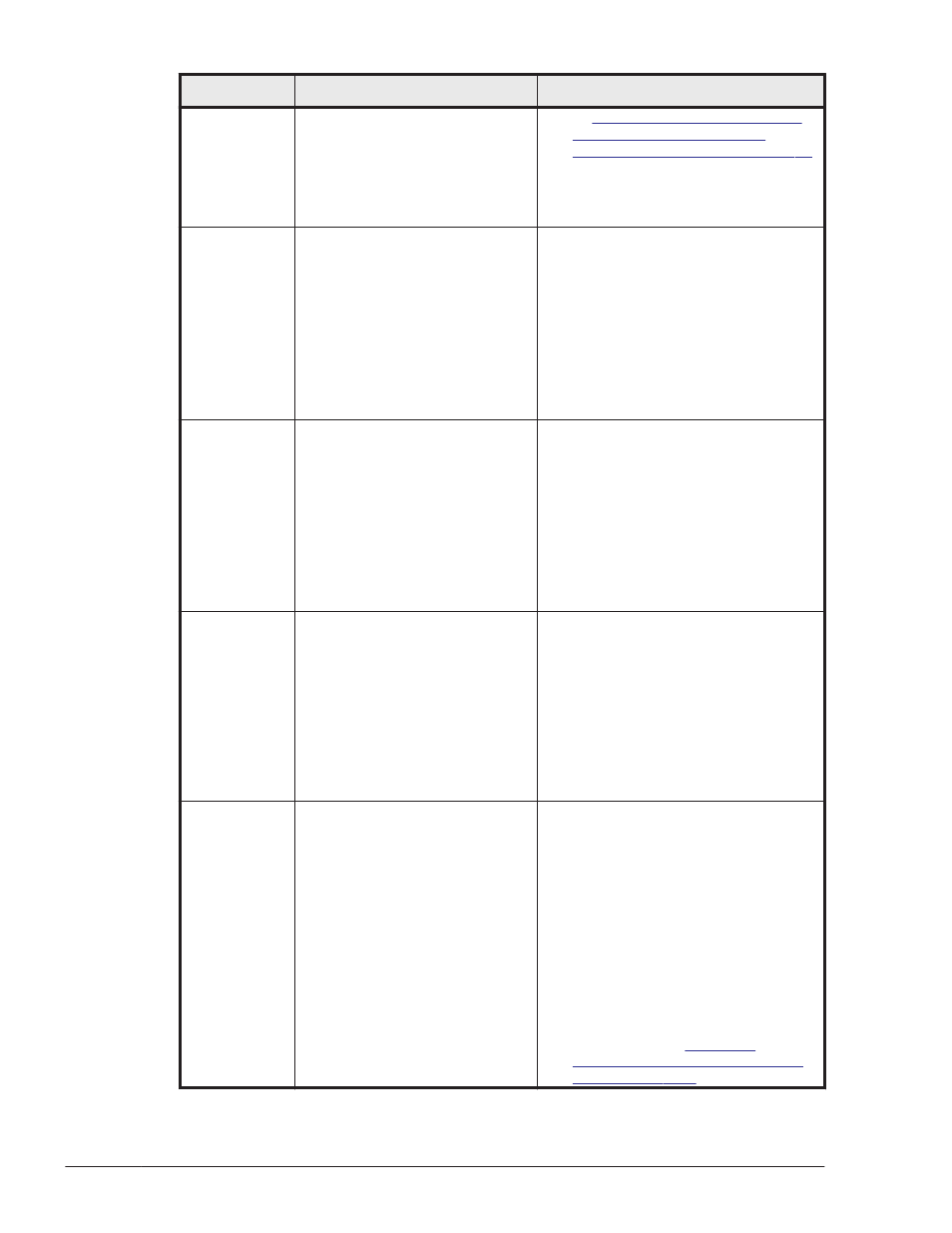
Message ID
Message Text
Explanation
Supported by HDLM on page 3-15
.
Action
Make sure that the currently
running OS is supported.
KAPL09210-I
aa...aa will now start.
Details
aa...aa has just started.
aa...aa: installhdlm,
installhdlm_analysis,
ENVIRONMENT_SETTINGS,
driver_config_settings, or
dlmcfgmgr
Action
None.
KAPL09211-I
aa...aa completed successfully.
Details
aa...aa completed successfully.
aa...aa: installhdlm,
installhdlm_analysis,
ENVIRONMENT_SETTINGS,
driver_config_settings, or
dlmcfgmgr
Action
None.
KAPL09212-E
aa...aa ended abnormally.
Details
aa...aa ended abnormally.
aa...aa: installhdlm, or
installhdlm_analysis
Action
Check the error message that was
output just before this message,
and then perform the action
indicated in that error message.
KAPL09213-W An error occurred during aa...aa
processing.
Details
Although the aa...aa processing
has ended, an error occurred
during the processing.
aa...aa: ENVIRONMENT_SETTINGS,
driver_config_settings, or
installhdlm
Action
Review the contents of installation
information settings file when
KAPL01008-W or KAPL01009-W is
outputted before this message.
Installation-Information Settings
8-64
Messages
Hitachi Dynamic Link Manager User Guide for Linux
®
