HP Hitachi Dynamic Link Manager Software User Manual
Page 614
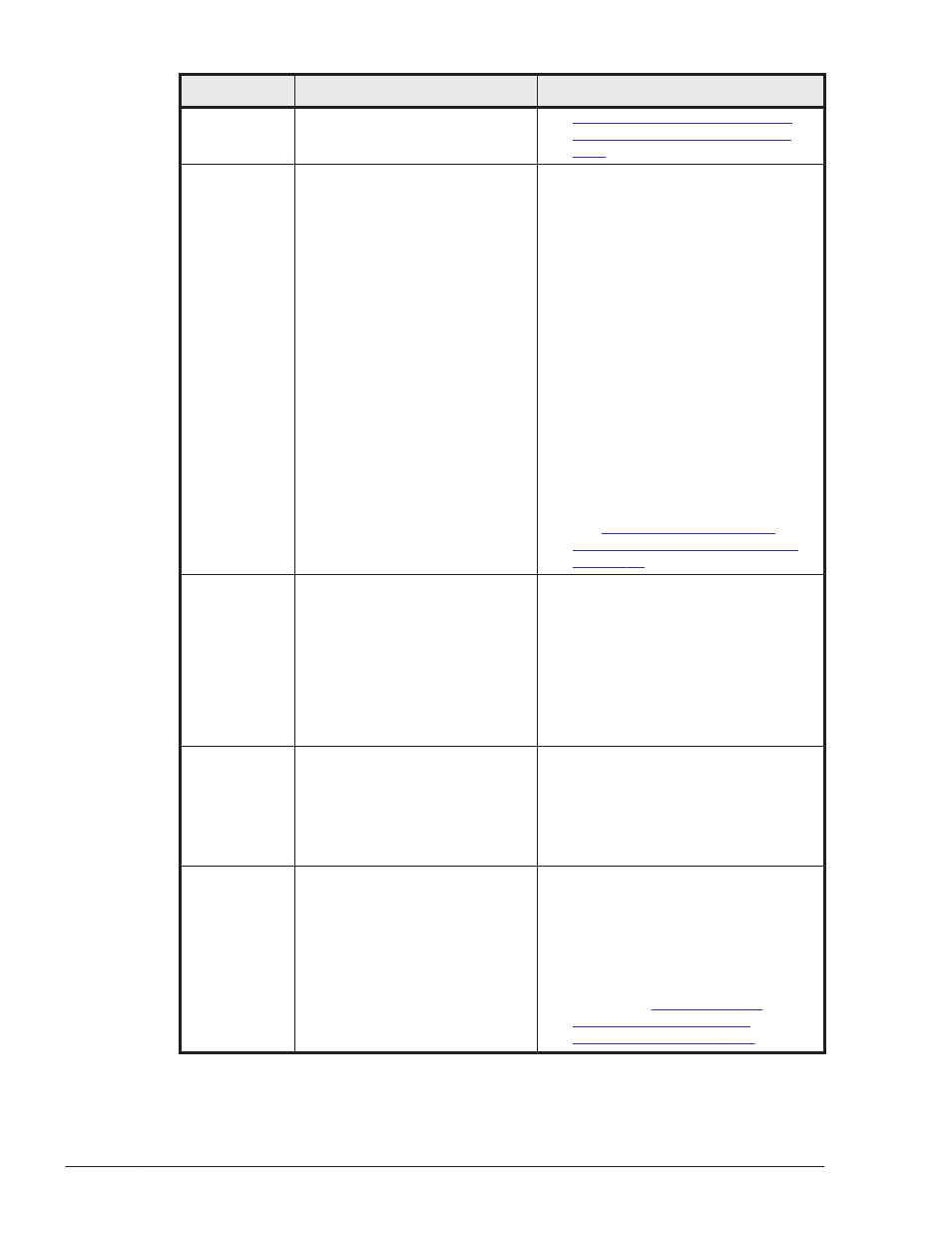
Message ID
Message Text
Explanation
dlmpr Utility for Clearing HDLM
Persistent Reservation on page
.
KAPL10648-E
An internal error occurred in the
dlmpr utility. Error Code =
aa...aa
Details
An error not caused by the user
has occurred in the dlmpr utility.
aa...aa: Error number (character
string)
Action
When the error code is 1: Make
sure that there is sufficient
memory.
When the error code is 2: Contact
your HDLM vendor or the
maintenance company if there is a
maintenance contract for HDLM.
When the error code is 4 or 5:
Make sure that the SCSI device
file permissions permit reading
and writing.
For details on the dlmpr utility,
see
HDLM Persistent Reservation on
.
KAPL10649-E
aa...aa : An attempt to perform
Reservation Key clear
processing has failed.
Details
An attempt to perform reservation
key clear processing has failed.
aa...aa: HDLM device (dlmfdrvn)
Action
Contact your HDLM vendor or the
maintenance company if there is a
maintenance contract for HDLM.
KAPL10650-I
aa...aa : NO RESERVATION
Details
A LU has not been reserved.
aa...aa: HDLM device (dlmfdrvn)
Action
None.
KAPL10651-I
The user terminated the
operation.
Details
The dlmpr utility has been
terminated because n was sent to
a request.
Action
None. For details on the dlmpr
utility, see
8-102
Messages
Hitachi Dynamic Link Manager User Guide for Linux
®
