The process-specific-trace information file, The process-specific-trace information file -224 – HP Hitachi Dynamic Link Manager Software User Manual
Page 296
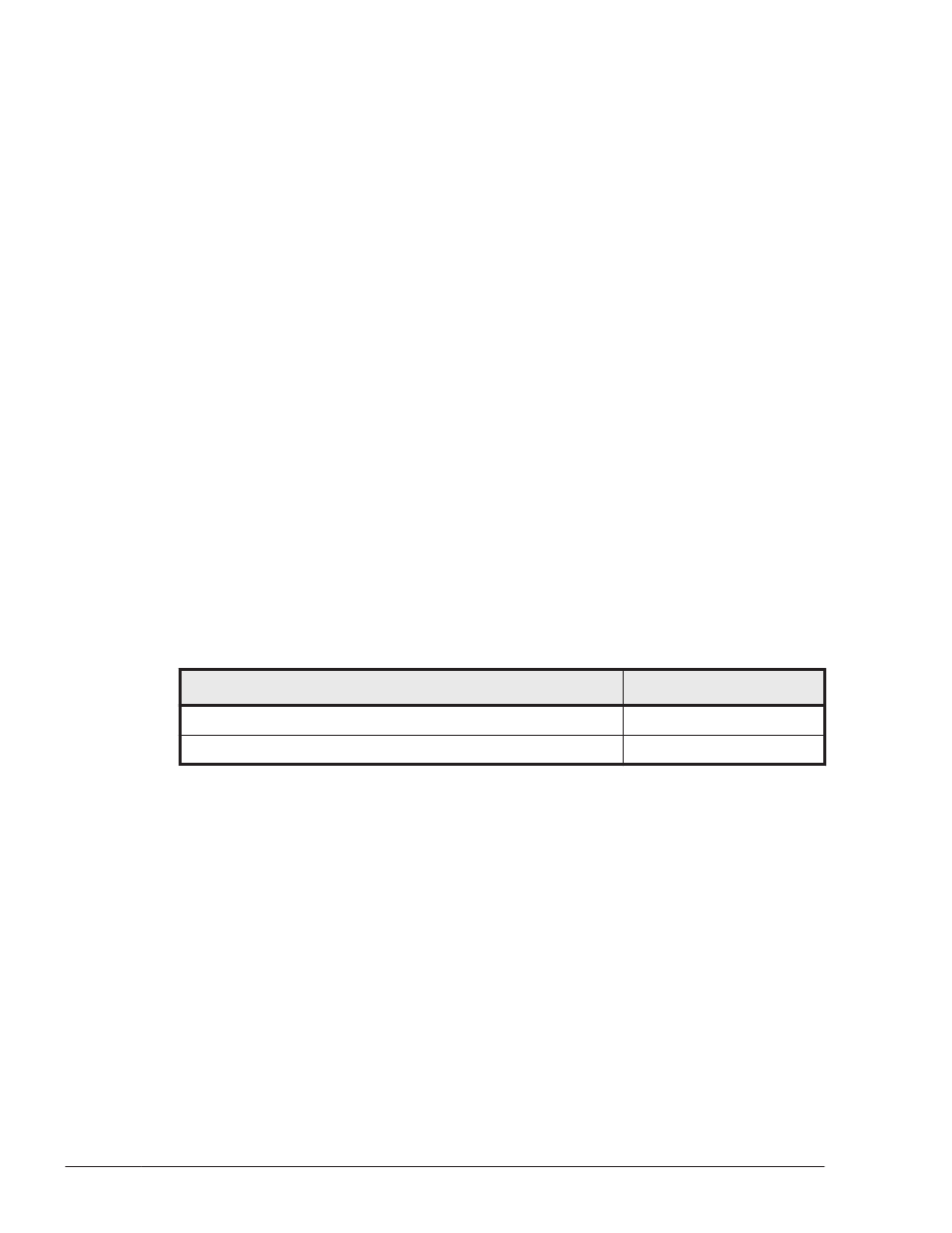
Path Health Checking : on(10)
Auto Failback : on(10)
Reservation Status :
Intermittent Error Monitor : on(2/20)
Dynamic I/O Path Control : off(10)
KAPL01001-I The HDLM command completed normally. Operation name =
view, completion time = yyyy/mm/dd hh:mm:ss
#
After you have set up the collection of audit log data, use the following
command to make sure that the setting has been specified correctly:
# /opt/DynamicLinkManager/bin/dlnkmgr view -sys -audlog
Audit Log : on(6)
Audit Log Category : all
Audit Log Facility : local0
KAPL01001-I The HDLM command completed normally. Operation name =
view, completion time = yyyy/mm/dd hh:mm:ss
#
The Process-specific-trace Information File
When HDLM is used, the dlnkmgr command logs are output to the following
process-specific-trace (traces for multiple processes) information files of
Hitachi Network Objectplaza Trace Library (HNTRLib2): /var/opt/
DynamicLinkManager/log/dlnkmgrn.log (n indicates a file number).
The following table shows the setting values for the process-specific-trace
information files.
Table 3-77 Setting Values for the Process-specific-trace Information Files
Settings
Values
#
Size of the process-specific-trace information file
2048 (KB)
Number of process-specific-trace information files
2
#
The setting values cannot be modified.
Notes on Using the Hitachi Network Objectplaza Trace Library
Note the following when using Hitachi Network Objectplaza trace library:
•
If a different Hitachi product is using HNTRLib2 when you attempt to
remove HDLM, HNTRLib2 will not be removed
Creating a Character-Type Device File for an HDLM Device
This section describes how to create a character-type device file for an HDLM
device.
3-224
Creating an HDLM Environment
Hitachi Dynamic Link Manager User Guide for Linux
®
