HP Hitachi Dynamic Link Manager Software User Manual
Page 176
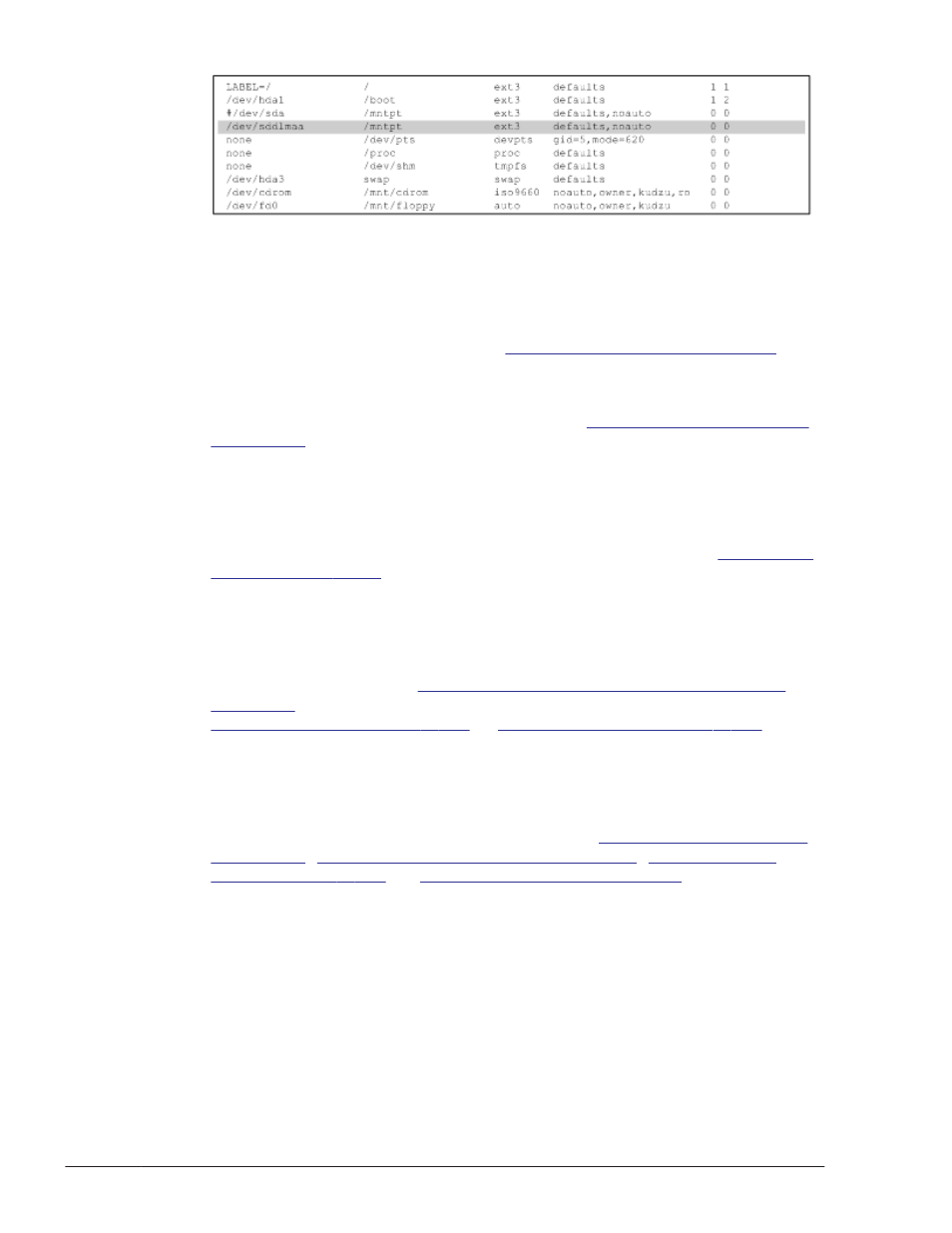
Add the shaded line shown in the above figure.
15
.
Specify the settings required for using LUKS.
Perform this step if your host OS uses LUKS. If HDLM manages a SCSI
device that has been configured to use LUKS, the LUKS settings must be
migrated from the SCSI device to an HDLM device.
For details on setting up LUKS, see
Settings for LUKS on page 3-182
.
16
.
Specify the settings required for using md devices.
If you want to use md devices, create them in a multi-path environment.
For details about the md device settings, see
.
17
.
Specify the settings required for using the volume management software.
If the logical volume created with the volume management software is
already being used, replace it with a logical volume whose physical
volume is an HDLM device.
For details on setting the volume management software, see
.
18
.
Specify the settings required for using virtual environments.
When using Xen, set it up to use HDLM devices in domainU. When using
KVM, register HDLM devices into the hardware configuration file.
For details on operating environments for the virtual environments
supported by HDLM, see
Virtual Environments Supported by HDLM on
. For details on how to set up a virtual environment, see
Settings for Xen on page 3-205
Settings for KVM on page 3-207
19
.
Specify the settings required for operations in a cluster configuration.
For a cluster configuration, change the logical device file names of SCSI
devices specified in the cluster to logical device file names of HDLM
devices.
For details on setting the cluster software, see
,
Settings for Oracle RAC on page 3-208
,
Settings for VCS on page 3-213
.
20
.
Execute the dlnkmgr command's view operation to check the HDLM
settings and status of each program.
The following is an example of executing the command:
# /opt/DynamicLinkManager/bin/dlnkmgr view -sys
HDLM Version : x.x.x-xx
Service Pack Version :
Load Balance : on(extended lio)
Support Cluster :
Elog Level : 3
3-104
Creating an HDLM Environment
Hitachi Dynamic Link Manager User Guide for Linux
®
