Notes on installing hdlm, Notes on installing hdlm -94 – HP Hitachi Dynamic Link Manager Software User Manual
Page 166
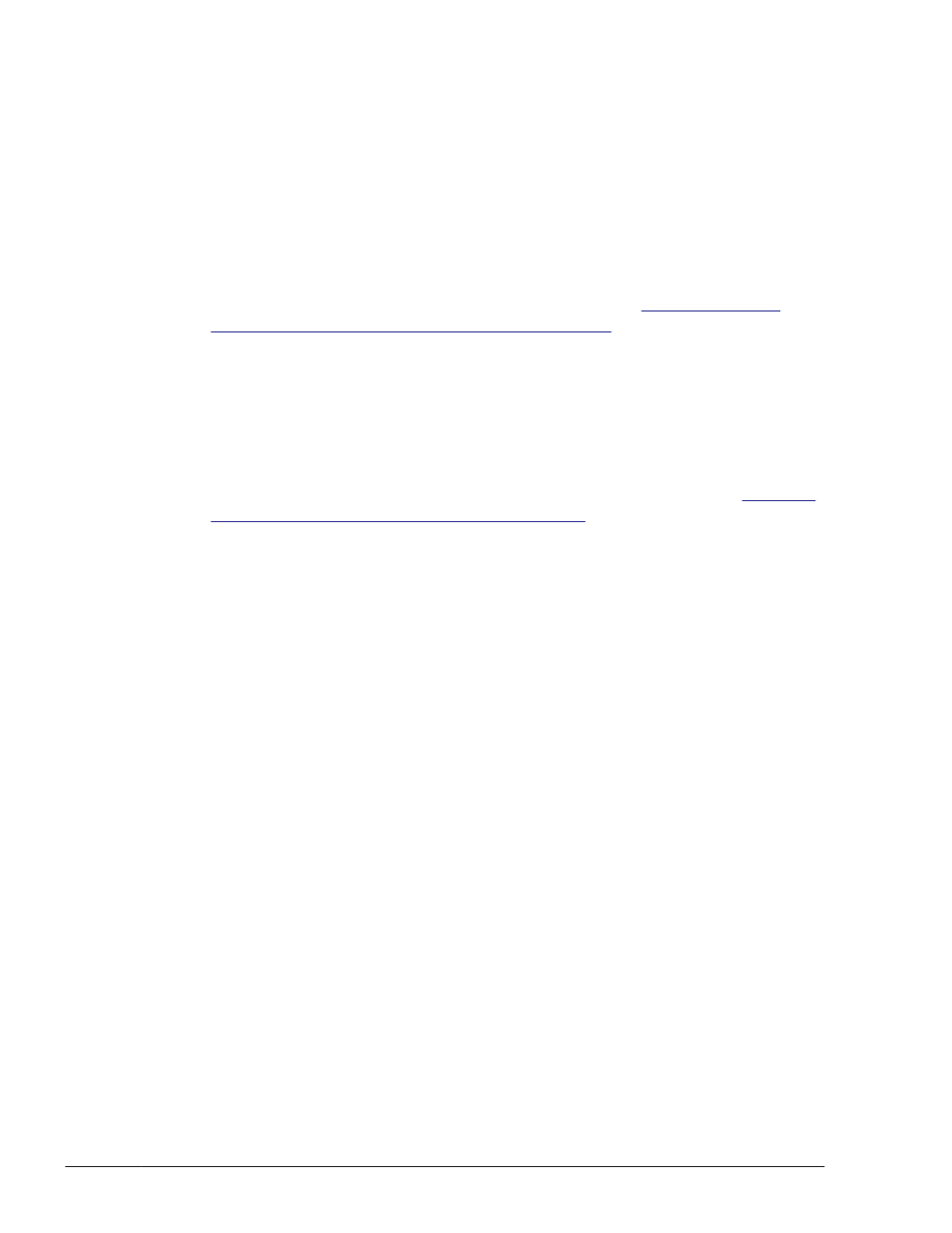
¢
HDLM information is missing in the /etc/init.d/boot.localfs file,
the /etc/init.d/boot.md file, or the /etc/init.d/lvm2 file.
Confirm that the HDLM information is missing by executing the
following commands:
# grep Required-Start /etc/init.d/boot.localfs
# grep Required-Start /etc/init.d/boot.md
# grep Required-Start /etc/init.d/boot.lvm
If the information in boot.hdlm is not output after command
execution, HDLM information is missing.
For details about the dlmupdatesysinit utility, see
Utility for Updating System Scripts on page 7-41
Notes on Installing HDLM
•
A license key is required to perform a new installation of HDLM.
To update the HDLM license, execute the dlnkmgr command's set -lic
operation. The expiration time of the license key is determined by the
type of license key specified in the license key file or entered by the user.
For information on license key types and the set operation, see
Up the Operating Environment) on page 6-15
•
When the dlmcfgmgr utility is executed to change the HDLM device
configuration, memory might become insufficient due to the HAL
daemon
#
. In this case, the host will not respond.
To avoid this, stop the HAL daemon when executing the dlmcfgmgr utility.
The following procedure shows how to stop the HAL daemon.
#
The HAL daemon detects hardware configurations changes, for
example, when a USB device or CD-ROM is inserted.
To stop the HAL daemon:
a
.
Check the status of the HAL daemon.
Execute the /sbin/service command to check the HAL daemon
status. If the daemon is running, running will appear.
# /sbin/service haldaemon status
If the daemon is not running, stopped will appear.
b
.
Check the result of step 1. If the HAL daemon is running, stop the
daemon.
Execute the /sbin/service command to stop the HAL daemon. Note
that it might take a while to stop the daemon completely.
# /sbin/service haldaemon stop
c
.
Make sure that the HAL daemon is stopped.
3-94
Creating an HDLM Environment
Hitachi Dynamic Link Manager User Guide for Linux
®
