HP Hitachi Dynamic Link Manager Software User Manual
Page 579
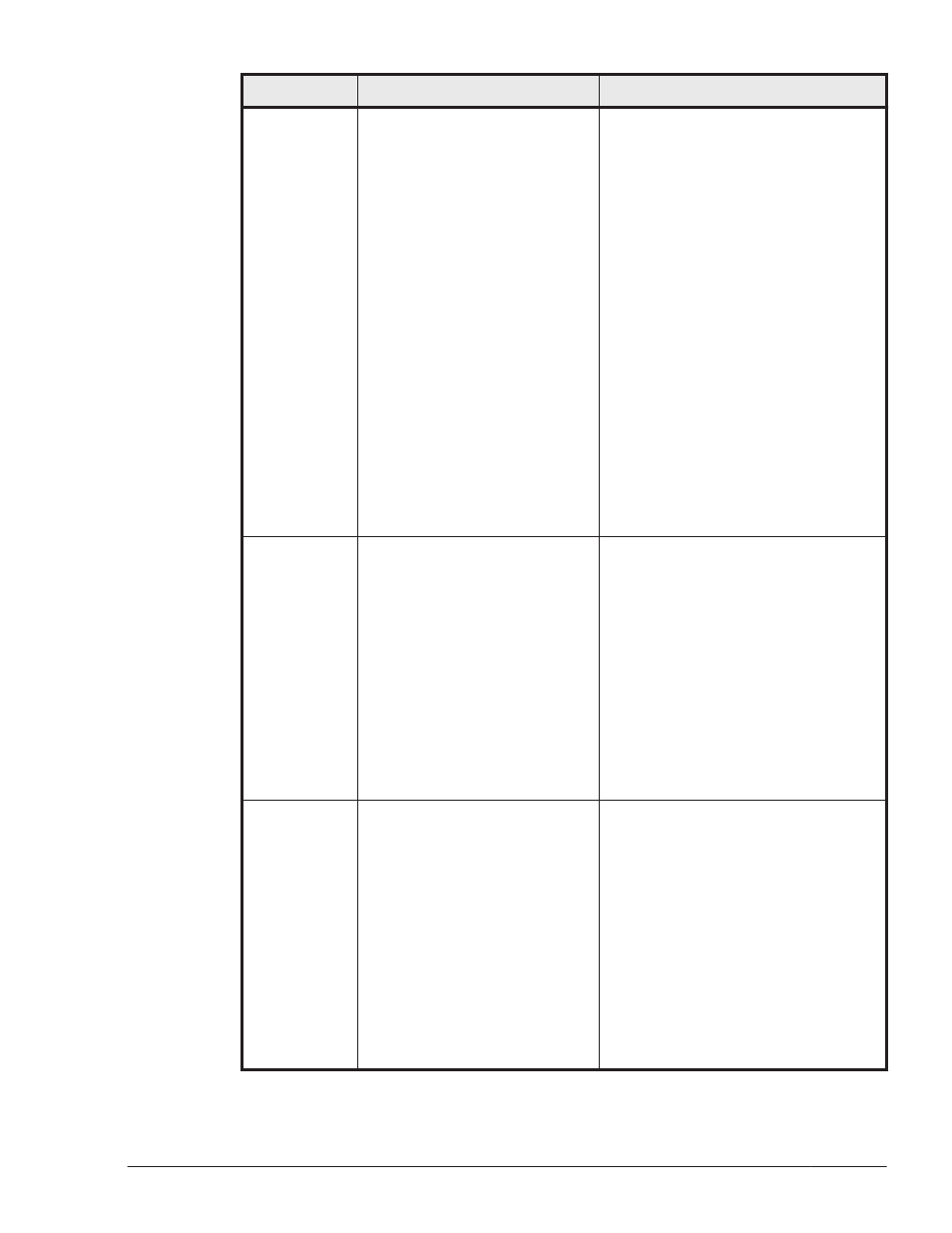
Message ID
Message Text
Explanation
The correct location of
installhdlm_analysis is /
DVD-ROM/HDLM_Linux/bin.
Make sure that the utility you
want to execute is in the
correct location and that you
have the required
permissions. If a utility is not
in the correct location, copy
the required files to the
correct location, and then
retry the operation. If you do
not have a required
permission, grant required
permissions to yourself, and
then retry the operation.
If aa...aa is dlmcfgmgr:
The correct location of
dlmcfgmgr is /sbin. If
dlnkmgr was not in the
correct location, or you did
not have a required
permission, re-execute
installhdlm.
KAPL09219-E
An internal error occurred in the
installhdlm_analysis. Error Code
= aa...aa,bb...bb
Details
An internal error occurred in the
installhdlm_analysis.
aa...aa: Error number (decimal
number) that specifies the
executed processing
bb...bb: Return value (decimal
number) of the executed
processing
Action
Contact your HDLM vendor or the
maintenance company if there is a
maintenance contract for HDLM.
KAPL09220-W The composition of the
installation information settings
file is invalid. Error Code =
aa...aa,bb...bb
Details
In the installation information
settings file, the length of a single
line exceeds 1,023 characters, or
the first non-white space, non-
comment line that appears is not
[INSTALLATION_SETTINGS].
aa...aa: Error number (decimal
number) that specifies the
executed processing
bb...bb: Return value (decimal
number) of the executed
processing
Action
Messages
8-67
Hitachi Dynamic Link Manager User Guide for Linux
®
