HP Hitachi Dynamic Link Manager Software User Manual
Page 276
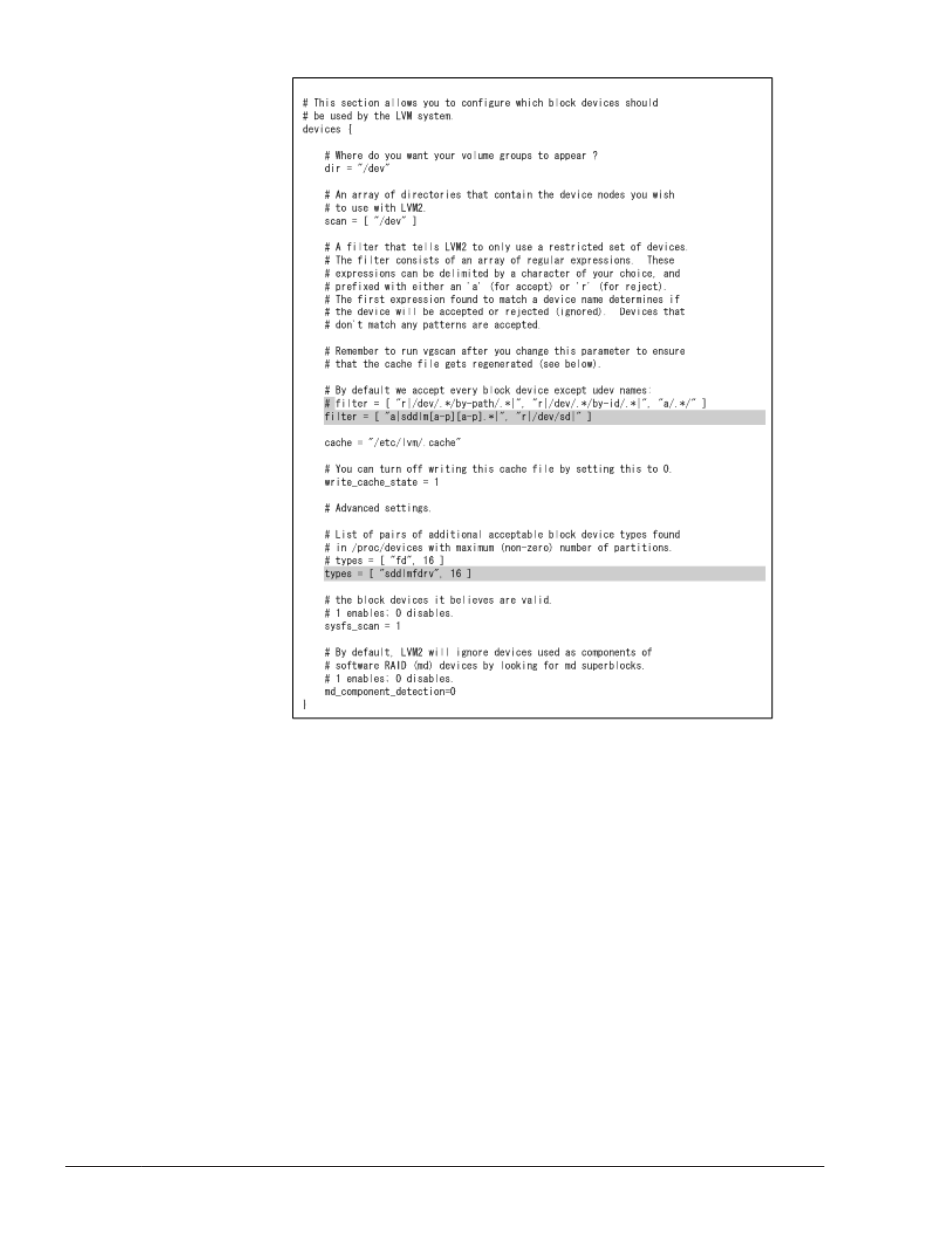
Figure 3-31 Example of Editing the /etc/lvm/lvm.conf File
8
.
Execute the VG scan.
To re-create the volume group on the HDLM device, execute the vgscan
command as shown in the following example:
# vgscan
Reading all physical volumes. This may take a while...
Found exported volume group "vg01" using metadata type lvm2
9
.
Import the volume group.
In the following example, the command imports the vg01 volume group:
# vgimport vg01
Volume group "vg01" successfully imported
10
.
Execute the pvscan command to check that the environment has been
changed successfully.
3-204
Creating an HDLM Environment
Hitachi Dynamic Link Manager User Guide for Linux
®
This manual is related to the following products:
