Changing the status of paths to offline(c) -15 – HP Hitachi Dynamic Link Manager Software User Manual
Page 347
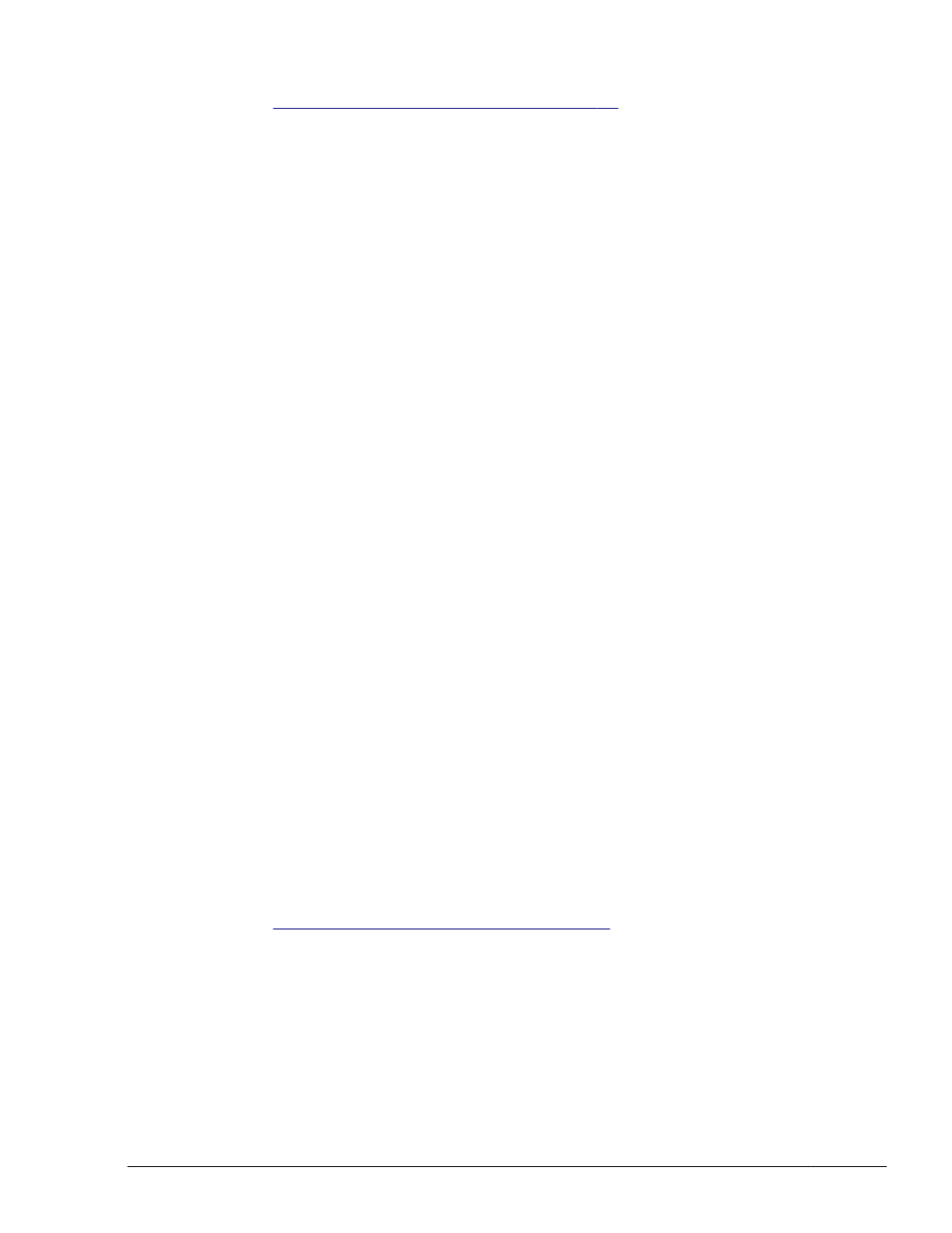
specify a SCSI device name. For details on how to specify paths, see
online (Places Paths Online) on page 6-10
For example, if you want to place all the paths that pass through a
specific HBA port online, execute the dlnkmgr command's online
operation with the -hba parameter specified. The following is an example
of executing the command:
# /opt/DynamicLinkManager/bin/dlnkmgr online -hba 0010.0000
KAPL01057-I All the paths which pass the specified HBA will be
changed to the Online status. Is this OK? [y/n]:y
KAPL01061-I 3 path(s) were successfully placed Online; 0 path(s)
were not. Operation name = online
#
3
.
Check to see if the statuses of all the applicable paths have changed.
The following is an example of executing the command:
# /opt/DynamicLinkManager/bin/dlnkmgr view -path
Changing the Status of Paths to Offline(C)
To change the status of paths to Offline(C):
1
.
Check the current status of the paths.
To change the status of a path to Offline(C) by specifying an HBA port,
CHA port, or single path check the path name or PATH_ID used to
manage the path.
The following is an example of executing the command:
# /opt/DynamicLinkManager/bin/dlnkmgr view -path
To place a path Offline(C) by specifying a SCSI device name, check the
SCSI device name of the path.
The following shows an example of executing the command:
# /opt/DynamicLinkManager/bin/dlnkmgr view -lu
2
.
To change the status of paths to Offline(C), execute the dlnkmgr
command's offline operation.
The paths to be placed Offline(C) can be specified by using an HBA
port, CHA port, or single path. Instead of specifying a path, you can also
specify a SCSI device name. For details on how to specify paths, see
offline (Places Paths Offline) on page 6-6
.
For example, if you want to place all the paths that pass through a
specific HBA port offline, execute the dlnkmgr command's offline
operation with the -hba parameter specified. The following is an example
of executing the command:
# /opt/DynamicLinkManager/bin/dlnkmgr offline -hba 0010.0000
KAPL01055-I All the paths which pass the specified HBA port will
be changed to the Offline(C) status. Is this OK? [y/n]:y
HDLM Operation
4-15
Hitachi Dynamic Link Manager User Guide for Linux
®
