HP Hitachi Dynamic Link Manager Software User Manual
Page 537
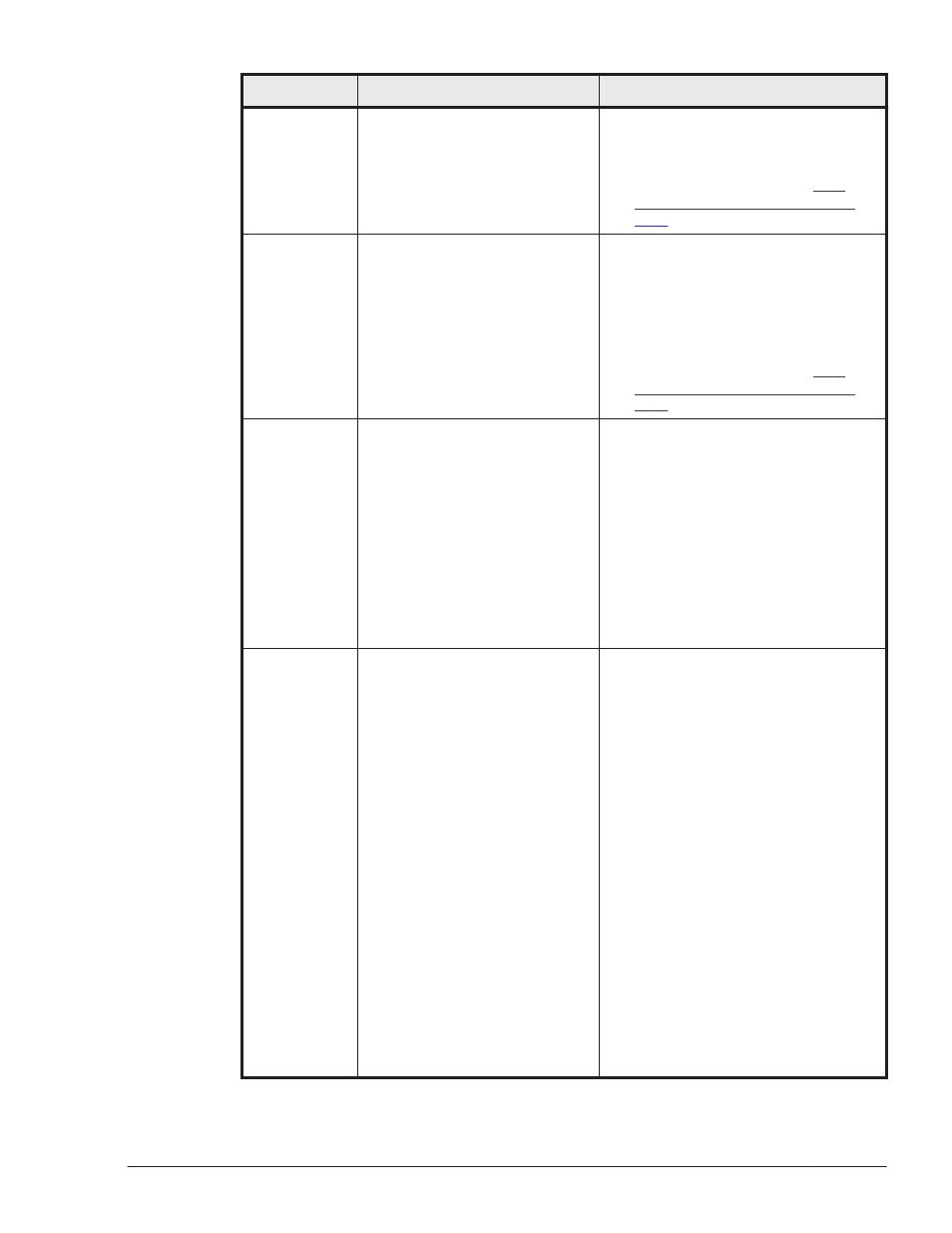
Message ID
Message Text
Explanation
Use the view operation of the
HDLM command (dlnkmgr) to
check the setting for the host,
storage, and LUs. For details on
the view operation, see
(Displays Information) on page
.
KAPL01158-E
Dynamic I/O path control cannot
be applied to the specified
storage.
Details
aa...aa: on or off
Action
Use the view operation of the
HDLM command (dlnkmgr) to
check the path ID. For details on
the view operation, see
(Displays Information) on page
.
KAPL01159-I
Paths were added. (number of
paths added = aa...aa,
completion time = bb...bb)
Details
This message indicates that an
add operation succeeded.
aa...aa: number of paths added
bb...bb: year (4 digits)/month/
date hour:minute:second
Action
Use the view operation of the
HDLM command (dlnkmgr) to
verify information about the
added paths.
KAPL01160-W The path configuration was not
changed.
Details
If an add operation was executed
This message indicates that
no paths were added.
If a delete operation was
executed
This message indicates that
no paths were deleted.
Action
If an add operation was executed
- Execute an OS command,
and check whether the
addition of paths is
recognized by the OS.
- Use the view operation of
the HDLM command
(dlnkmgr) to check whether
the paths have already been
added to HDLM.
If a delete operation was
executed
Messages
8-25
Hitachi Dynamic Link Manager User Guide for Linux
®
