HP Hitachi Dynamic Link Manager Software User Manual
Page 365
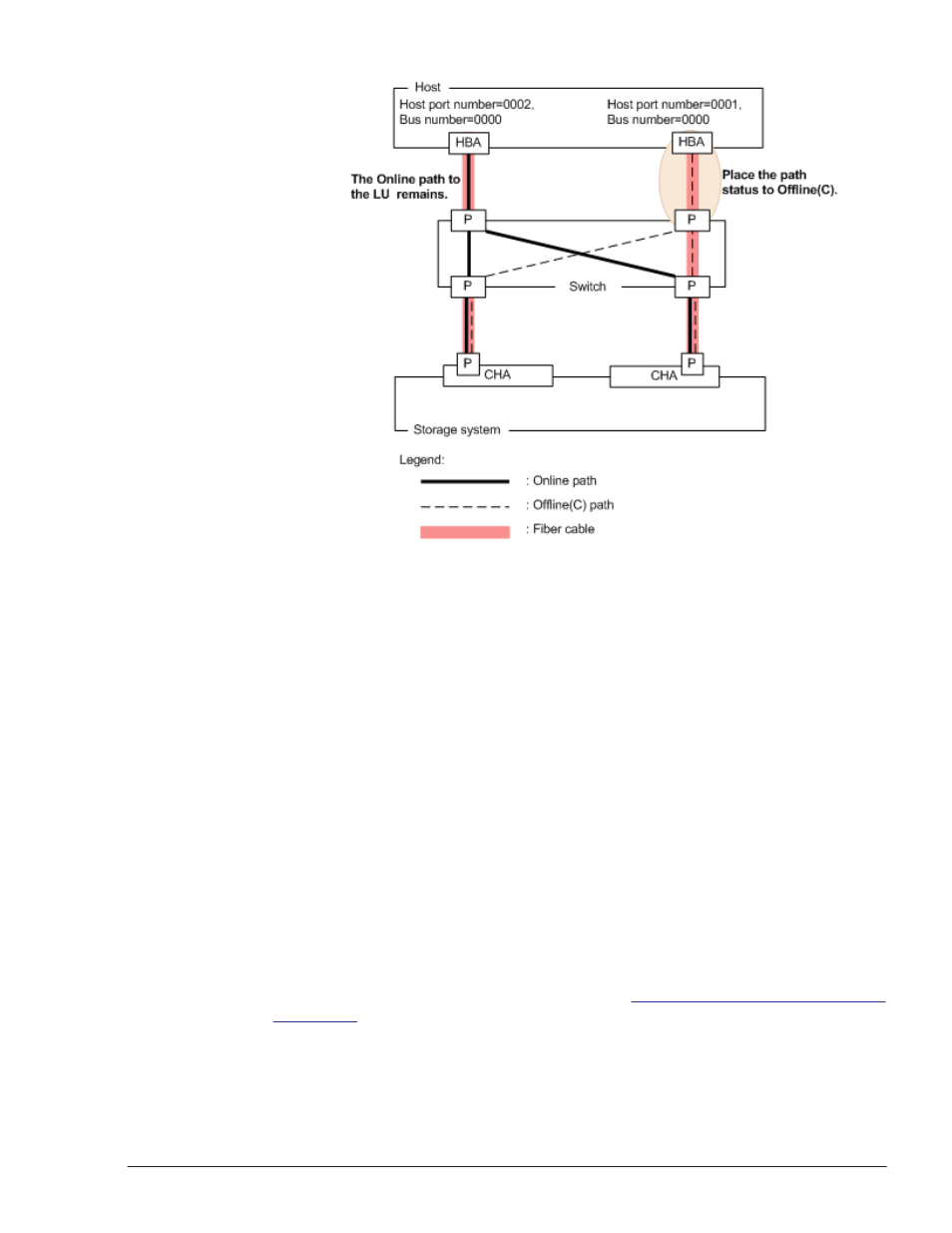
Figure 4-3 When the Status of the Path That Goes Through the
Fiber Cable to Be Replaced Is Offline(C)
2
.
Replace the fiber cable for the path that has been placed in Offline(C)
status.
In this example, replace the fiber cable connected to the HBA with host
port number 0001.
3
.
Place in Online status the path that goes through the replaced fiber cable
(that is, the path that goes through the HBA connected to the fiber
cable).
For example, to place in Online status the path that goes through the HBA
with host port number 0001 and bus number 0000, execute the following
command:
# /opt/DynamicLinkManager/bin/dlnkmgr online -hba 0001.0000
4
.
Check the path information.
For example, execute the following command:
# /opt/DynamicLinkManager/bin/dlnkmgr view -path
For details about the path information, see
view (Displays Information) on
HDLM Operation
4-33
Hitachi Dynamic Link Manager User Guide for Linux
®
