HP Hitachi Dynamic Link Manager Software User Manual
Page 232
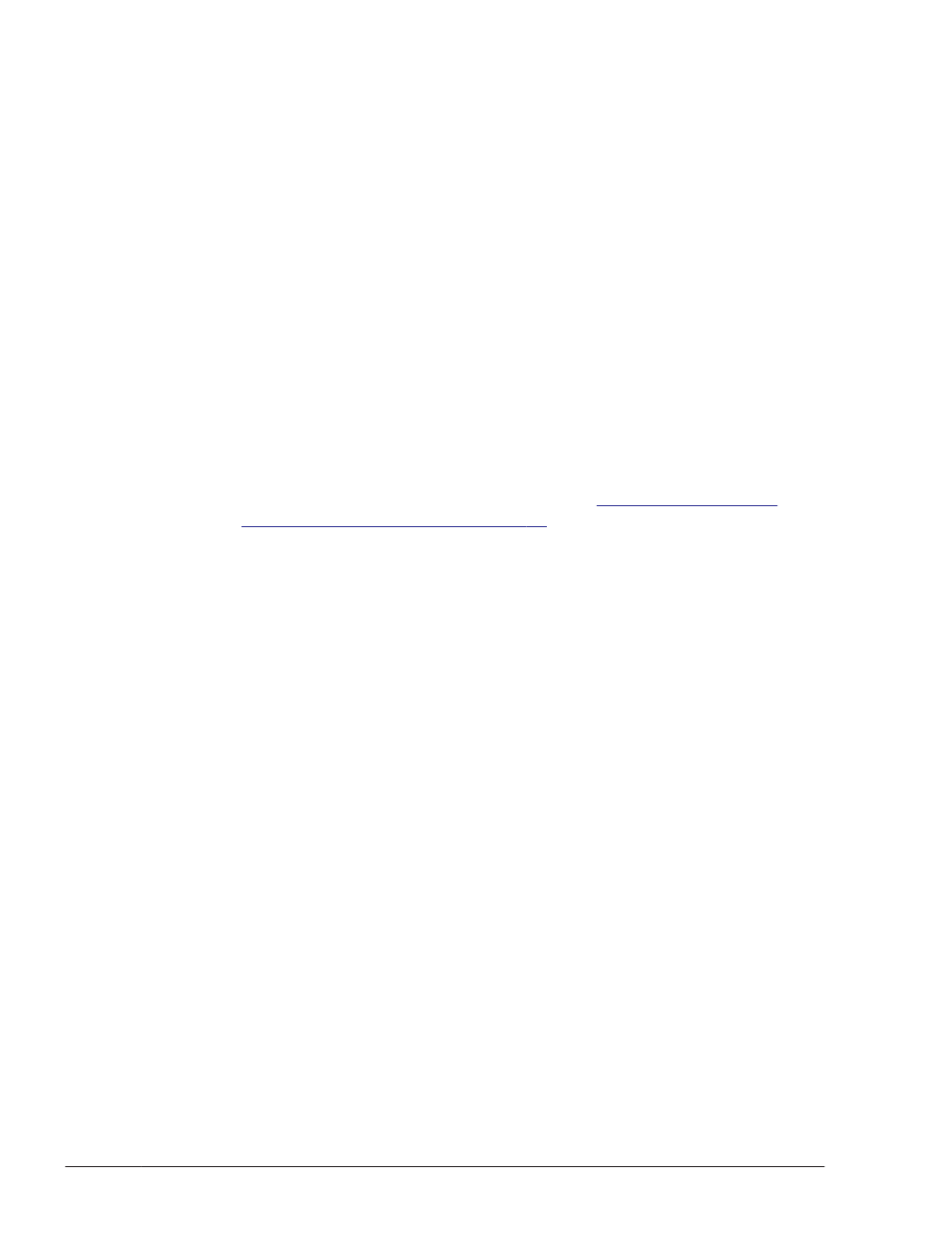
Record the original md_component_detection value, because it is
necessary for removal or upgrade installation of HDLM.
13
.
Create an initial RAM disk image file for HDLM.
From the following, perform the procedure that corresponds to the host
OS.
For the initial RAM disk image file specified in the parameter, assign a
name that is different from all currently used names.
¢
For Red Hat Enterprise Linux 6:
a
.
Change hdlm_dracut=n defined in the /etc/opt/
DynamicLinkManager/hdlm.conf file to hdlm_dracut=y.
b
.
Execute the dracut command.
The following shows an example of executing the command:
# /sbin/dracut /boot/initramfs-hdlm-2.6.32-71.el6.i686.img
`uname -r`
¢
For OSs other than the above:
Execute the utility for supporting a boot disk (dlmmkinitrd).
For details on the dlmmkinitrd utility, see
Supporting a Boot Disk on page 7-33
.
The following examples show how to execute the dlmmkinitrd utility
when you are using Red Hat Enterprise Linux AS4/ES4 or Red Hat
Enterprise Linux 5:
Example of executing the dlmmkinitrd utility when GRUB as the boot
loader is used
# /opt/DynamicLinkManager/bin/dlmmkinitrd /boot/initrd-
hdlm-2.6.9-11.EL.gz `uname -r`
KAPL12329-I The utility for supporting the boot disk
started.
KAPL12344-I A compressed initial ramdisk image /boot/
initrd-hdlm-2.6.9-11.EL.gz was created.
KAPL12330-I The utility for supporting the boot disk
completed.
Example of Executing the dlmmkinitrd utility when IPF (with ELILO as
the boot loader) is used
# /opt/DynamicLinkManager/bin/dlmmkinitrd /boot/efi/efi/
redhat/initrd-hdlm-2.6.9-11.EL.gz `uname -r`
KAPL12329-I The utility for supporting the boot disk
started.
KAPL12344-I A compressed initial ramdisk image /boot/efi/
efi/redhat/initrd-hdlm-2.6.9-11.EL.gz was created.
KAPL12330-I The utility for supporting the boot disk
completed.
The following examples show how to execute the dlmmkinitrd utility
when you are using SUSE LINUX Enterprise Server:
3-160
Creating an HDLM Environment
Hitachi Dynamic Link Manager User Guide for Linux
®
