HP Hitachi Dynamic Link Manager Software User Manual
Page 431
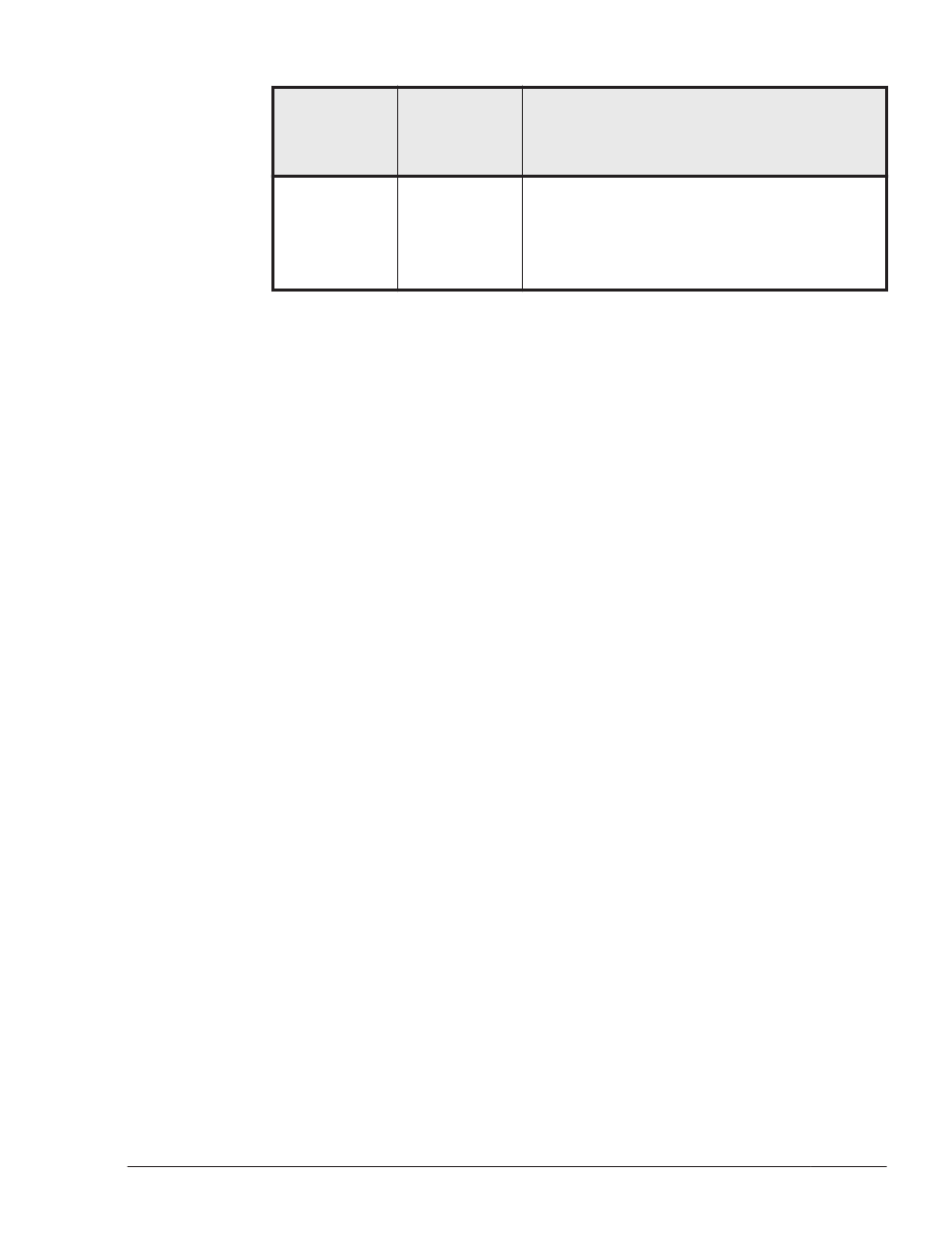
Parameter
and program
information to
be displayed
Item
Description
The number of
times the same
path can be
used for
extended load
balancing
Blocks (exlbk) algorithm is used for load
balancing.
If you used Global Link Manager to set the
number of times the same path can be used in
units of LUs, an asterisk (*) is added after the
value.
#
When you use cluster software, the settings of the cluster function
and the kinds of cluster servers are not displayed. However, the
cluster function will operate normally.
Examples
Example 1
The following example shows how to display information about the HDLM
function settings.:
# /opt/DynamicLinkManager/bin/dlnkmgr view -sys -sfunc
HDLM Version : x.x.x-xx
Service Pack Version :
Load Balance : on(extended lio)
Support Cluster :
Elog Level : 3
Elog File Size(KB) : 9900
Number Of Elog Files : 2
Trace Level : 0
Trace Files Size(KB) : 1000
Number Of Trace Files : 4
Path Health Checking : on(30)
Auto Failback : on(1)
Reservation Status :
Intermittent Error Monitor : off
Dynamic I/O Path Control : off(10)
KAPL01001-I The HDLM command completed normally. Operation name
= view, completion time = yyyy/mm/dd hh:mm:ss
#
Example 2
The following example shows how to display information about the HDLM
manager:
# /opt/DynamicLinkManager/bin/dlnkmgr view -sys -msrv
HDLM Manager Ver WakeupTime
Alive x.x.x-xx yyyy/mm/dd hh:mm:ss
KAPL01001-I The HDLM command completed normally. Operation name
= view, completion time = yyyy/mm/dd hh:mm:ss
Command Reference
6-37
Hitachi Dynamic Link Manager User Guide for Linux
®
