Reverting to saved configuration files, Delete, move, or copy a configuration file – HP VMA-series Memory Arrays User Manual
Page 62
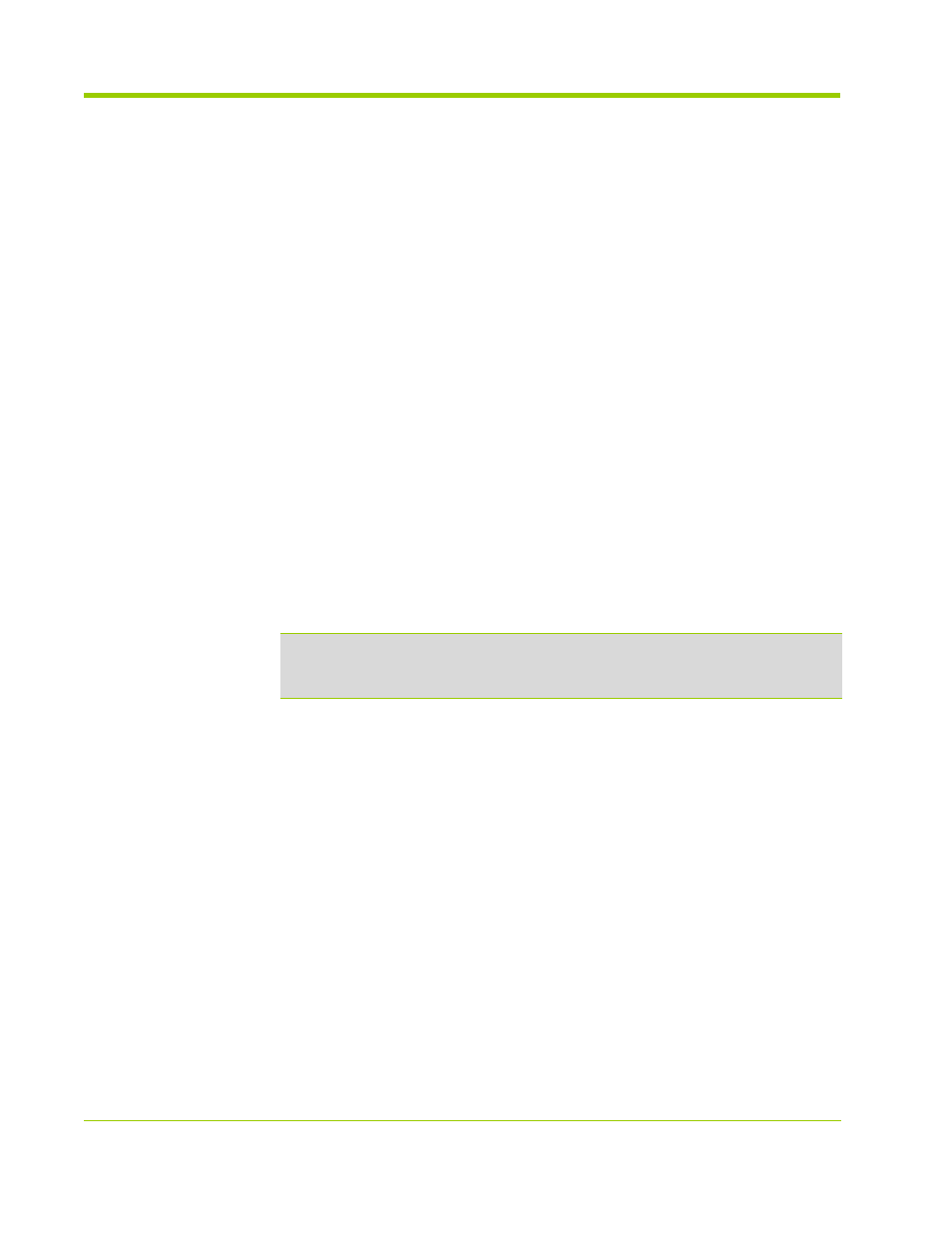
62
AM456-9007B Rev 02
HP VMA SAN Gateway Installation and User Guide
The
show configuration running full
command displays all commands,
including any default settings, to reproduce the state of the current running
configuration.
show configuration unsaved
The
show configuration unsaved
command displays commands that have
been configured, but not yet saved in the configuration file.
User passwords cannot be recovered with a
show configuration
command (or
similar command) unless the passwords are encrypted. For more information, see
the command
username
in
Reverting to Saved Configuration Files
If you do not want to keep the current changes, you can revert to the last saved
configuration or apply an inactive configuration file to the VMA-series SAN
Gateway using the
configuration revert saved
command.
In the following example, the command undoes recent changes and returns to the
configuration saved in the active configuration file:
In the VMA Web Interface, you can select any available configuration file in the
Cluster Administration page and click the Apply button to apply its configuration
to the VMA-series SAN Gateway. For more information, see
Delete, Move, or Copy a Configuration File
To delete, move (rename), or copy an inactive configuration file, use the following
commands in the CLI:
•
configuration delete
• configuration move
•
configuration copy
gateway02 [cluster1: master] (config) # configuration revert
saved
gateway02 [cluster1: master] (config) #
█
