IAI America PCON-CF User Manual
Page 156
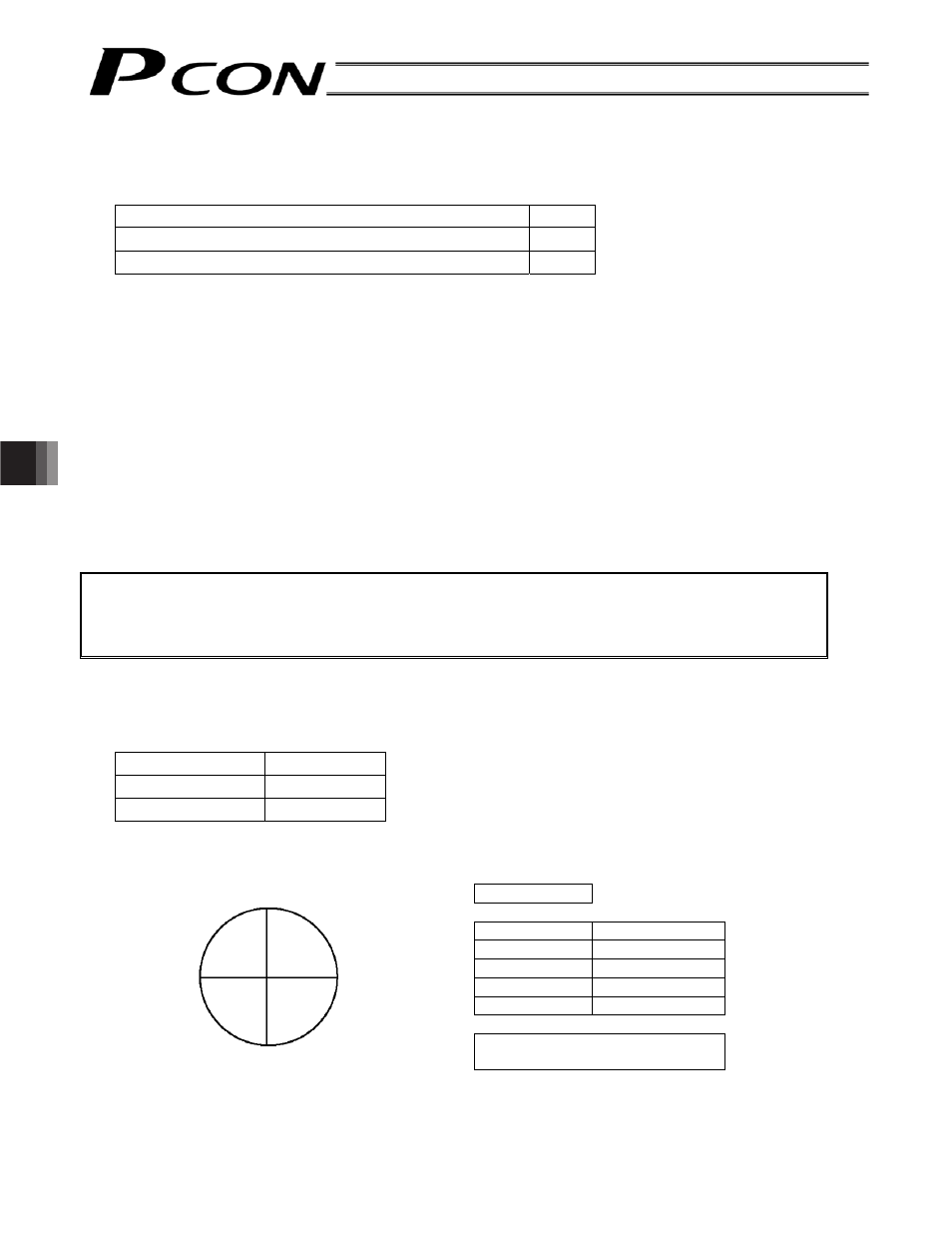
138
8. Parameter Settings
z Torque check range (No.51 TRQZ)
This parameter sets whether or not to use the check range when determining if the threshold has been
exceeded. The default value is “0,” i.e., to enable the check range.
Setting
Enable (Use the check range to make judgment)
0
Disable (Do not use the check range to make judgment)
1
z Ball screw lead length (No.77 LEAD)
This parameter defines the ball screw lead length.
A default value appropriate for the characteristics of the actuator is set at the factory.
z Axis operation type (No.78 ATYP)
This parameter defines the type of the actuator used.
Definition of settings : 0 (Linear axis)
: 1 (Rotational axis)
z Rotational axis mode selection (No.79 ATYP)
If the axis operation type (No. 78) is set to “rotational axis,” selecting the index mode will fix the current value to a
range of 0 to 359.99. If the index mode is selected, shortcut control can be used.
Definition of settings : 0 (Normal mode)
: 1 (Index mode)
Caution:
Push & hold operation cannot be performed in the index mode. If push action data is entered
in the position data, the data will be disabled and the actuator will perform normal movement.
The positioning band will correspond to the default positioning band set by the applicable
parameter.
z Shortcut selection for rotational axis (No.80 ATYP)
Set this parameter if you want to rotate the rotational axis in a specific direction.
“Shortcut” refers to a type of operation in which the actuator moves to the next point by taking the shortest path.
Setting
Do not select
0
Select 1
* When shortcut is selected, the actuator can be rotated in a specific direction.
Positions
Point number
Position data
1 0
2 90
3 180
4 270
One degree of position data
corresponds to 1 mm.
Point No. 1
Point No. 2
Point No. 3
Point No. 4
