Appendix – IAI America PCON-CFA User Manual
Page 270
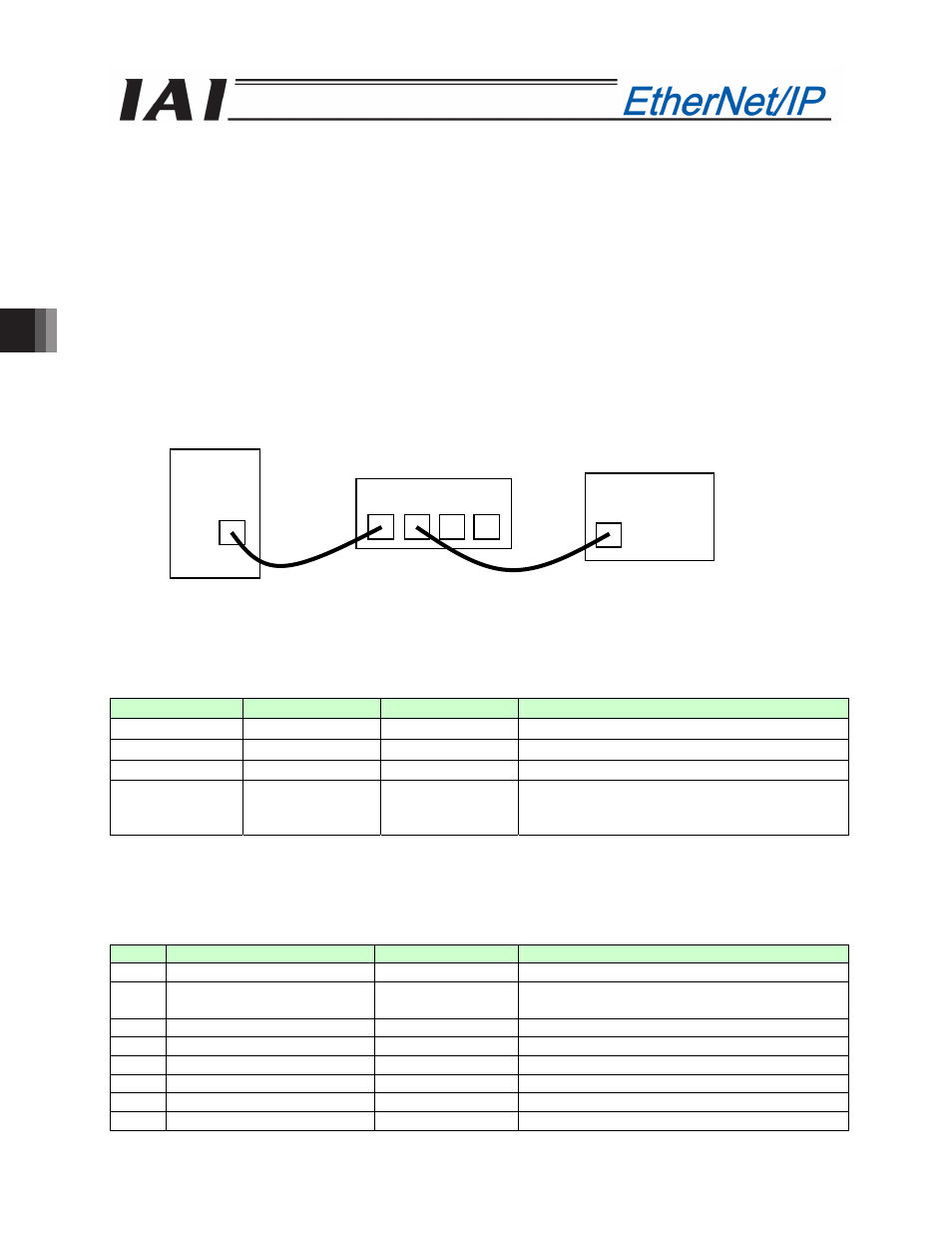
5.
Appendix
262
OMRON
PLC
IAI RC
controller
Switching hub
LAN cable
LAN cable
5. Appendix
Examples of connection settings with Omron’s master and Keyence’s master are provided.
5.1
Example of Connection Settings with Omron’s Master
The following devices and software are needed to connect to Omron’s master:
[1] PLC CPU unit:
(Example) CJ2M-CPU31 (with built-in EtherNet/IP)
[2] Power unit:
(Example) PA202
[3] Configuration software:
CX-One V4.0 or later, CX-Programmer V9.12 or later
[4] Configuration software:
CX-One V4.0 or later, Network Configurator V3.20 or later
[5] Commercially available switching hub (supporting 100BASE-TX)
[6] IAI controller of EtherNet/IP specification
[7] Straight LAN cable (category 5, 5e or larger) x 2 pcs
5.1.1
Connection Example
A setting example based on the following connection configuration is given.
(Note) The power supply, actuator, etc., are not illustrated.
The connection procedure explained on the following pages is based on the following settings:
Item
Controller
PLC
Remarks
IP address
192.168.0.1
192.168.0.10
Subnet mask
255.255.255.0
255.255.255.0
Default gateway
0.0.0.0
0.0.0.0
Disable the default gateway.
Baud rate
Set automatically. Set automatically.
100 Mbps/full-duplex when link is established
(The specific settings vary depending on the
switching hub specification.)
5.1.2
Setting the Controller
Actuate an emergency stop on the controller and then start the controller with the MODE switch set to
MANU. (This is to prevent the motor from starting due to output signals from the PLC.)
Start the RC PC software and set the user parameters for the controller.
(Keep all parameters at their factory settings.)
No.
Name
Set value
Remarks
25 PIO pattern selection
0
Standard mode
84 Fieldbus operation mode
0
Remote I/O mode
(I/O sizes: 2 bytes/2 bytes)
86 Fieldbus baud rate
0
Automatically negotiated.
87 Network type
7
EtherNet/IP
90 Fieldbus I/O format
3
Byte swap/word swap
140 IP address
192.168.0.1
141 Subnet mask
255.255.255.0
142 Default gateway
0.0.0.0
Disable the default gateway.
