IAI America PCON-CFA User Manual
Page 100
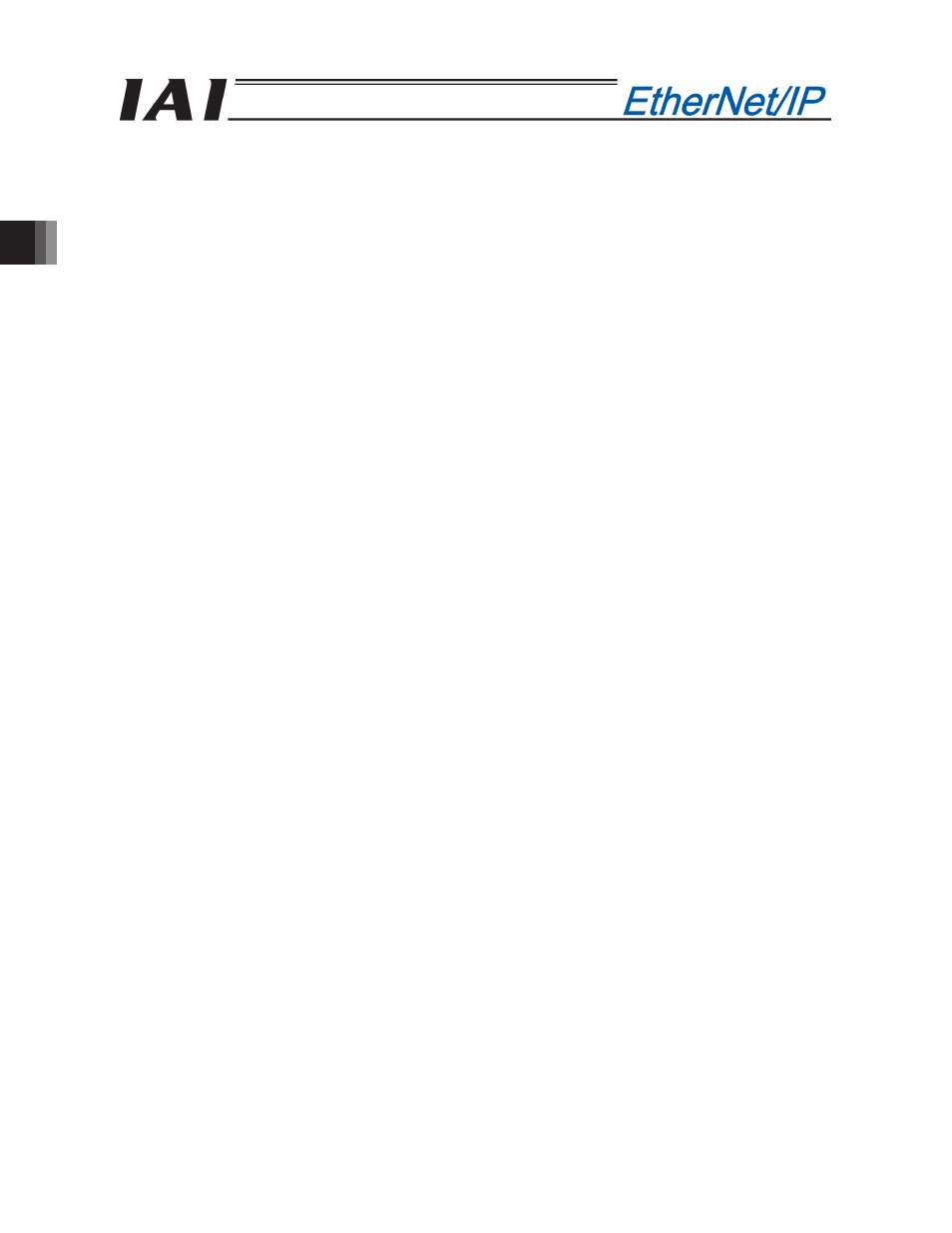
3. SCON-CA/CF
A
92
3.5.4
Setting the Subnet Mask
Set parameter No. 141, “SNMK: Subnet mask.”
Set the same value you have set in the master unit and other slaves (on the same network).
[Refer to 3.9, “EtherNet/IP Parameters.”]
Settable range: 0.0.0.0 to 255.255.255.255 (The factory setting is 255.255.255.0.)
3.5.5
Setting the Default Gateway
If necessary, set parameter No. 142, “DFGW: Default gateway.”
[Refer to 3.9, “EtherNet/IP Parameters.”]
Settable range: 0.0.0.0 to 255.255.255.255 (The factory setting is 0.0.0.0.)
(Note) After the parameter setting, turn on the power to the controller again and return the mode toggle
switch on the front of the controller to “AUTO” side.
When the switch is set to “MANU”, the operation using PLC is not available.
