IAI America PCON-CFA User Manual
Page 224
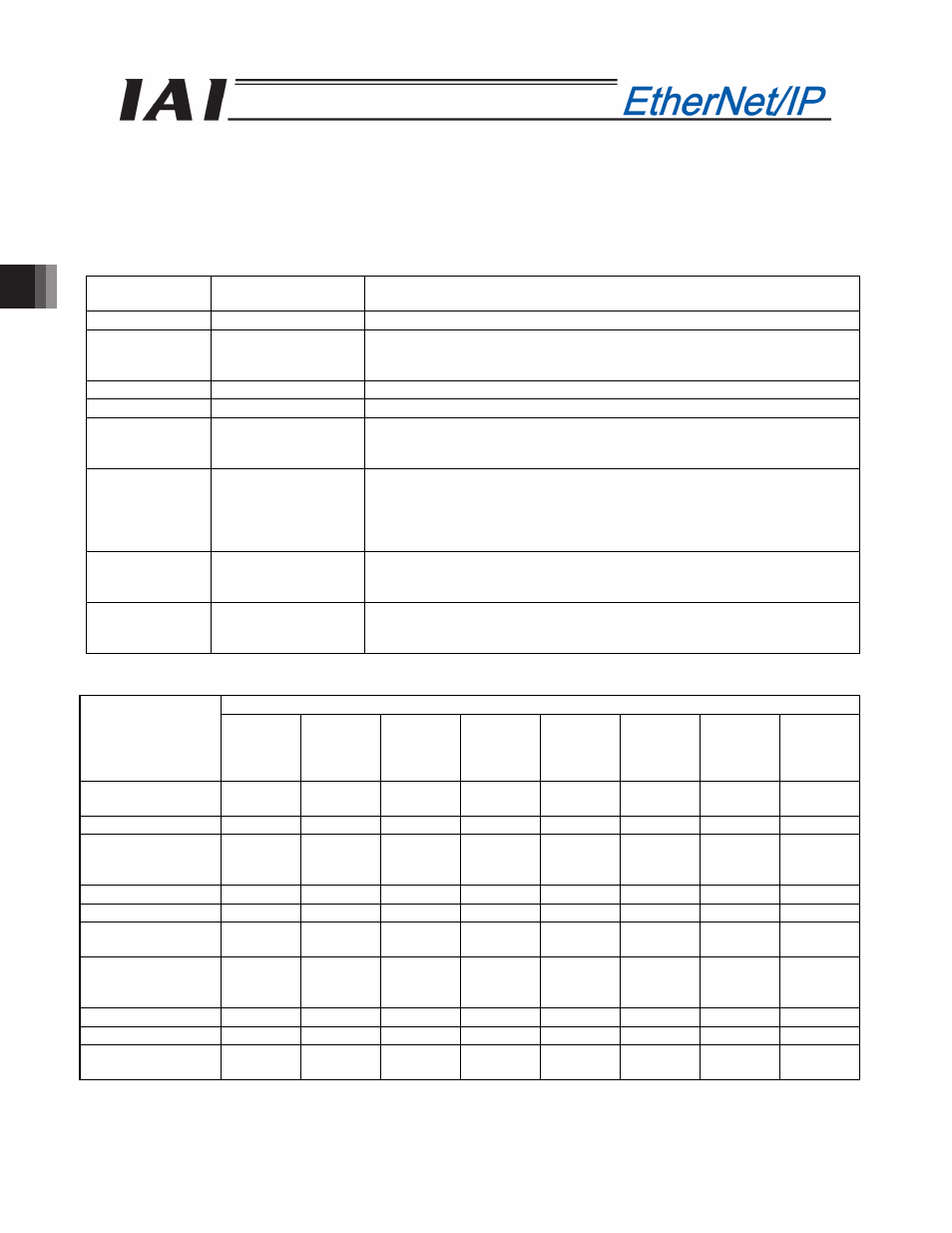
4. SCON-CA
216
4.6.9
Remote I/O Mode 3 (Number of Occupied Bytes: 12)
In this mode, force control (feedback pressing of load cell values) is used in addition to the remote I/O mode
2 function for operation.
Set the position data using the teaching tools such as RC PC software.
The number of operable positions varies depending on the parameter No. 25 “PIO Pattern” setting.
The features of each PIO pattern are shown below. (Refer to Operation Manual for the controller main body
for more information)
Value set in
parameter No. 25
Operation Mode
I/O Specification
0
Positioning mode
64 positioning points and two zone output points are available.
1
Teaching mode
64 positioning points and one zone output point are available.
Positioning operation and jog operation are supported.
The current position can be written to a specified position.
2
256-point mode
256 positioning points and one zone output point are available.
3
512-point mode
512 positioning points are available. There are no zone outputs.
4
Electromagnetic valve
mode 1
7 positioning points and two zone output points are available.
The direct operation command is available for each position No.
A position complete signal is output for each position number.
5
Electromagnetic valve
mode 2
3 positioning points and two zone output points are available.
The actuator is operated by specifying forward, backward and intermediate
position commands.
A position complete signal is output separately for the front end, rear end and
intermediate position.
6
Force control mode 1
(when a dedicated load
cell is used)
32 positioning points, one zone output point
7
Force control mode 2
(when a dedicated load
cell is used)
5 positioning points, one zone output point
An operation command can be specified directly for each position number.
A positioning complete signal is output for each position number.
The robot cylinder's effective main functions that can be controlled using this mode, are as shown in the
following table.
PIO pattern
ROBO cylinder
function
0:
Positioning
mode
1:
Teaching
mode
2:
256-point
mode
3:
512-point
mode
4:
Solenoid
valve
mode 1
5:
Solenoid
valve
mode 2
6:
Force
control
mode 1
7:
Force
control
mode 2
Home return
operation
{
{
{
{
{
x
{
{
Positioning operation
{
{
{
{
{
{
{
{
Speed &
acceleration/
deceleration setting
{
{
{
{
{
{
{
{
Pitch feed (inching)
{
{
{
{
{
{
{
{
Pressing operation
{
{
{
{
{
x
{
{
Speed change during
movement
{
{
{
{
x
{
{
x
Operation at different
acceleration and
deceleration
{
{
{
{
{
{
{
{
Pause
{
{
{
{
{
{
(*1)
{
{
Zone signal output
{
{
{
x
{
{
{
{
PIO pattern selection
(set by parameter)
{
{
{
{
{
{
{
{
{
: Supported, x: Not supported
(*1) It is available when the parameter No. 27 “Movement Command Type” is set to “0”.
Turning “OFF” the “Movement Command” can stop the system temporarily.
