Gpib – B&K Precision 9171-9174 - Manual User Manual
Page 96
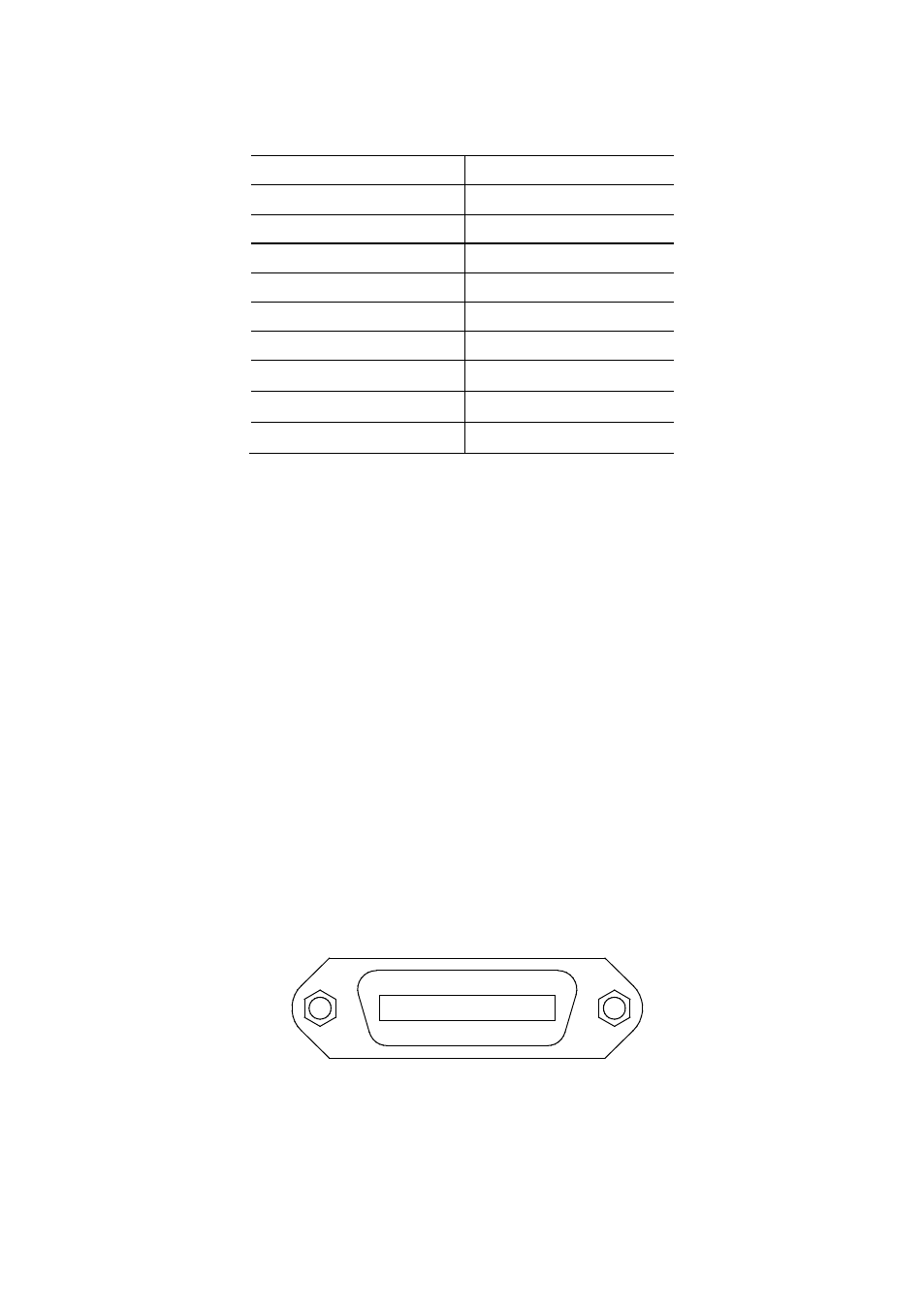
84
Table 6- RS-232 Pin Out
PIN
Description
1
-
2
Transmit Data
3
Receive Data
4
-
5
GND
6
-
7
-
8
-
9
-
A straight pin-to-pin DB9female to DB9male serial cable is
required for using RS-232 interface. Do not use a null modem
or crossover DB9 serial cable.
GPIB
GPIB option is available when the supply is installed with the
optional LAN/GPIB interface card. Each model can be configured
with a GPIB address from 1 – 30. To communicate via GPIB,
connect a GPIB cable to the GPIB interface of the LAN/GPIB
interface card, as illustrated below.
Figure 27- GPIB Interface
This manual is related to the following products:
