B&K Precision 9171-9174 - Manual User Manual
Page 81
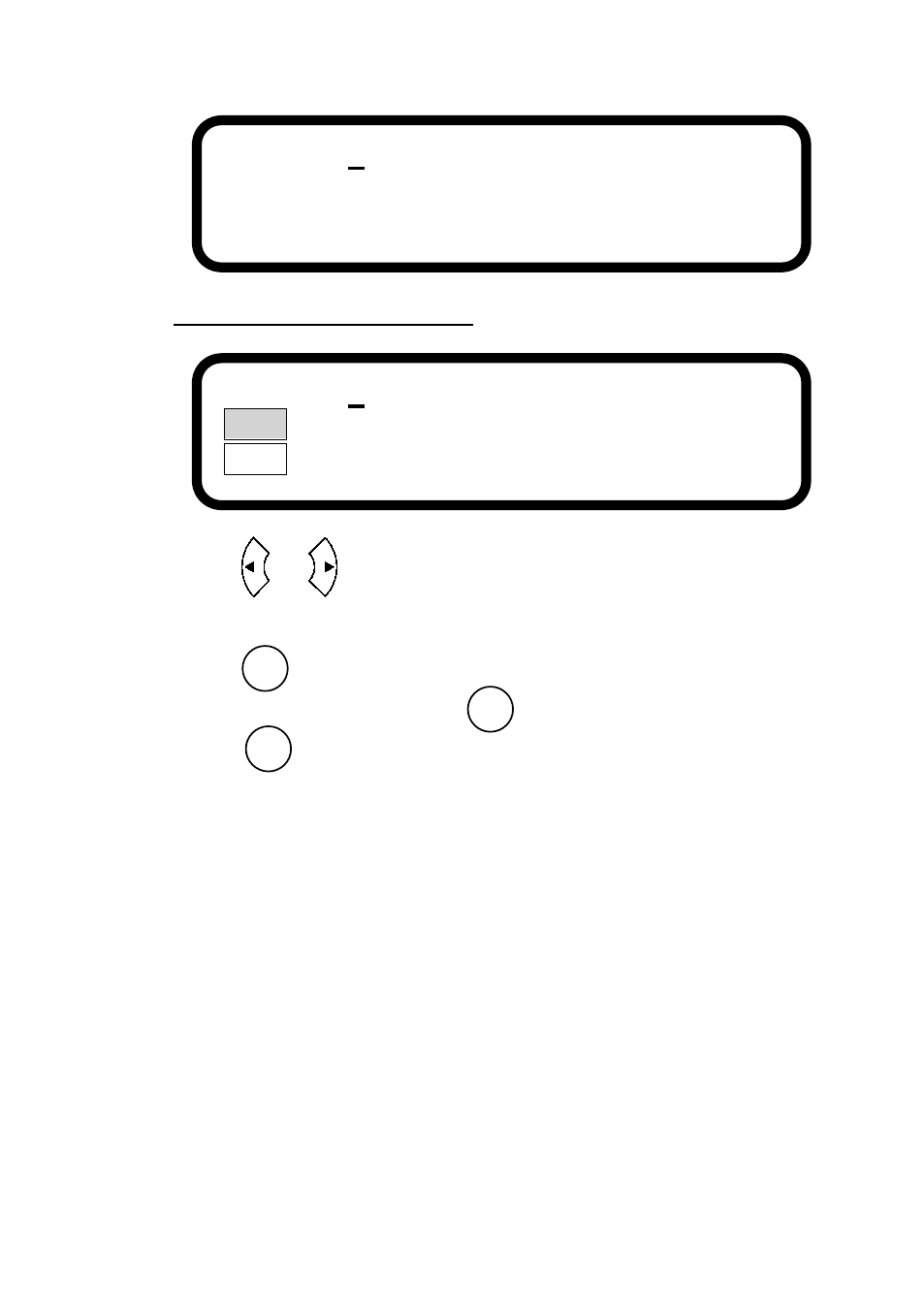
69
For Dual Channel models:
2. Press
or
or use the keypad to select the memory
location to store settings into. Choose between 0 – 9.
3. Press to set, and use the keypad to enter a value for
voltage. Afterwards, press and enter a value for current.
Press once more and the voltage and current values
will be stored into the selected memory location.
4. The cursor will then automatically move back to select
MEM,
and the location number will automatically increment to the
next, except if number 9 (last memory location) was
previously selected.
5. For dual channel models, repeat step 3 twice, once for CH1
and for CH2. Each memory location will store both channels’
voltage and current settings.
MEM = 0
CH1 V = 0.000 V I = 0.000 A
CH2 V = 0.000 V I = 0.000 A
MEM = 0
V = 0.000 V I = 0.000 A
Enter
Enter
Enter
