B&K Precision 9171-9174 - Manual User Manual
Page 71
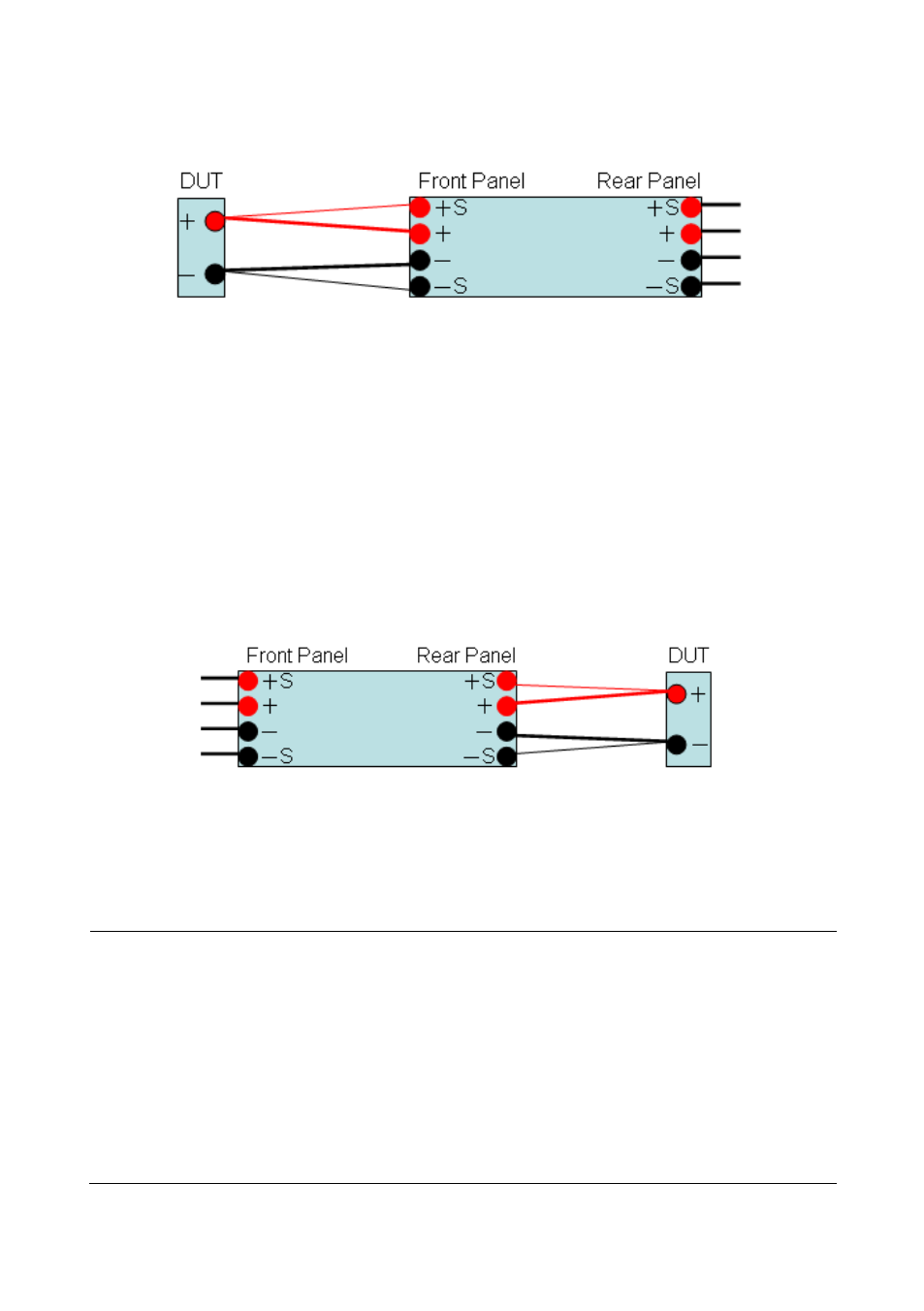
59
Figure 17- Front Panel Remote Sense Setup
To use remote sense from the rear panel, both front panel (if
available) and rear panel shorting bars must also be removed. The
rear +S and –S ports are connected directly to the DUT, like Figure
18 below:
Figure 18- Rear Panel Remote Sense Setup
WARNING:
In remote sense where both the front and/or rear
panel shorting bars are removed, never connect a
device directly tothe front (if applicable) and/or
back +S and –S terminals only. Always connect the
+ and – terminals first, then connect the +S and – S
terminals. Otherwise, the sense lines will burn out
internally and cause damage to the supply.
This manual is related to the following products:
