Check model and firmware version – B&K Precision 9171-9174 - Manual User Manual
Page 39
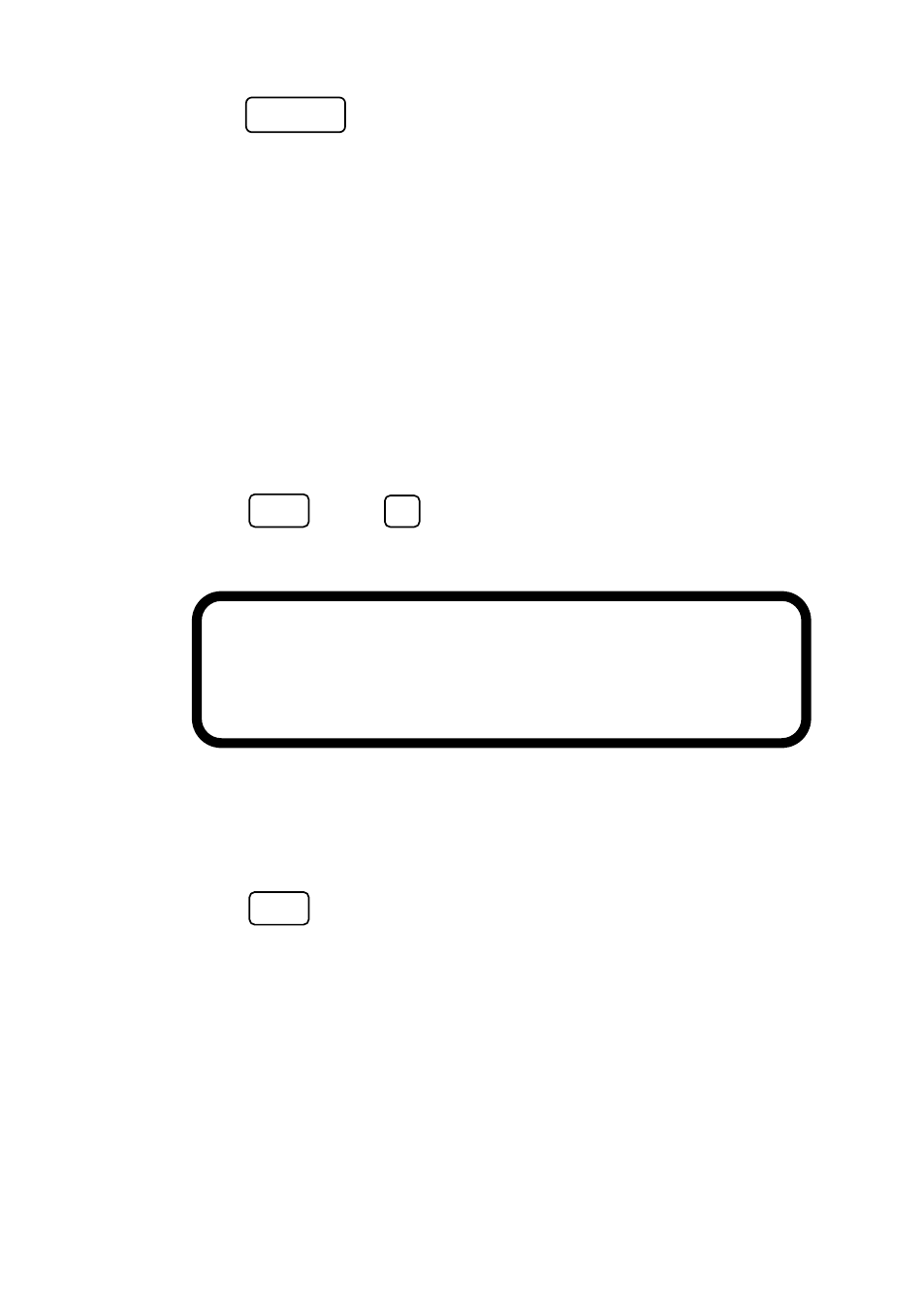
27
7. Press
to turn off the power supply and remove the
short on the output terminals.
Check Model and Firmware Version
The model and firmware version can be verified from one of the boot
up screens, or from using the
*IDN? query remote command,
described in “4.2 Remote Commands”. Additionally, other system
version and information can be found by following the steps below:
1. Press , then to enter
INFORMATION. The
following screen will be displayed.
2. There are multiple version numbers shown. However, the
firmware version is displayed under
MODULE VER. In the
example screen above, firmware version is shown as 1.10.
3. Press twice to exit the menu.
LCD VER = 2.00 / WEB VER = 1.04
MODULE VER = 1.10 / 1.10
POWER
Menu
8
Esc
This manual is related to the following products:
