Voltage control – B&K Precision 9171-9174 - Manual User Manual
Page 85
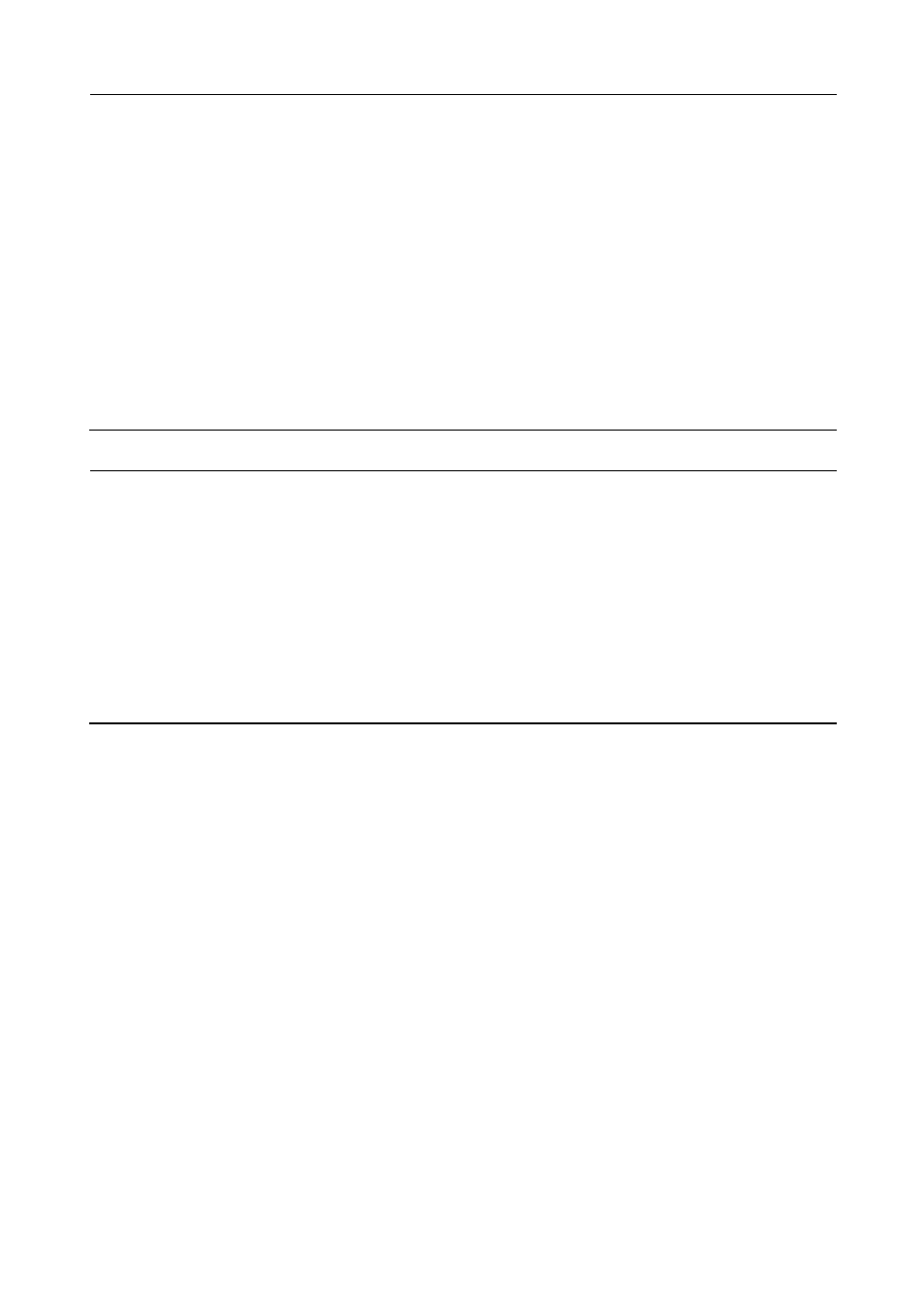
73
WARNING:
The terminals for external analog control of voltage and
current have no input protection. Therefore take
caution when connecting to a DC source or a
resistance. For voltage source control, do not input a
voltage outside of the range -0.7 V to 5.7 V for the 0-5 V
scale, or -0.7 V to 10.7 V for 0-10 V scale. This will
damage the supply. For resistance control, do not
connect with resistance greater than 5 kΩ. Doing so
may damage the instrument and cause it to go out of
calibration.
WARNING:
External analog control inputs do not have reverse
polarity protection. Therefore, for external voltage
control, do not connect to a live DC source until
verifying that the positive side is connected properly to
the (+) terminal and negative side to the (-) terminal for
both current and voltage. Never short the (+) and (-)
terminals together as it may damage the instrument.
Voltage Control
You can select the voltage control scale between 0 – 5 V or 0 – 10 V,
with 5 V and 10 V setting the maximum voltage/current output
respectively, and 0 V being the minimum voltage/current output,
which is 0 V/0 A(The scale factor is linear to the full scale
voltage/current output). With model 9172 (rated 35V/3A, 70V/1.5A)
as an example, using the 0 – 10 V scale and applying 0 V input for
V
will output 0 V. Applying 10 V input for
V will output 35 V or 70 V
depending on the range. Likewise, 10 V for
I will set current to 3A or
1.5 A depending on the range. See the setup below:
