4 multi unit programming, Multi unit programming – B&K Precision 9171-9174 - Manual User Manual
Page 150
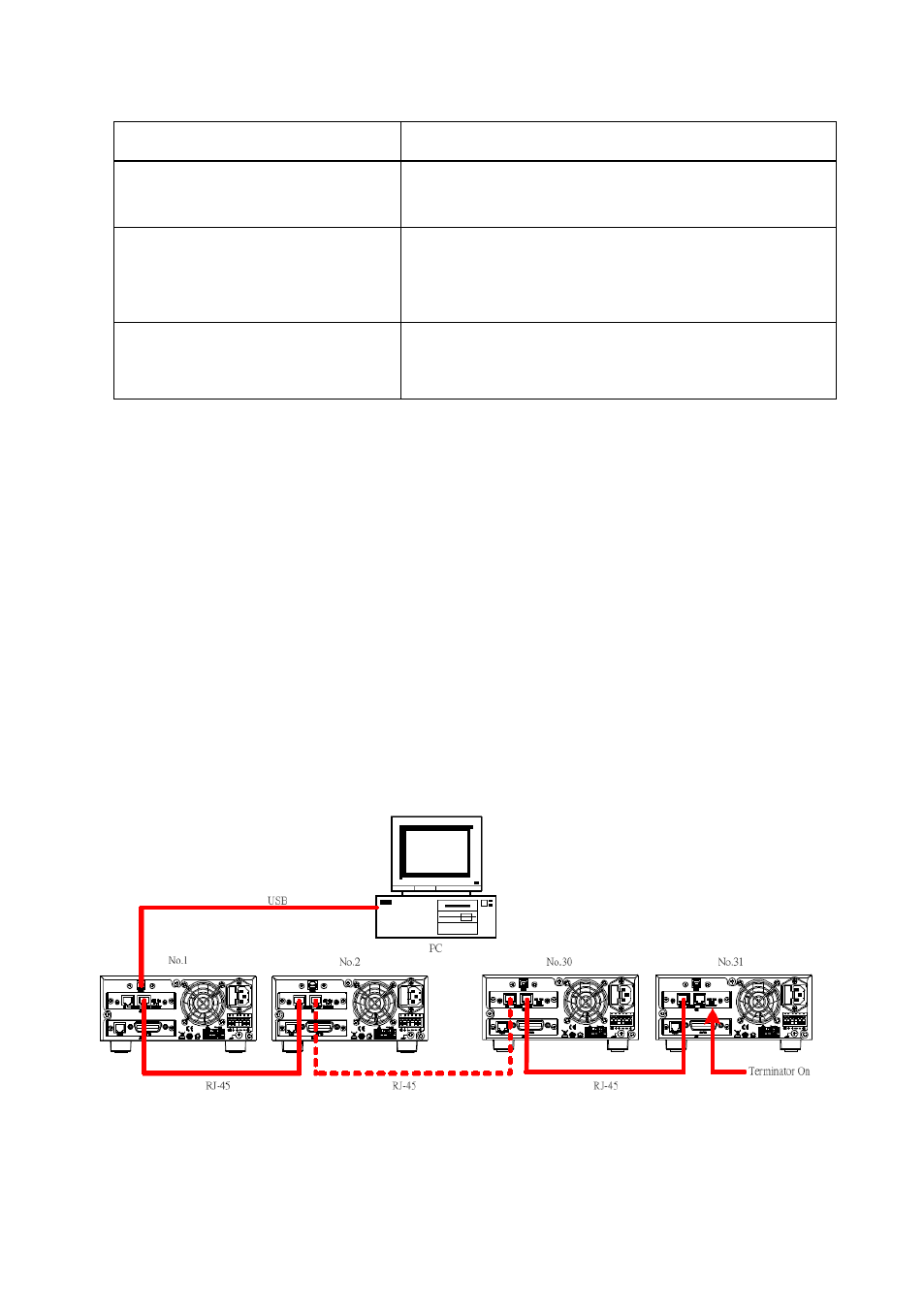
138
PROG 1
Select program 1
PROG:NEXT 2
Change the NEXT command from
NEXT 0 to NEXT 2
PROG:SAV
After edit is complete use Save
command to store changes in the
hardware
PROG 1
PROG:RUN ON
Select program 1
Use RUN ON command to execute
4.4
Multi Unit Programming
The instrument can be connected together with multiple units via
RS-485 interface, as described in section “3.2Remote Interface
Setup” under “RS-485 Interface” and be controlled via a single USB
connection between the PC and one of the power supplies. The
setup is illustrated below:
Figure 30- Multi Unit Programming
The following describes the specific commands that may be used to
This manual is related to the following products:
