Setting current, Set = 2.000 a – B&K Precision 9171-9174 - Manual User Manual
Page 59
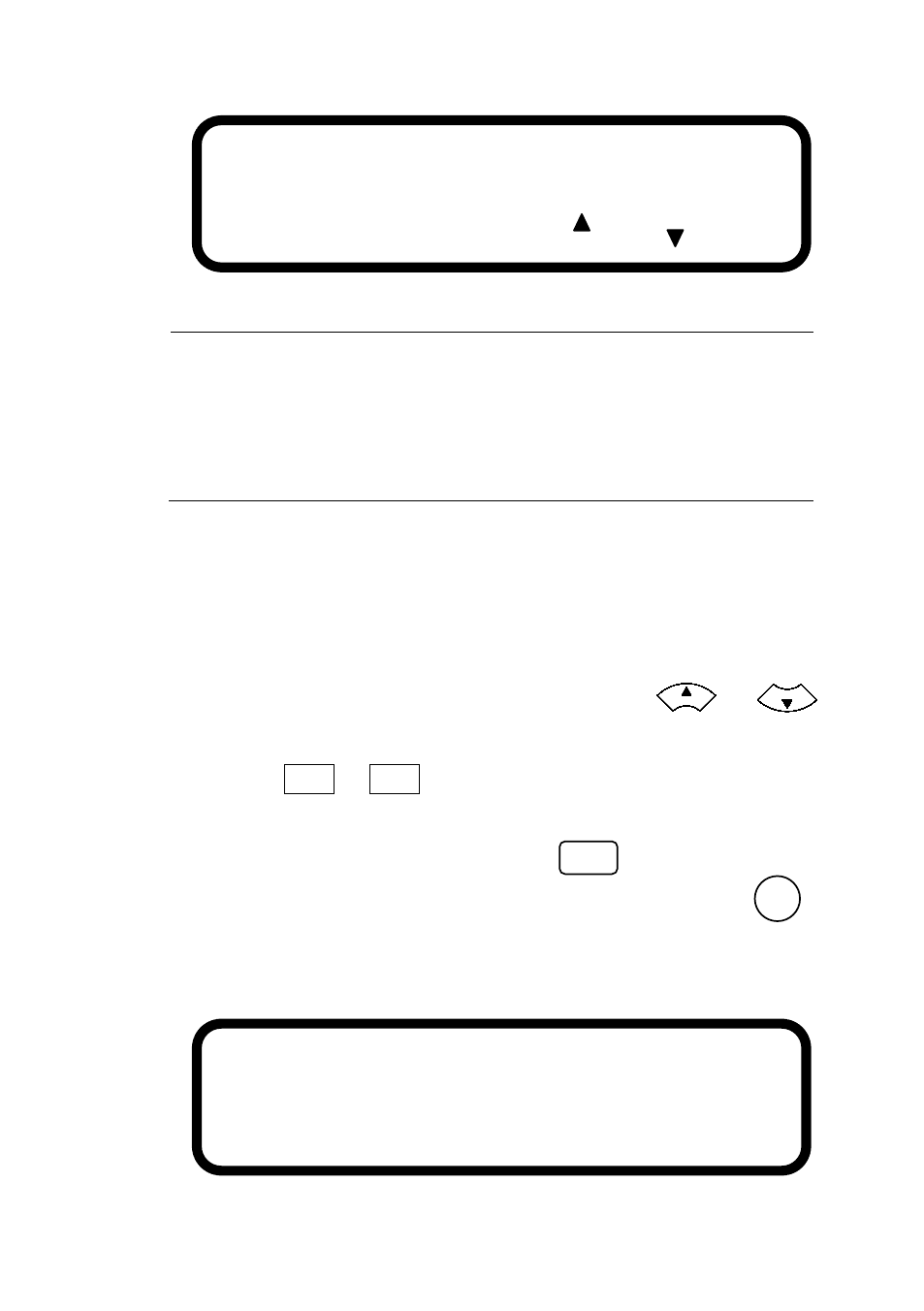
47
Note:The voltage setting range is dependent on the unit’s
maximum voltage output specification as well as the
voltage limits set from the system menu. Verify
VOLT
LIMIT MAX and VOLT LIMIT MIN settings if you are
unable to set a voltage within the specifications of the
power supply.
Setting Current
Follow the steps below to set the output current:
1. For single channel models, skip to step 2 below. For dual
channel models, from the main display press
or
to select the channel for setting current. The channel
indicators CH1 or CH2 will flash to indicate the selected
channel.
2. With the main display shown, press and use the
numeric keypad to enter your set current. Then press .
Below is an example screen for setting 2 A.
SET = 2.000 A
OFF
5 . 000 V 2 . 000 A
OFF
100 . 00 V 2 . 000 A
VOLT RANGE = LOW ( : H / : L )
Iset
Enter
