Gpib interface, Ethernet (lan) interface, Gpib interface ethernet (lan) interface – B&K Precision 9171-9174 - Manual User Manual
Page 46
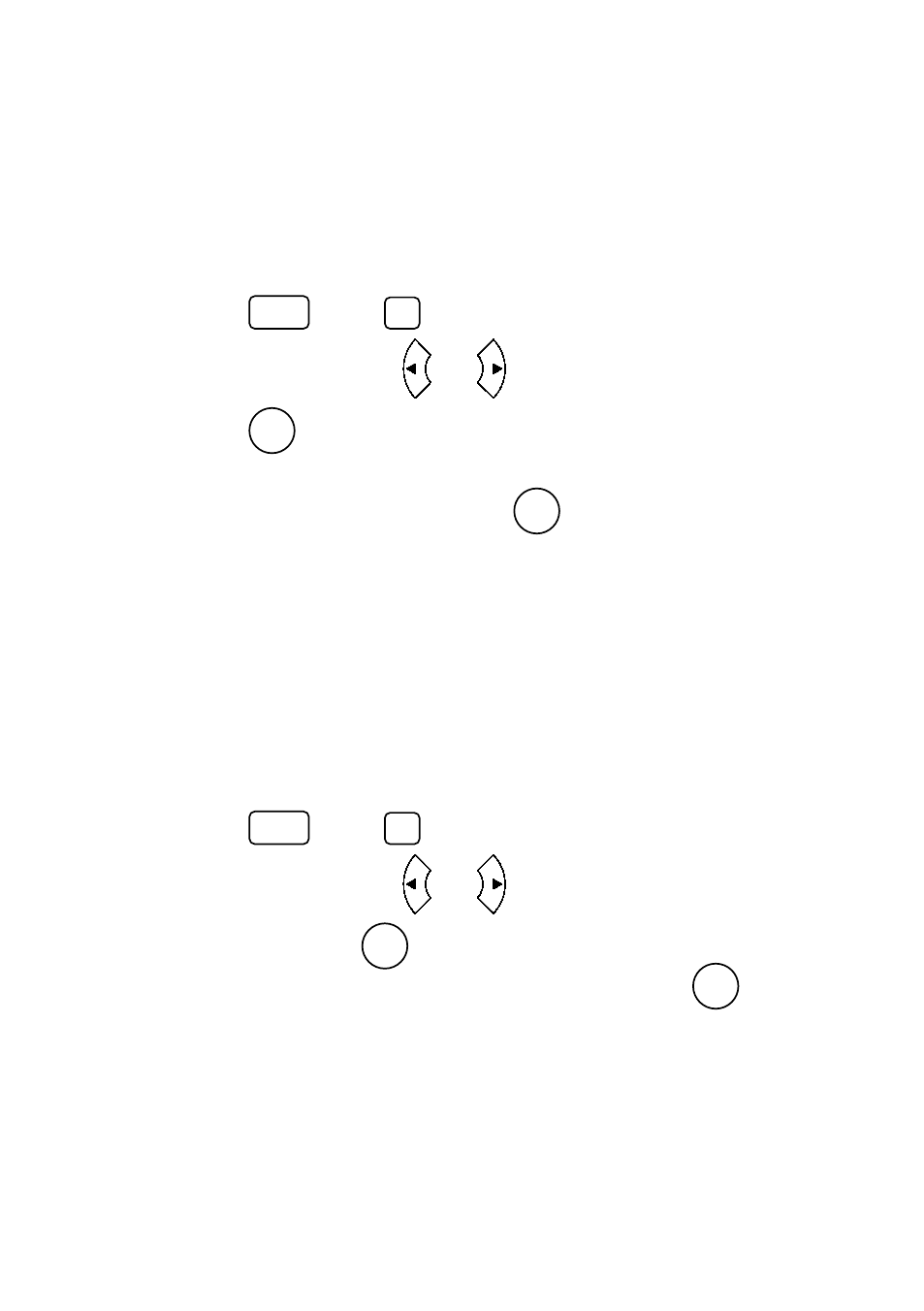
34
GPIB Interface
GPIB interface is available when the LAN/GPIB card is installed in
the “S1” or “S2” slots in the rear panel. To setup the power supply
for GPIB interface, follow the steps below:
1. Press , then to enter
SYSTEM SETTING. Select
REMOTE and press
or
until “
GPIB” is displayed.
Press to save changes.
2. Select
GPIB ADDR and use the numeric keypad to enter the
GPIB address (1 – 30). Press
to save changes.
Ethernet (LAN) Interface
LAN interface is available when the LAN/GPIB card is installed in the
“S1” or “S2” slots in the rear panel. To setup the power supply for
LAN interface, follow the steps below:
1. Press , then to enter
SYSTEM SETTING. Select
REMOTE and press
or
until “
ETHERNET” is
displayed. Press to save changes.
2. Select
IP CONFIG and choose STATIC. Press to
save changes.
STATIC Allows you to configure a static IP address for
the power supply.
Menu
1
Enter
Enter
Menu
1
Enter
Enter
