Remote sense – B&K Precision 9171-9174 - Manual User Manual
Page 70
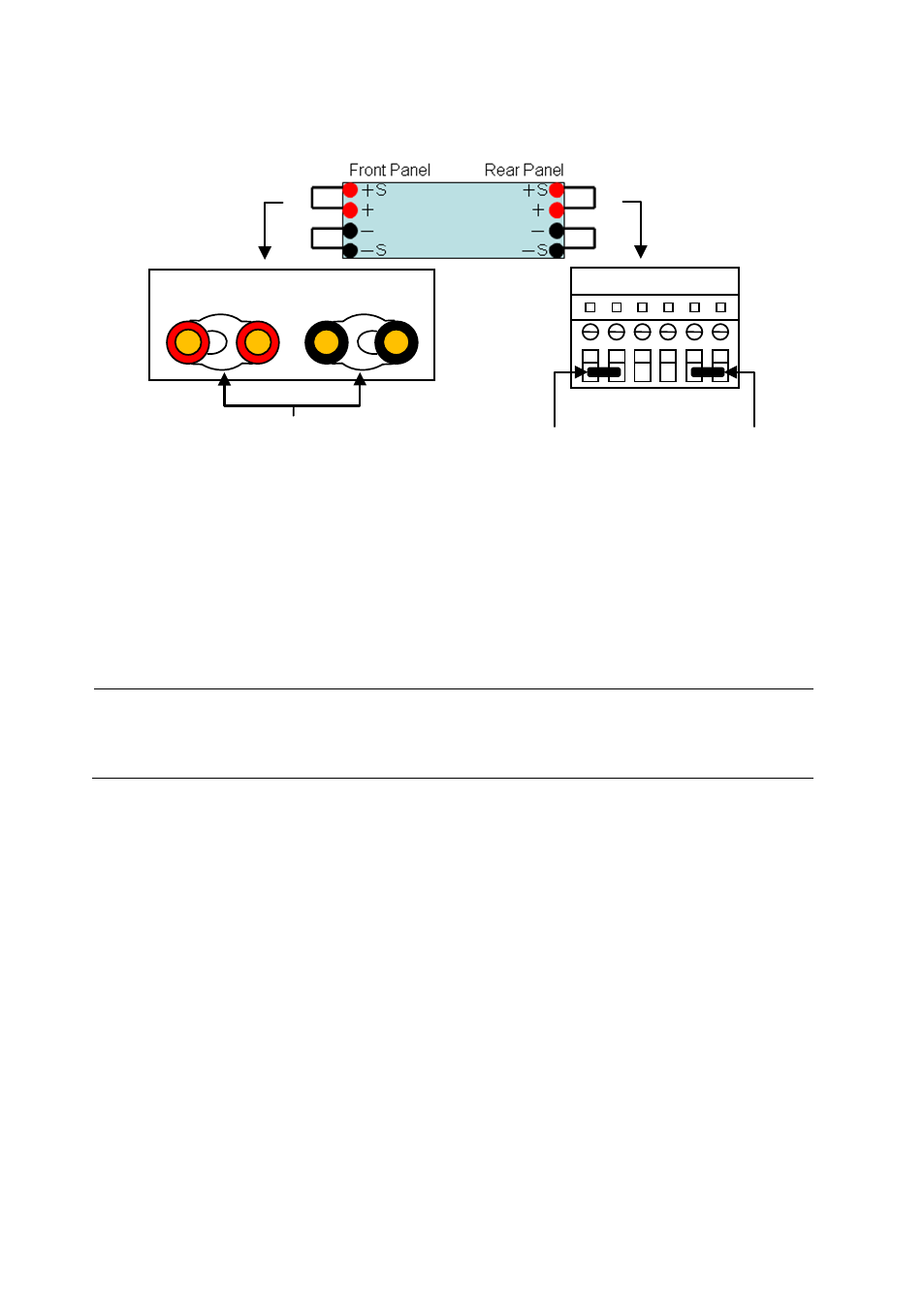
58
For front panel, +S and + terminals are shorted together, and –S
and – terminals are shorted together with shorting bars. For rear
panel, +S and + (next to +S) are shorted together, and –S and –
(next to –S) are shorted together with small metal shorting bars.
Note:For calibration, local sense should be used.
Remote Sense
To setup and use remote sense from the front panel (if available),
both the front panel and rear panel shorting bars must be removed.
The front +S and –S sense ports are then connected directly to the
DUT, like Figure 17 below:
+S + + - - - S
+S + - -S
Front Panel Shorting Bar
Rear Panel Shorting Bar
Figure 16-Local Sense with Shorting Bar
This manual is related to the following products:
