Current check – B&K Precision 9171-9174 - Manual User Manual
Page 38
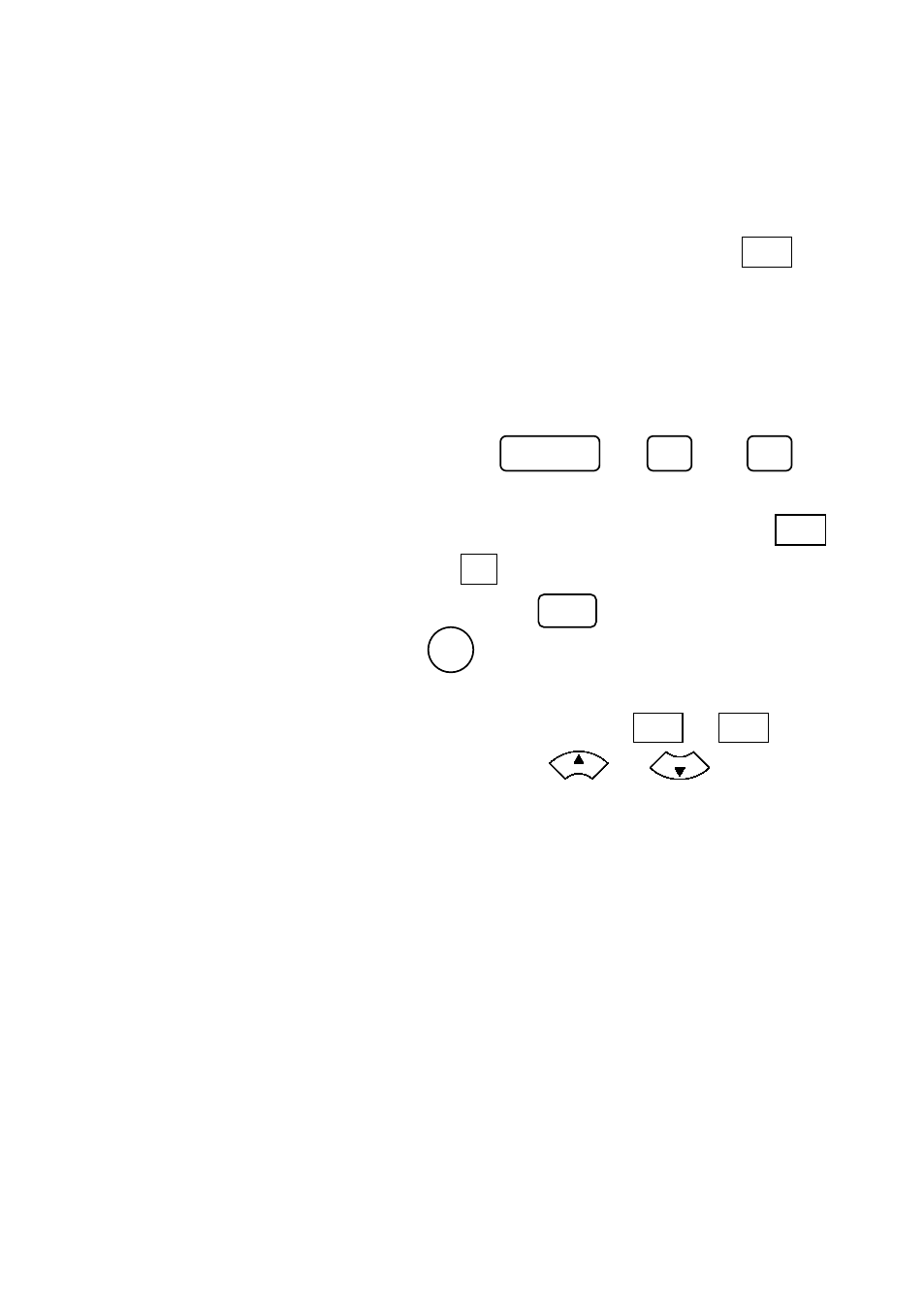
26
Current Check
Follow the steps below to check basic current output of the power
supply.
1. Turn on the power supply. The display will show the
OFF
annunciator next to the setting voltage on the left side of the
display.
2. Short the (+) and (-) output terminals with test leads, shorting
bar, or clip. (Refer to Table 2 to select appropriate test leads)
3. Enable the output by pressing
(or and for
dual channel models). The output indicator light will be lit
and display will showthe measured output voltage. The
OFF
annunciator will change to
CC.
4. Using the numeric keypad, press and enter a current
value. Then press the
key. For dual channel models,
select the channel first before setting the voltage. The
selected channel is indicated by a flashing CH1 or CH2
annunciator on the display. Press
or
to select
the channel.
5. The measured output current should change to a value close
to or exactly what you entered (For example, if current value
is 5.0000 A, it may show 4.9998 A).
6. (Optional) You may also verify the output current by
connecting either the (+) and (-) terminals on the front panel
or the rear panel to an external current meter capable of
measuring the current that you set. The measured value
should match or be close to the entered current value.
OUTPUT
Enter
Iset
CH1
CH2
