Controlling voltage/current output with keys, Ch1cv, Ch2cv – B&K Precision 9171-9174 - Manual User Manual
Page 62
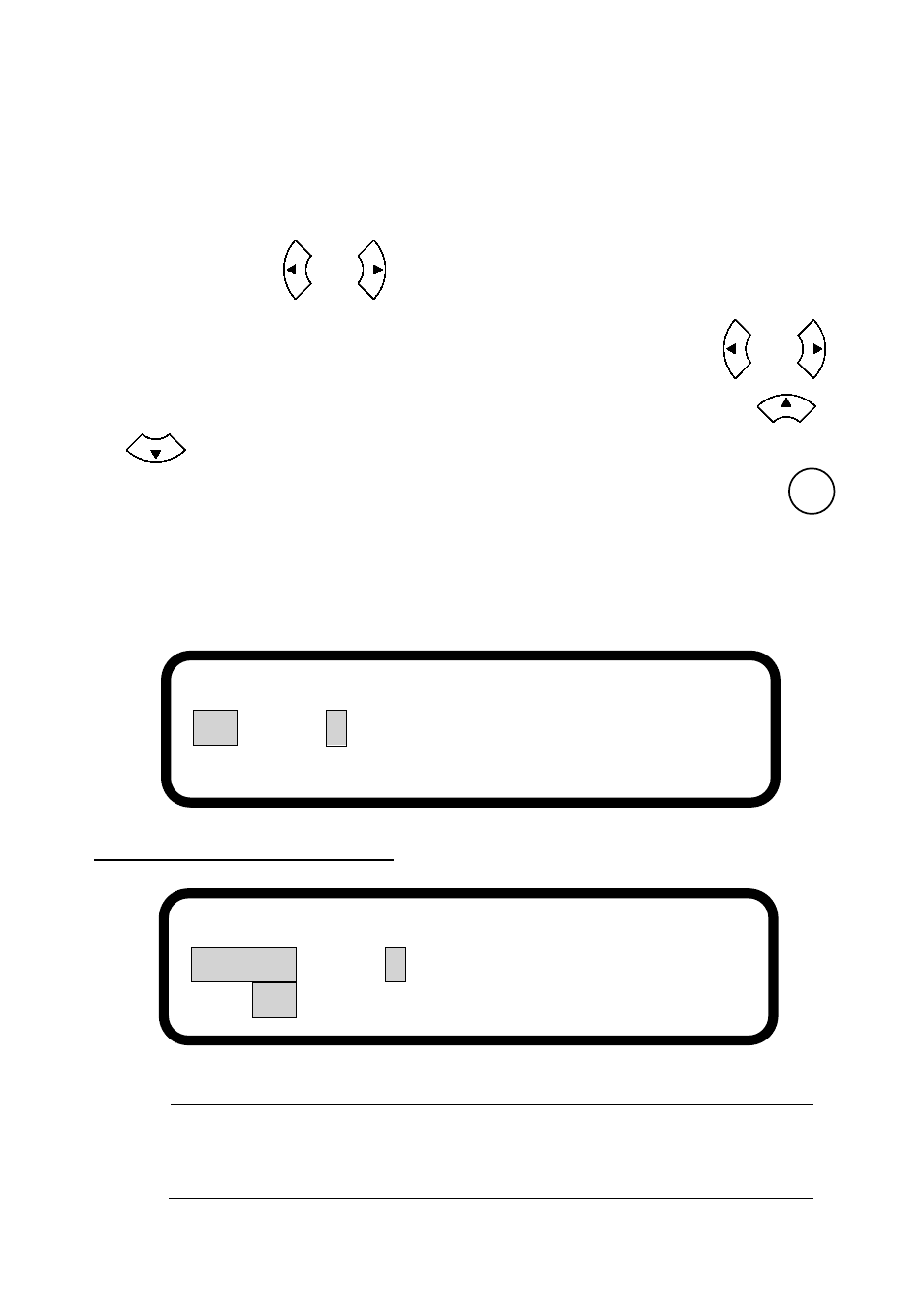
50
Controlling Voltage/Current Output with Keys
When the output is ON (enabled), the voltage (CV mode) or current
(CC mode) output can be controlled incrementally by key presses.
To do this, press
or
and a cursor will appear, highlighting the
last digit of the measured voltage or current display. Use
or
to change and select the digit you want to change, and press
or
to increase or decrease that digit. The output voltage or
current will change immediately as you change the digits. Press
at any time or allow the supply to idle for 10 seconds (without any
key presses) to go back to the normal display.
For Dual Channel models:
Note:The voltage setting range is dependent on the unit’s
maximum voltage output specification as well as the
voltage limits set from the system menu. Verify
VOLT
CH1CV
5 . 000 V1 . 000 A
CH2CV
5 . 000 V1 . 000 A
CV
5 . 000 V1 . 000 A
Enter
