Timeline editing, Overview of editing actions – EVS IPDirector Version 6.0 - November 2012 Part 8 User's Manual User Manual
Page 94
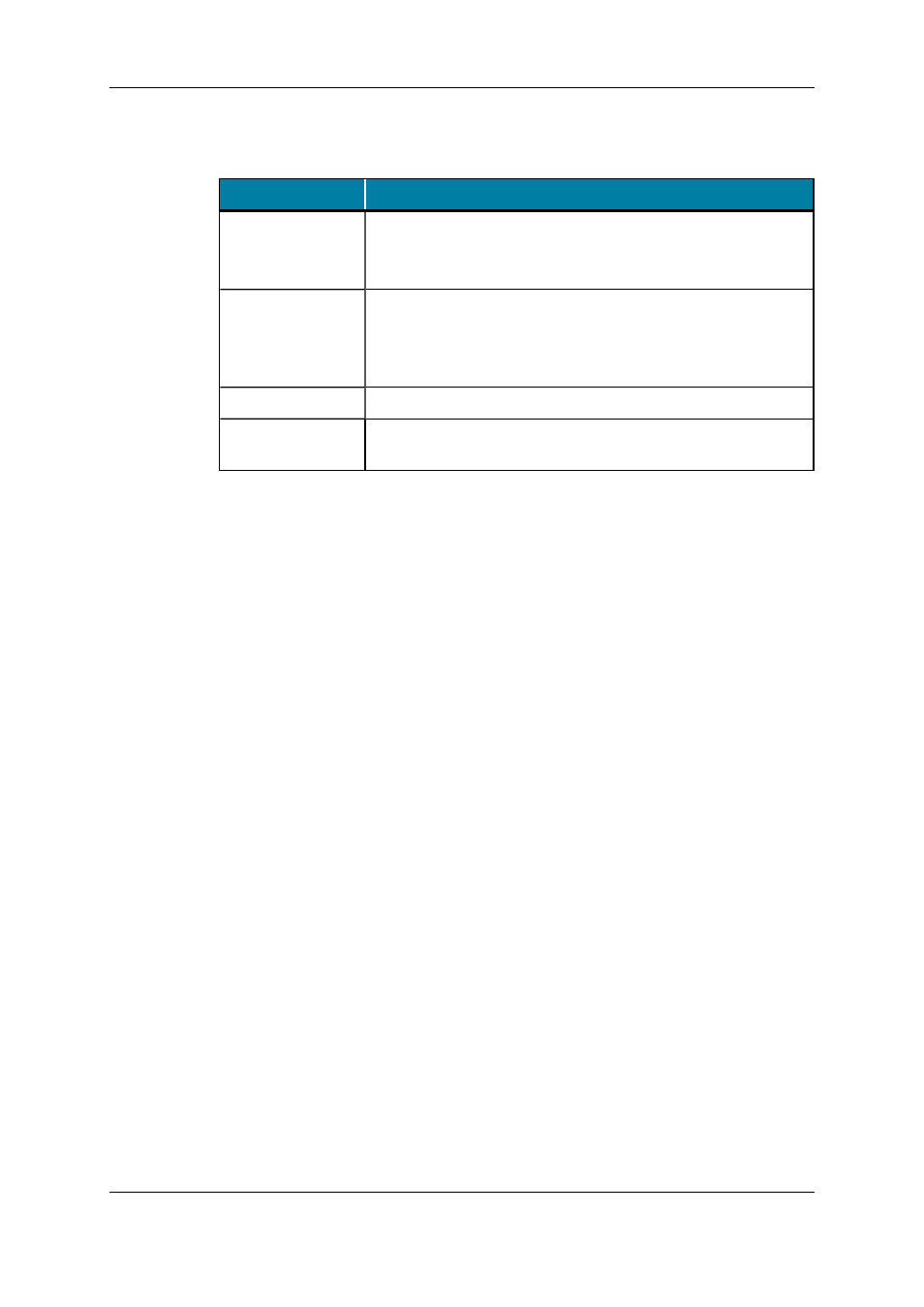
The possible transfer types are briefly described below. All transfer types are possible
with nearlines. However, the supported transfer types to a target depend on the target
itself.
Transfer Type
Description
EDL and clips
EDL file (XML format) that describes the timeline.
and
backup of each clip used in the timeline.
EDL and flatten file
EDL file (XML format) that describes the timeline.
and
Consolidated file that represents the A/V result of the timeline,
with the defined A/V effects.
EDL only
EDL file (XML format) that describes the timeline.
Flatten file only
Consolidated file that represents the A/V result of the timeline,
with the defined A/V effects.
How to Send a Timeline to a Target, Bin or Nearline
To send a timeline open in IPEdit to the default bin, a target or an on-line nearline, proceed
as follows:
1. In the Timeline area, right-click the Timeline Name field.
The Timeline contextual menu is displayed.
2. Do one of the following:
◦
To send to the default bin or to an available destination target, select Send to and
the requested destination.
◦
To send to an on-line nearline folder, select Back up to Nearline and the
requested nearline folder.
The timeline is sent to the requested destination.
6.3.
Timeline Editing
6.3.1.
Overview of Editing Actions
All actions to add or modify timeline elements, or to add transitions within the timeline, are
timeline editing actions. The editing functions are explained in separate sections below.
The most important editing functions are the following ones:
82
6. Timeline
EVS Broadcast Equipment S.A. - November 2012
Issue 6.00.A
