Process overview, Replace – EVS IPDirector Version 6.0 - November 2012 Part 8 User's Manual User Manual
Page 216
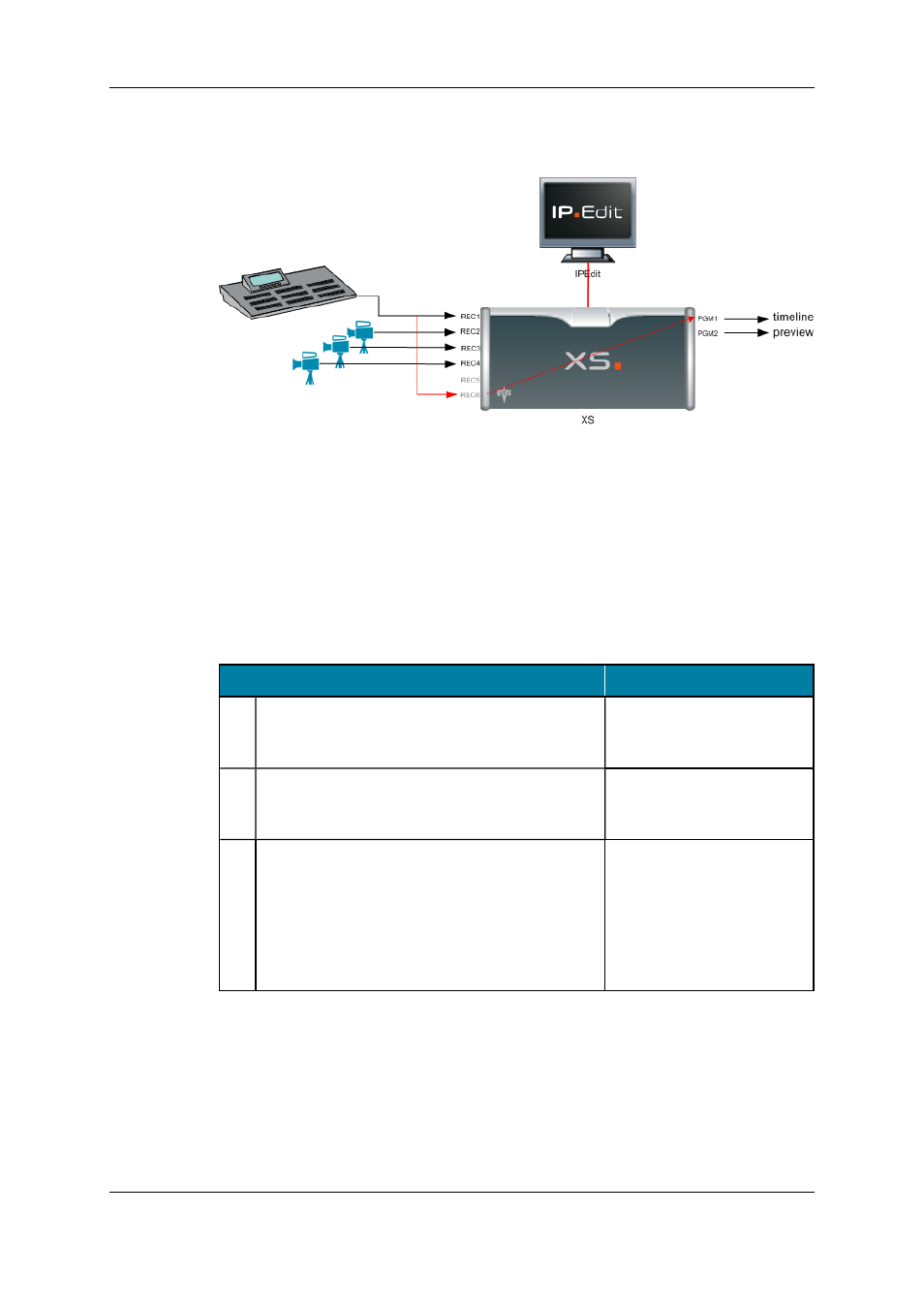
•
It is connected to the recorder channel corresponding to the player channel used as
Timeline output channel. This channel will be used to automatically display the new
take being recorded on the monitoring screen, after the pre-roll duration.
6.15.2. Process Overview
When you use the Replace function or Create Clip from Timeline function, you will follow
a similar but not identical sequence of steps.
Replace
The Replace process can be summarized as follows:
Step
See section...
1.
The user first needs to assign a recorder channel
to IPEdit to be able to use the Replace function.
"Assigning a Recorder
Channel to IPEdit" on page
206.
2.
The user defines the Replace settings, including
Preroll, audio remapping and optional GPI triggers
for external devices in use.
"Replace Settings" on page
230.
3.
The user specifies the range of the timeline to be
replaced by defining a mark IN point and, possibly
a mark OUT point in the timeline. The mark OUT
point for the Replace function is optional. If no
OUT point exists, the user is performing an open-
ended replace and can stop the replace when
desired.
"How To Render Part of a
Timeline Using the Replace
Function" on page 215.
204
6. Timeline
EVS Broadcast Equipment S.A. - November 2012
Issue 6.00.A
