What's new – EVS IPDirector Version 6.0 - November 2012 Part 8 User's Manual User Manual
Page 11
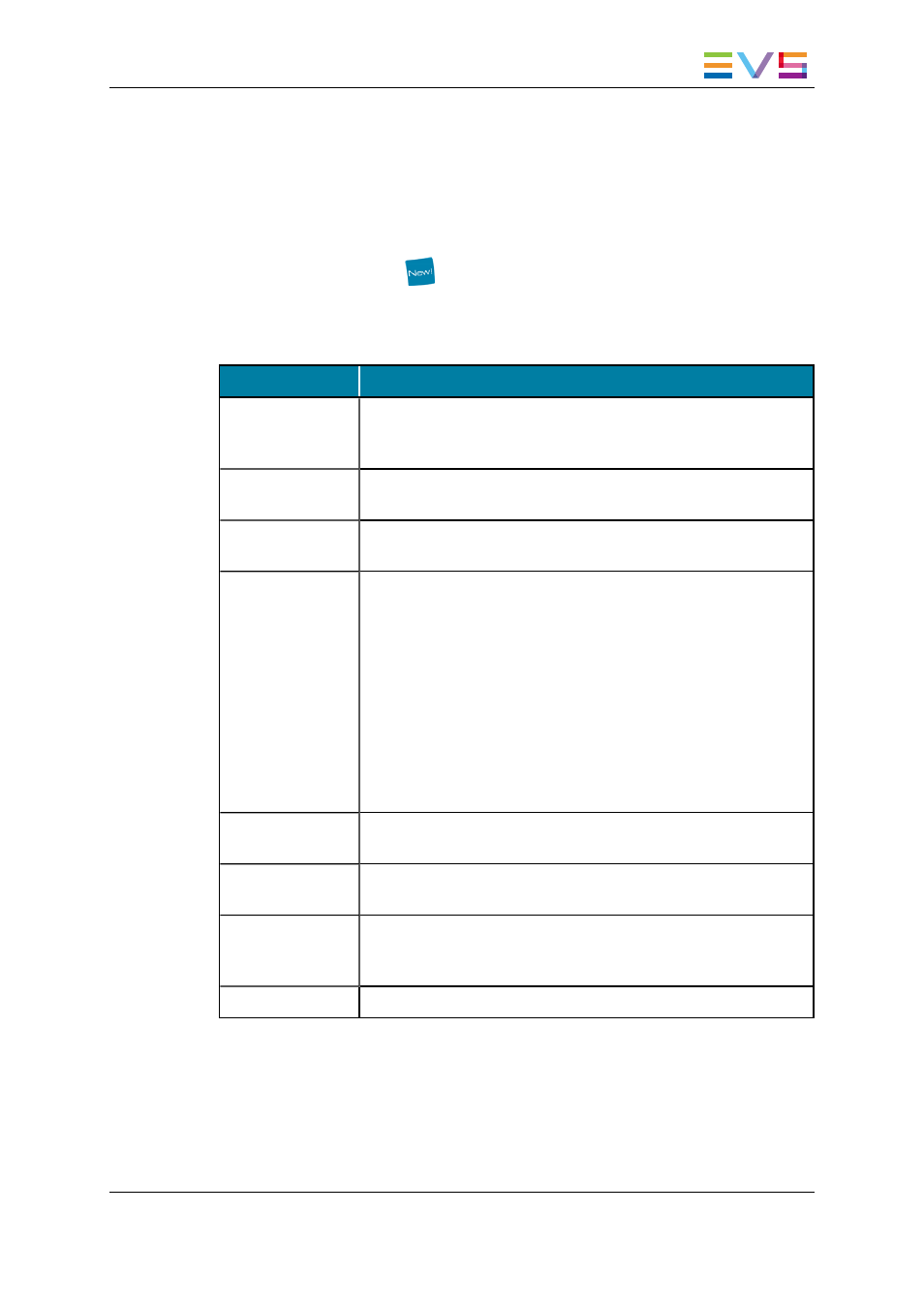
What's New?
The following table describes the sections updated to reflect the new and modified
features on IPDirector from version 6.0 (compared to version 5.9).
In the user manual, the icon
has been added on left margin to highlight information on
new and updated features.
Click the section number (or the description) in the table to jump directly to the
corresponding section.
Section
Description
At timeline creation or edit, the Autocomplete function can be used
to propose a list of keywords and ease the selection of a keyword
to assign to a timeline.
Possibility to use the TC Track to generate a timecode on the LTC
output.
Transition effects are kept even if editing actions are applied to
timeline elements.
1 - 5.7.3 - 6.2.2 -
6.1.9 - 6.2.3 -
6.13.5 - 6.13.6 -
6.13.7 - 6.15.4
Support of the 16 audio channels configurations:
•
•
"Possible Audio Configurations in the Player"
•
"Fields in the Create Timeline Window"
•
"Timeline Track Selection Buttons"
•
"Converting a Playlist Into a Timeline"
•
"Manual Swap Definition in the General Display Mode"
•
"Manual Swap Definition in the Swap/Mute Zoom Mode "
•
"Swap/Mute Configuration Window"
•
The BEPlay remote device can be used to browse and control
transport commands in IPEdit player and timeline:
SLSM clips are played at 33% for 'SLSM clips 3x' or at 50% for
'SLSM clips 2x'
The Live to Tape function has been added to replace a part of a
timeline by A/V material recorded live or previously ingested from a
different camera angle.
Timeline elements can be backed up or sent to target.
IPDirector - Version 6.00 - User Manual - IPEdit
What's New?
IX
