Trimming elements in the timeline, Introduction, Definition – EVS IPDirector Version 6.0 - November 2012 Part 8 User's Manual User Manual
Page 139: Example
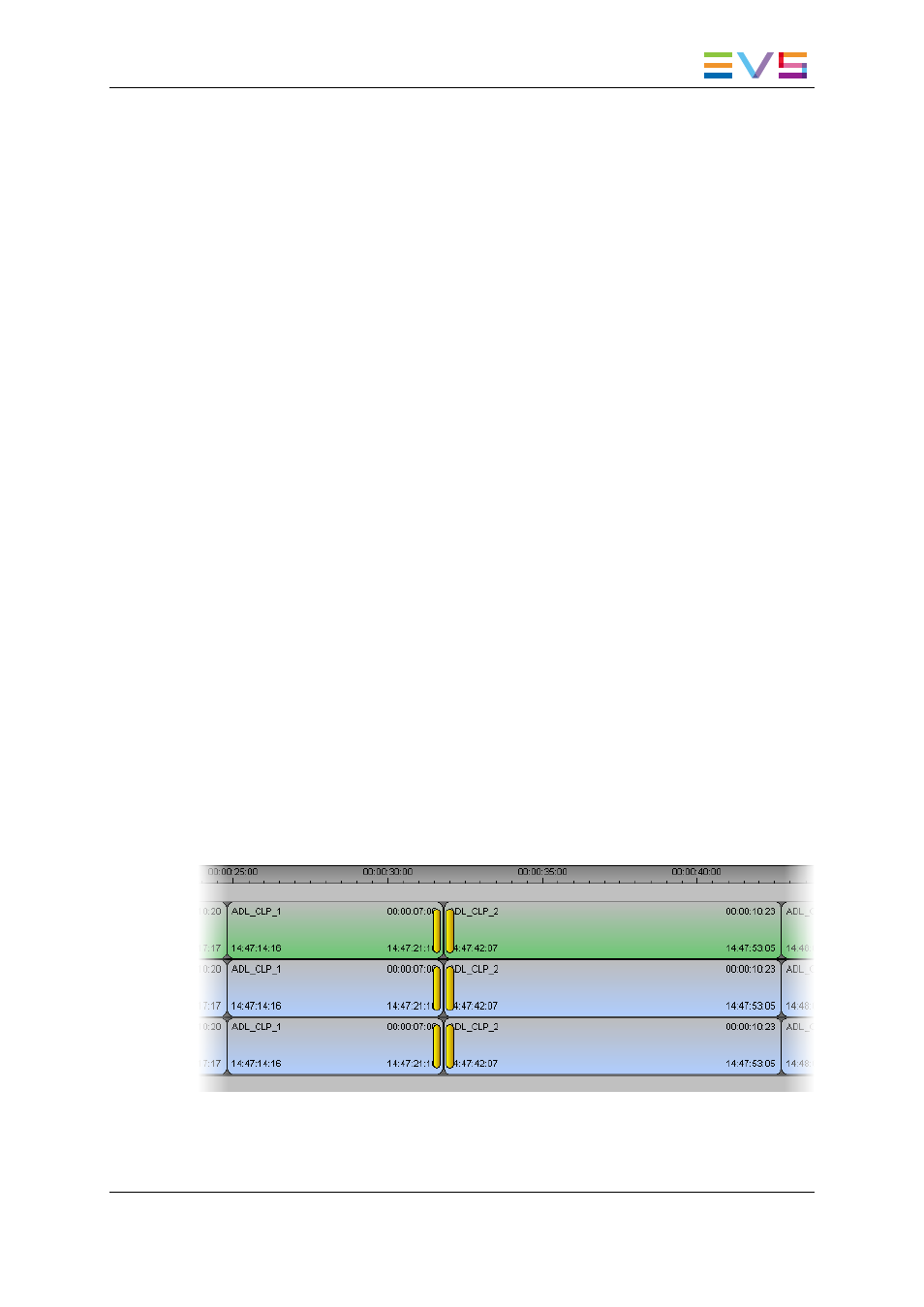
6.9.
Trimming Elements in the Timeline
6.9.1.
Introduction
Definition
The Trim function consists of adjusting the IN or OUT point of a timeline element. This
function is used to fine-tune transitions between two elements after you have performed
the first rough cuts.
The Trim function will shorten or lengthen the element that is in trim mode. The length of
the following or previous element will be impacted in Overwrite mode.
The elements can be trimmed up to the limits of the media still available before the IN
point and after the OUT point of the timeline element:
•
If a record train including the timeline element is still available, the material from the
record train is made available.
•
If a clip including the timeline element is available, the trim can be performed up to the
Protect IN or Protect OUT of the clip.
Example
In the example below, the trim mode is applied to the OUT point of a timeline element and
to the IN point of the following element (trim left and right). This is the only case where the
Insert/Overwrite mode does not have an impact on the result.
In this case, the following actions are performed:
•
The OUT point of the first element is rolled to the right and the element is extended.
•
The IN point of the following element is rolled to the right and the element is trimmed.
Before the Trim Action
IPDirector - Version 6.00 - User Manual - IPEdit
6. Timeline
127
