Introduction, Drag media from the player in the timeline – EVS IPDirector Version 6.0 - November 2012 Part 8 User's Manual User Manual
Page 114
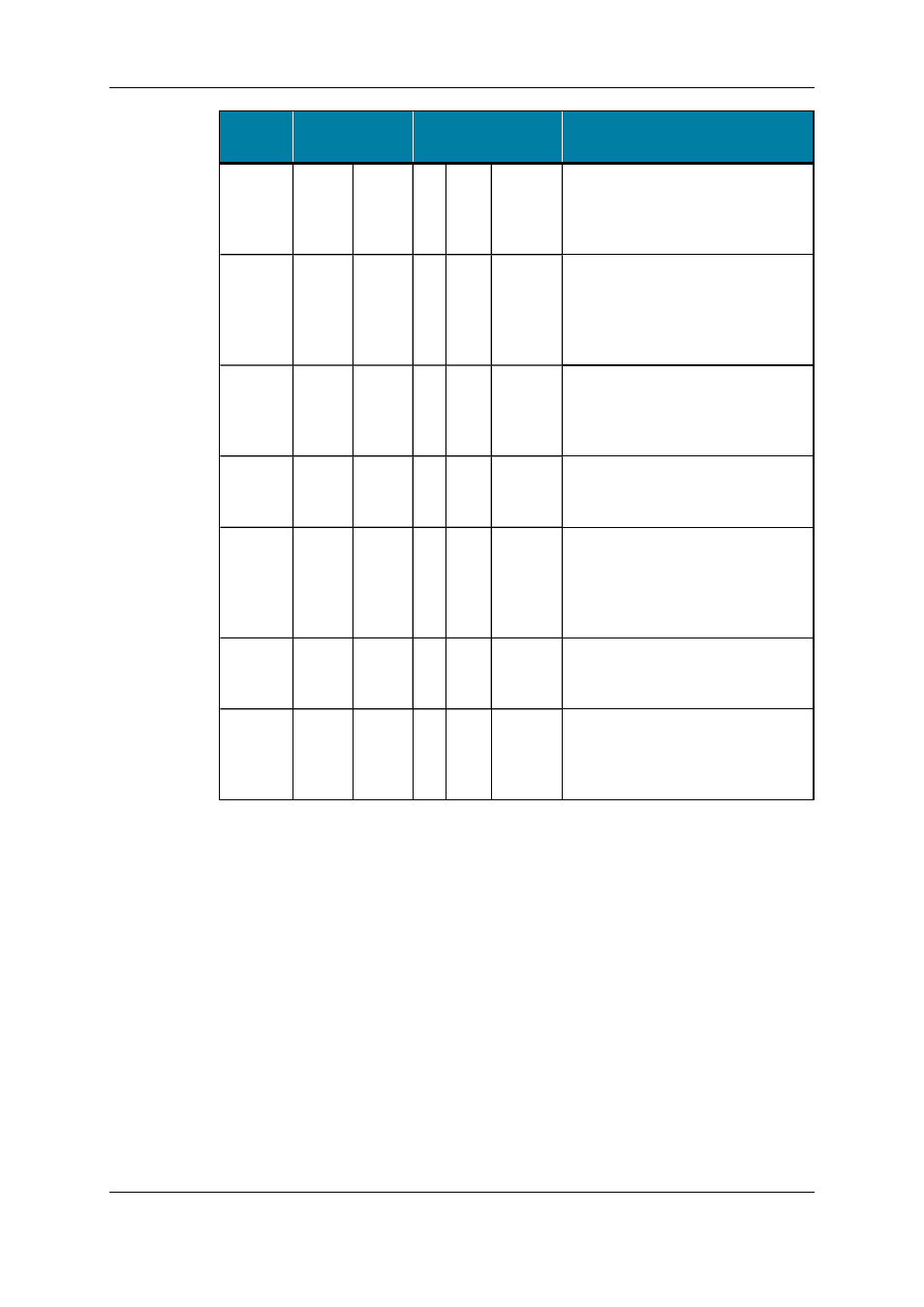
Edit
Type
Points/Marks
in Player
Marks in Timeline
Element Position
3-point
edit
-
OUT
IN
OUT Nowline
(Mark) OUT point of media
positioned on mark OUT of timeline
+ calculation of the mark IN of
inserted media
3-point
edit
-
OUT
-
OUT Nowline
before
mark
OUT =
mark IN
(Mark) OUT point of media
positioned on mark OUT of timeline
+ calculation of the mark IN of
inserted media
3-point
edit
-
-
IN
OUT Nowline
on mark
IN
Blue indicator of media positioned
on mark IN of timeline + calculation
of the mark OUT point of inserted
media
3-point
edit
-
-
IN
OUT Nowline
on mark
OUT
Blue indicator positioned on mark
OUT of timeline + calculation of the
mark IN point of inserted media
4-point
edit
IN
OUT
IN
OUT Nowline
Media between marks in the Player
added between mark IN and mark
OUT points in the timeline + speed
is automatically calculated in the
timeline
4-point
edit
IN
OUT
IN
-
Nowline
after
mark IN
Equivalent to a 4-point edit since
the nowline acts as a mark OUT.
4-point
edit
IN
OUT
-
OUT Nowline
before
mark
OUT
Equivalent to a 4-point edit since
the nowline acts as a mark IN.
6.5.4.
Adding Media in Insert or Overwrite Using
Drag-and-Drop Actions
Introduction
Dragging media to the timeline does not directly determine whether the media will be
inserted or overwritten in the timeline. The Insert or Overwrite mode defined in the timeline
is taken into account for drag-and-drop actions.
Drag Media from the Player in the Timeline
To add media to a timeline by dragging it from the Player to the timeline, proceed as
follows:
102
6. Timeline
EVS Broadcast Equipment S.A. - November 2012
Issue 6.00.A
