Using gpis in ipedit, General information on gpis, Basics – EVS IPDirector Version 6.0 - November 2012 Part 8 User's Manual User Manual
Page 235: Gpi use in ipedit, Gpi and slow motion, Overview of gpi settings
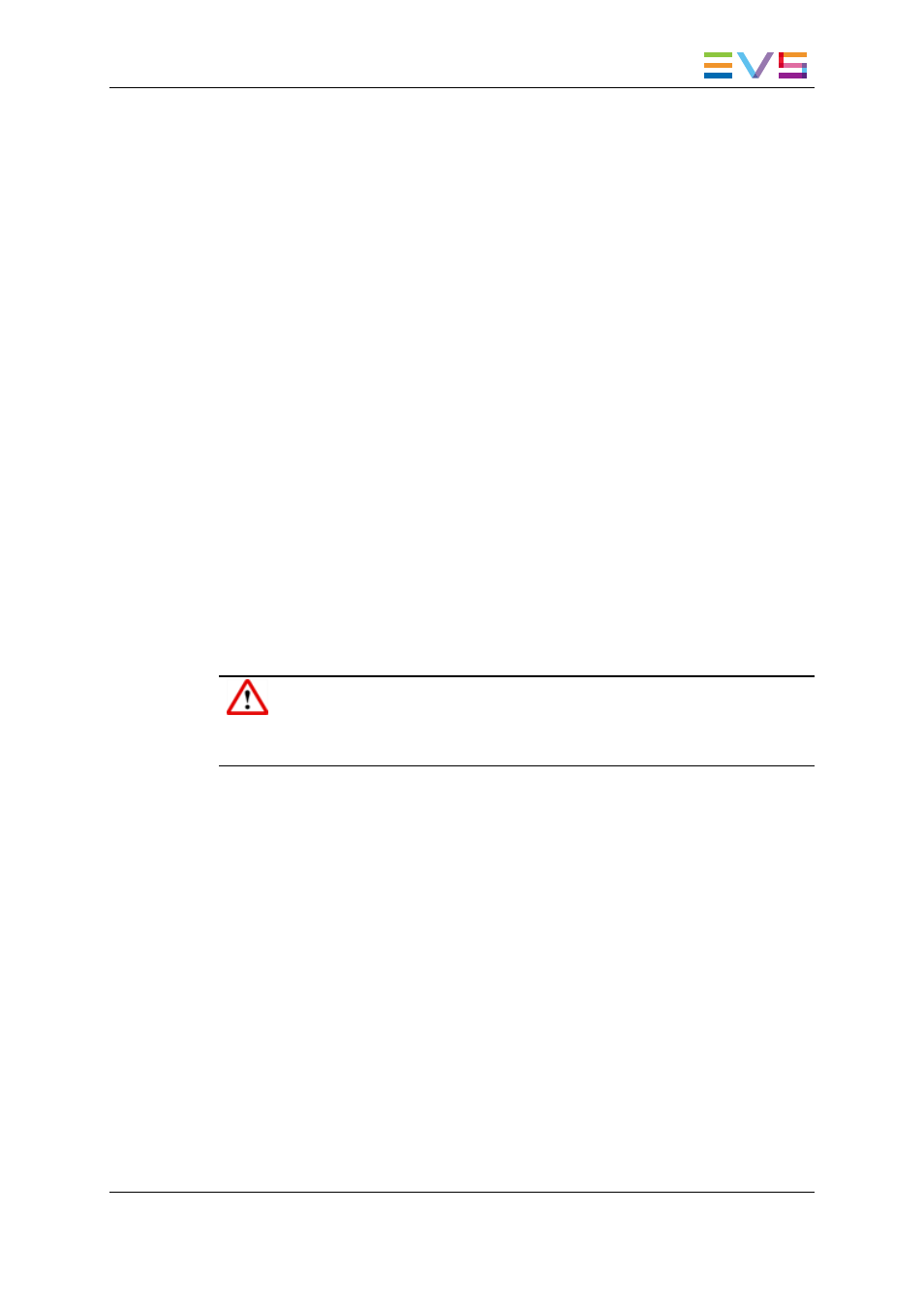
6.17.
Using GPIs in IPEdit
6.17.1. General Information on GPIs
Basics
The GPI is the General Purpose Interface device that can be connected to the XT server.
The GPI signals, i.e. electric signals, generated by the GPI device allow the operator to:
•
receive commands from a third-party device to the server. These are Input GPIs our
GPIs IN.
GPIs IN can be used in the Playlist panel.
OR
•
send commands from the server to a third-party device via given IPDirector
applications. These are Output GPIs or GPIs OUT.
GPIs OUT can be used in the Playlist panel and in IPEdit.
GPI Use in IPEdit
In IPEdit, you can define up to eight GPIs OUT. The IPEdit module and the Playlist panel
have to share these eight GPIs OUT.
Warning
IPDirector does not prevent the operator from using the same GPI OUT to the
Playlist panel and in IPEdit. This is up to the administrators and operators to
manage the use of GPIs OUT.
GPI and Slow Motion
When the speed of an element is different than 100%, you cannot add new GPIs to the
element or modify existing ones. However, you can delete the GPIs.
When you modify the speed of an element which already contained a GPI, the GPI
remains defined on the same TC as before.
Overview of GPI Settings
Each time you define a GPI, you need to specify the following settings:
IPDirector - Version 6.00 - User Manual - IPEdit
6. Timeline
223
