Managing channels, Assigning player channels to ipedit, Principle – EVS IPDirector Version 6.0 - November 2012 Part 8 User's Manual User Manual
Page 18: Display
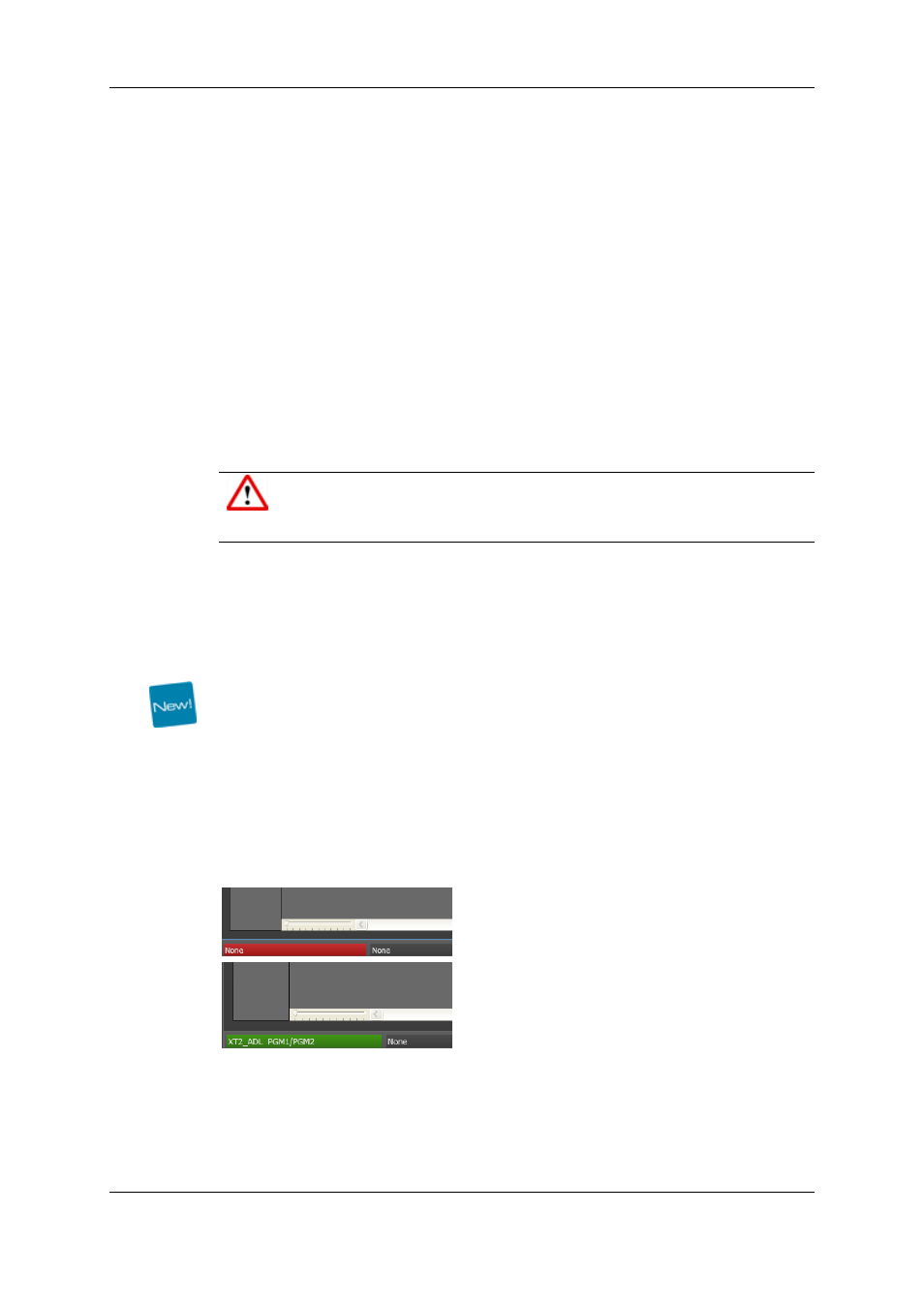
3.
Managing Channels
3.1.
Assigning Player Channels to IPEdit
3.1.1.
Principle
The IPEdit module requires two player channels to function. This pair of player channels is
called the Timeline Engine. The Timeline Engine can be PGM1/PGM2 or PGM3/PGM4:
•
PGM1 or PGM3 is the Timeline output channel (also called 'timeline PGM').
An external video monitor needs to be linked to PGM1 or PGM 3 for the user to
preview the timeline.
Warning
If PGM1 or PGM3 is set to 'Mix on one channel', there will be no preview when
the timeline is played.
•
PGM2 or PGM 4 is the Player output channel (also called 'player PGM'). It can be a
normal channel or a channel with the 'Mix on one channel' functionality.
The IPDirector video board (AVH) needs to be associated to PGM2 or PGM4 for the
users to preview the player on the video display. See section "How to Associate a
Video Display to the Player" on page 17.
When PGM1/PGM2 are used as Timeline Engine, the LTC output of the server generates
a timecode based on the TC Track.
This does not work with PGM3/PGM4.
3.1.2.
Display
The player channels assigned to IPEdit are visible in the PGM Assignment Display field
in the lower left corner of the IPEdit main window:
No player channel assigned to IPEdit
Player channels (PGM1 & PGM2) assigned to IPEdit
6
3. Managing Channels
EVS Broadcast Equipment S.A. - November 2012
Issue 6.00.A
