Timeline management, Contextual menu on the timeline name field, Mute button – EVS IPDirector Version 6.0 - November 2012 Part 8 User's Manual User Manual
Page 78
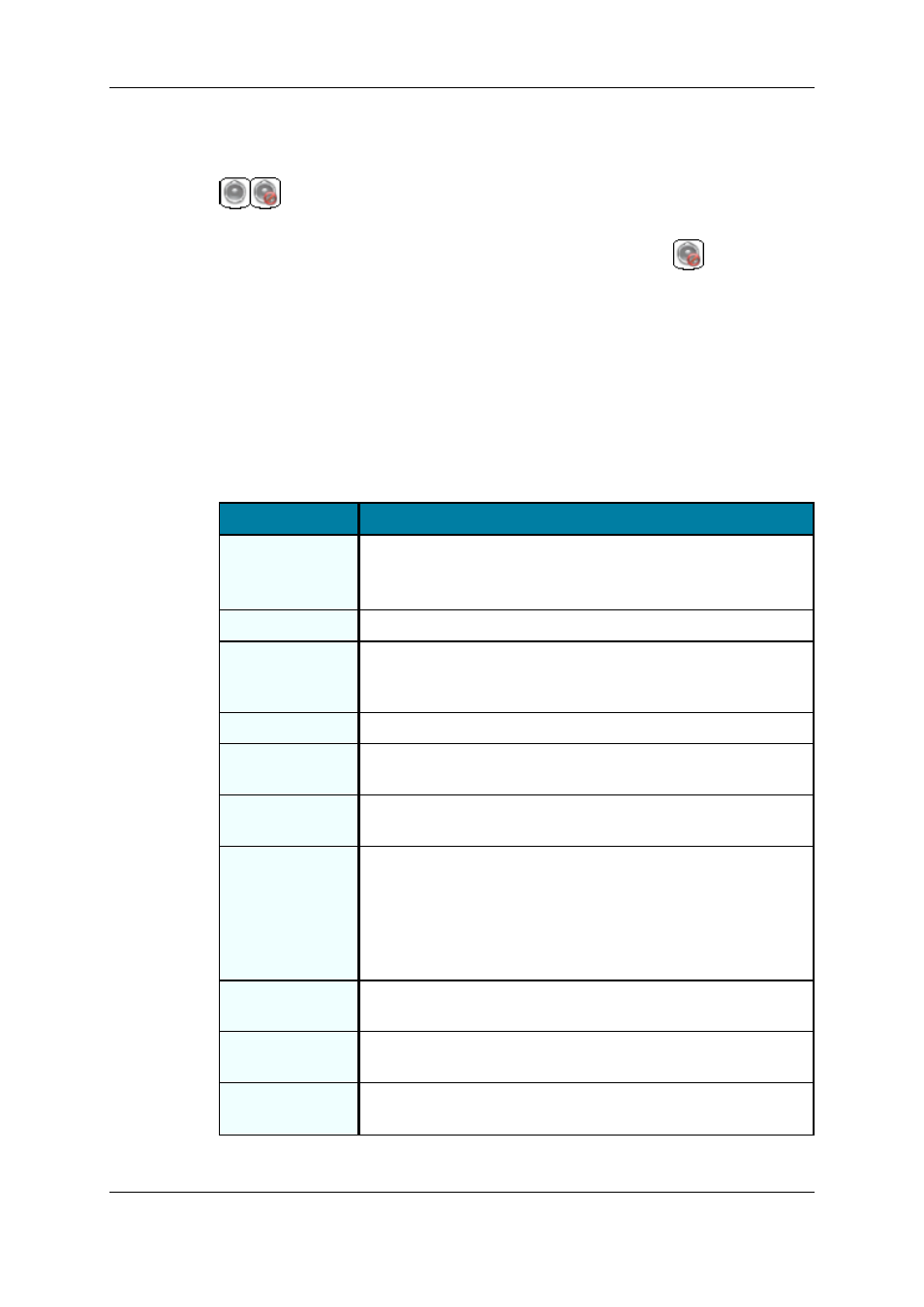
Mute Button
The Mute button allows the user to temporarily mute all the mono channels of a track on
the whole timeline. When the track is muted, the button is as follows
6.2.
Timeline Management
6.2.1.
Contextual Menu on the Timeline Name Field
You can manage a timeline via the Timeline contextual menu. To access it, right-click the
Timeline Name field in the Timeline pane. To reach the detailed explanation on this
section, if any, click the command name in the table below.
Menu Command
Description
Create Timeline
Opens the Create a Timeline window to create a new timeline and
makes it directly editable in the Timeline pane.
See section "Creating a New Timeline" on page 68.
Close Timeline
Closes the current timeline loaded in the Timeline pane.
Clear Timeline
Removes all elements of the current timeline loaded in the
Timeline pane. The timeline remains available in the Database
Explorer or Browser as an empty timeline.
Reload from XT
Reloads the timeline from the EVS server.
Merge Blank
Elements
Merges together the blank elements that are contiguous in the
timeline.
Add Blank
Allows you to add a blank of the desired duration from the nowline
on the selected tracks in the active mode (Insert or Overwrite)
Find blank
elements
Lists the blank elements inside the opened timeline, which allows
the user to easily localize and manage them.
From the Find Blank Element window which lists the blanks (track,
TC IN, TC OUT and Duration), you can double-click the row
corresponding to a blank element to position the nowline on the
corresponding TC.
Copy/move
Timeline
Opens the Copy Timeline window that allows you to create a copy
of the timeline and all timeline elements to another server.
Copy clips
locally
Creates a copy of all distant timeline elements onto the local
server.
Publish
Opens the Publish Timeline window to publish the timeline to
selected group of users.
66
6. Timeline
EVS Broadcast Equipment S.A. - November 2012
Issue 6.00.A
