Video/audio delay compensation, Gpi settings on mark in and mark out, Introduction – EVS IPDirector Version 6.0 - November 2012 Part 8 User's Manual User Manual
Page 222: Defining a pre-roll and post-roll
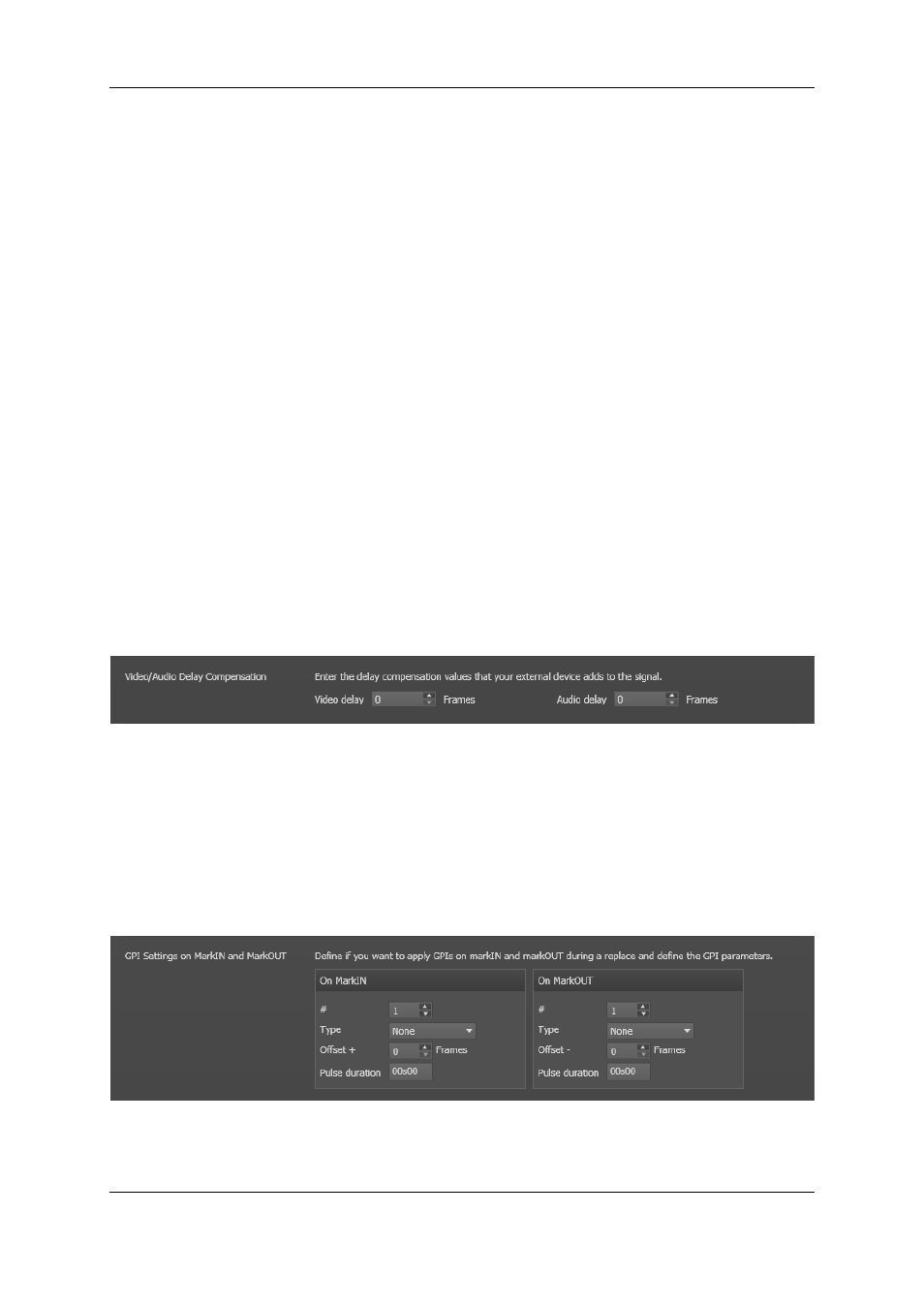
Introduction
A pre-roll of minimum 1 second can be defined, for example, to allow the user to listen to
the content of the timeline before starting its voice-over.
A post-roll of minimum 2 seconds is defined to allow the Replace process to be finalized
and the replaced part to be made available in the timeline.
In a replace process, the timeline will be played including the pre-roll and post-roll but only
the part of the timeline between the mark IN and the mark OUT will be replaced in the
timeline.
Defining a Pre-Roll and Post-Roll
To define a pre-roll and post-roll other than the default values, you first have to click in the
field to activate it.
Then, you can do one of the following actions before clicking Apply to validate the
changes:
•
Type the whole pre-roll duration with the zeros that should precede the actual value.
•
Click again at the exact position and type directly the value for the pre-roll duration
leaving the zeros on the left.
Video/Audio Delay Compensation
When the external devices add a delay to process the A/V material, you can compensate
this delay by entering a delay compensation equivalent to the delay brought about by the
external device. You specify this delay compensation in the Video/Audio Delay
Compensation group box.
A delay can be entered individually for the audio or video material to take into account a
different delay generated by the audio device or by the video device.
GPI Settings on Mark IN and Mark OUT
210
6. Timeline
EVS Broadcast Equipment S.A. - November 2012
Issue 6.00.A
