Procedure 31 enabling the ntrb21 tmdi card, Procedure 31, Enabling the ntrb21 tmdi card – Nortel Networks NN43001-301 User Manual
Page 210: Gives pinout
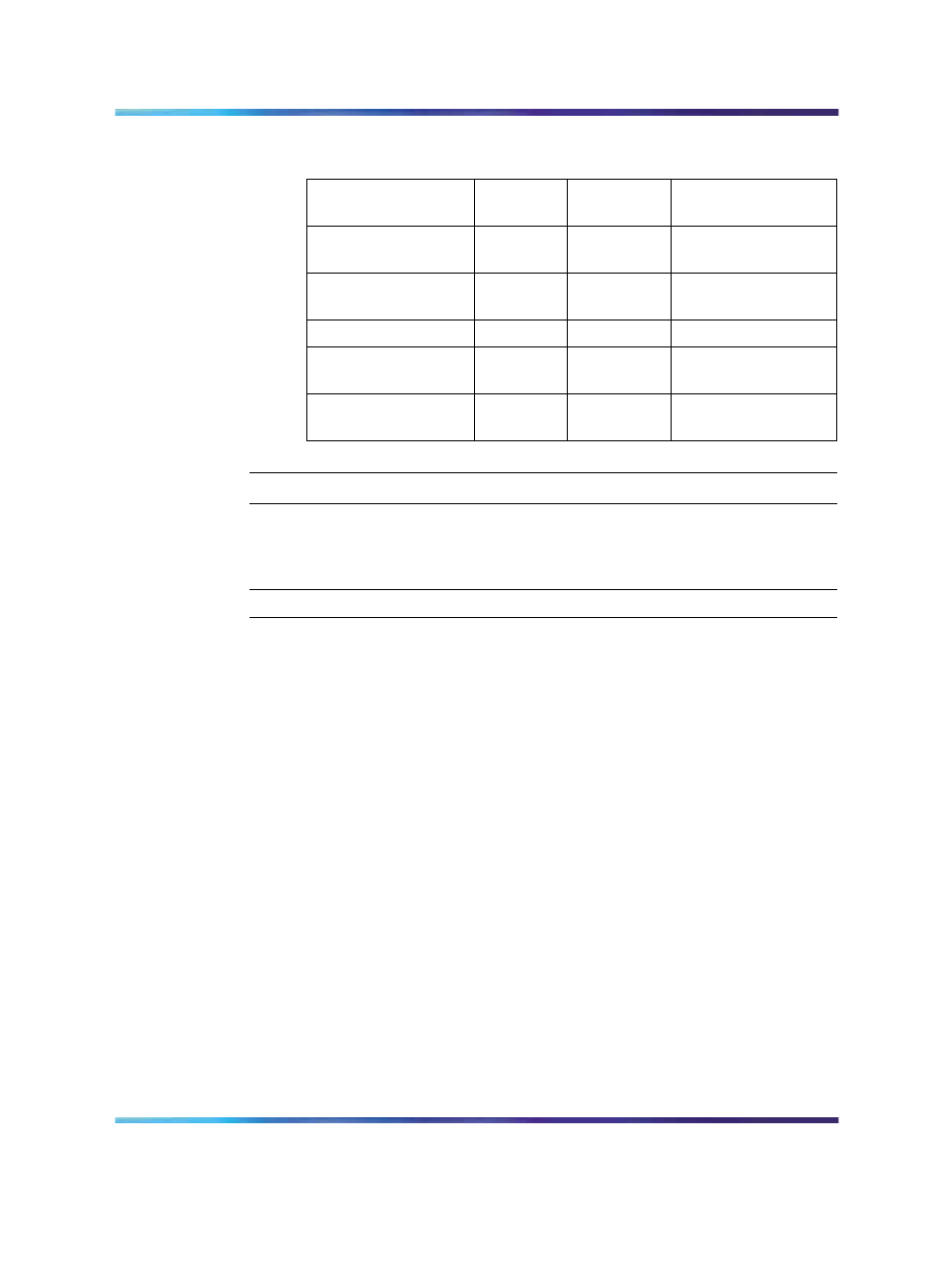
210
1.5 Mb PRI implementation
Table 76
DS-1 line interface pinout for NTBK04 cable
From 50-pin
MDF connector
To DB-15
Signal
name
Description
pin 48
pin 1
T
transmit tip to
network
pin 23
pin 9
R
transmit ring to
network
pin 25
pin 2
FGND
frame ground
pin 49
pin 3
T1
receive tip from
network
pin 24
pin 11
R1
receive ring from
network
—End—
Procedure 31
Enabling the NTRB21 TMDI card
Step
Action
1
Enter the following command in LD 96 to enable the NTRB21 TMDI
card:
ENL TMDI x ALL
where x is the NTRB21 TMDI card number (DLOP). The card
number associated with a NTRB21 TMDI card is based on the slot in
which the card is installed.
2
If in PRI mode, enter the following command in LD 96 to software
enable the D-channel:
ENL DCH y
where y is the DCH port number that was assigned in LD 17.
3
Within about 30 seconds, the D-channel layer 3 should be
established. To confirm, enter the following command in LD 60 to
request the current status of the D-channel:
STAT DCH (N)
The system response is:
DCH N EST OPER
This means that the D-channel is established and operational.
Nortel Communication Server 1000
ISDN Primary Rate Interface Installation and Commissioning
NN43001-301
02.03
Standard
Release 5.5
7 December 2007
Copyright © 2003-2007, Nortel Networks
.
