Procedure 11, Install the nt8d72 and qpc720 pri on large systems – Nortel Networks NN43001-301 User Manual
Page 123
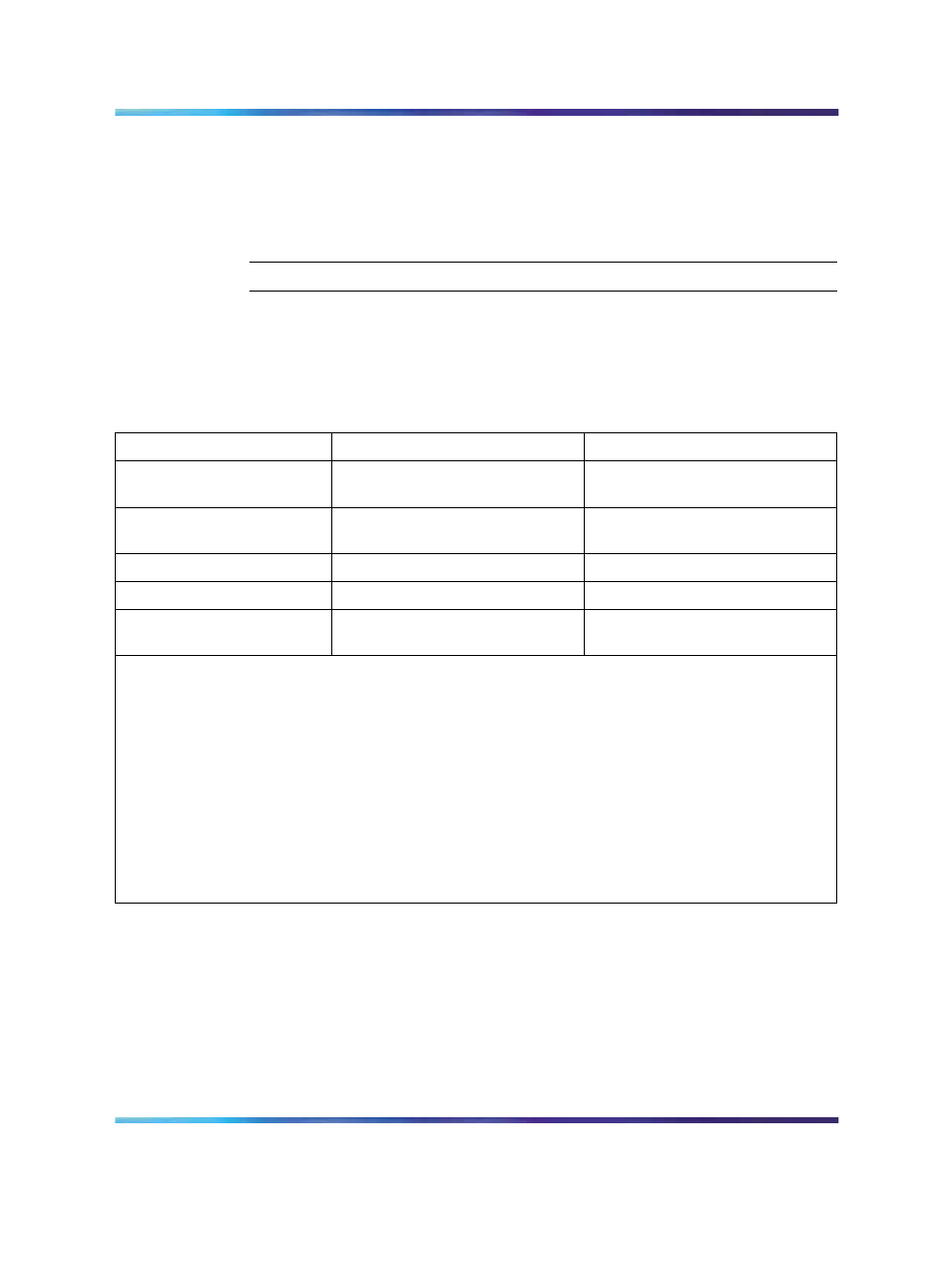
Install NT8D72 and QPC720 PRI cards on Large Systems
123
Install NT8D72 and QPC720 PRI cards on Large Systems
Use
Procedure 11 "Install the NT8D72 and QPC720 PRI on Large Systems"
to install the NT8D72 and QPC720 PRI cards on Large Systems.
Procedure 11
Install the NT8D72 and QPC720 PRI on Large Systems
Step
Action
1
Determine the cabinet and shelf location of the circuit card to be
installed. The following slots can be used if they are not required
for other cards.
Table 34
Shelf and slot location of NT8D72 and QPC720 for Half Group and Single Group systems
System
Shelf
Slot
Half Group,
Single Group
NT6D39 CPU/NET
3–8 Note 1
18 Note 3
NT8D35 DTI Exp Cube
2–3 Note 1
5–14 Note 1
NT8D47 RPE Cube
1, 11, 12
Multi Group
Core
0-3
Network Module
5–10,
13–14
Note 1: DTI/PRI packs require two slots. The slot indicated is the maximum slot that the pack
resides in. For example, the slot 14 pack uses slots 13 and 14.
Note 2: The DTI/PRI pack cannot be installed in slot 11. The pack would come in contact with the
BTU installed between slots 11 and 12.
Note 3: Slot 18 is only available on CPU shelf, which has no MDU/FDU.
Note 4: DTI/PRI pack could reside in slots 10 and 11, but cannot reside in slots 11 and 12 because
of powering restrictions.
2
Unpack and inspect the PRI cards.
3
Set the option switches on the PRI circuit cards.
4
Install the PRI circuit card in the assigned shelf and slot.
5
Install the network circuit card (if no network loop connection is
available).
6
If required, install I/O adapters in the I/O panel.
Nortel Communication Server 1000
ISDN Primary Rate Interface Installation and Commissioning
NN43001-301
02.03
Standard
Release 5.5
7 December 2007
Copyright © 2003-2007, Nortel Networks
.
