Displaying system module equipment status – ATL Telecom R1-SW Ethernet Switch User Manual
Page 97
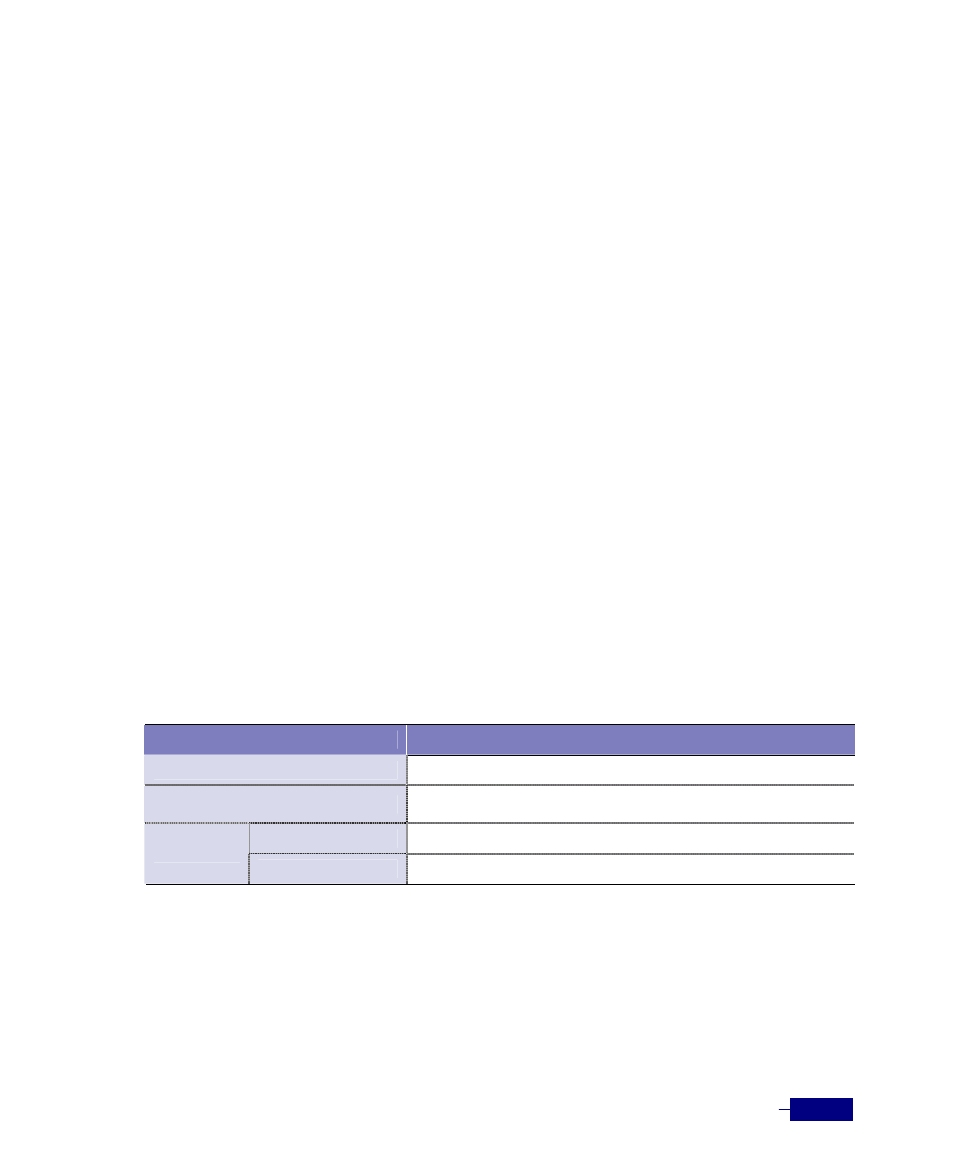
Basic Configuration
5-29
Displaying System Module Equipment Status
You can display the equipment and running state of the system modules using
the show system
command in Privileged mode.
The following is a sample output of the show system command:
# show system
System Information
-----------------------------------------------------
Subscriver/Service Interface Board(s)
SIB [ 1] Normal
SIB [ 2] Normal
Auxiliary Information
-----------------------------------------------------
Fan (`C(`F)) -
Disabled
Temperature (`C(`F)) -
Current Temperature : 30 ( 86 )
Max/Min Threshold : 90/ 80 (194/176)
#
Each field shown by the show system command describes the following information about
system state:
Table 5-18 show system field descriptions
Field
Description
System Information
The state of the main and option slot, power, and fan module.
Fan Max/Min Threshold
The range of the normal temperature of the fan module. The
Corecess R1-SW24L2B doesn’t provide this information
Current Temperature
Current temperature of the inside of the system (℃)
Temperature
Max/Min Threshold
The range of the normal temperature of the system.
