Configuring statistics groups – ATL Telecom R1-SW Ethernet Switch User Manual
Page 157
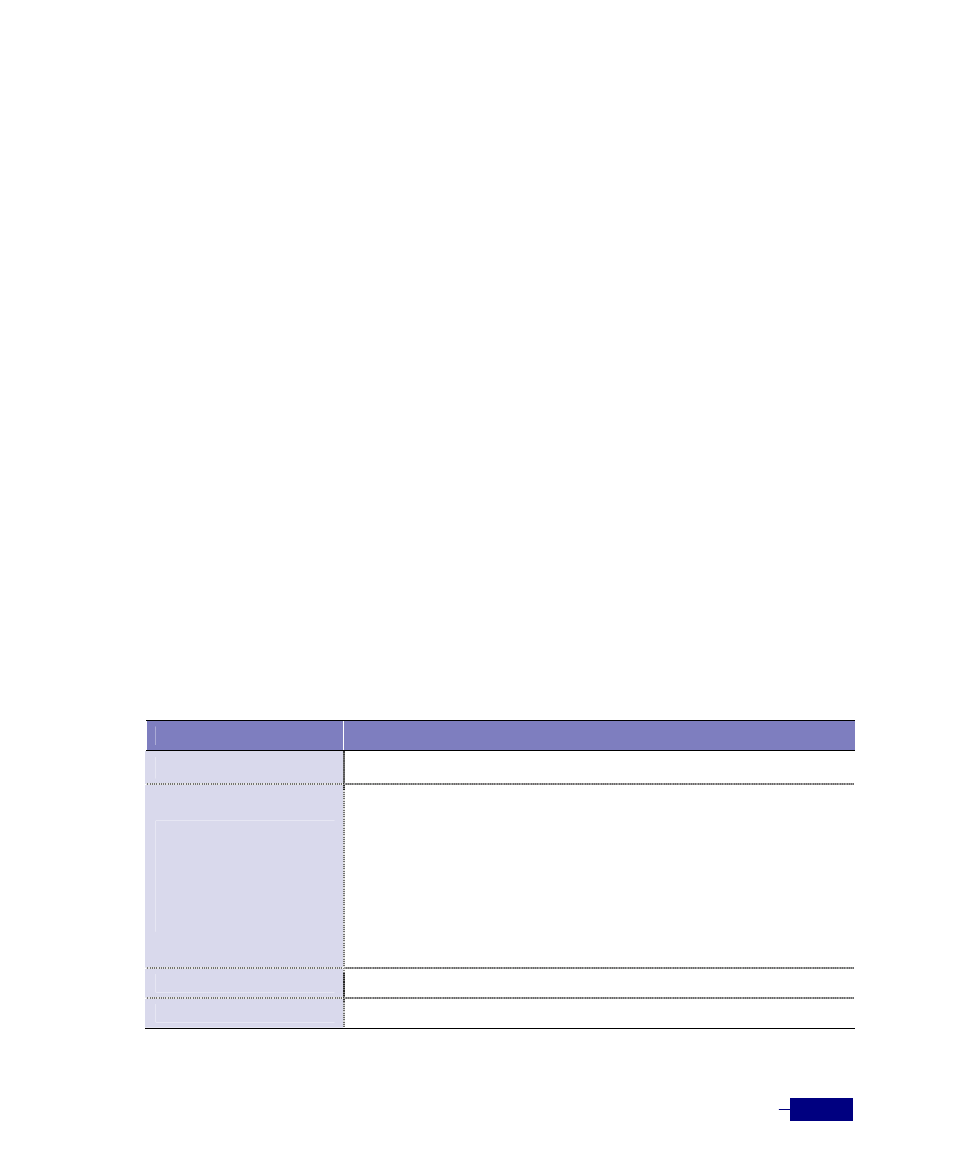
Configuring SNMP and RMON
8-23
Sample # 6887 began measuring at 1days 18h:7m:22s:44th(15164244)
Received 0 octets, 0 packets,
0 broadcast and 0 multicast packets,
0 undersized and 0 oversized packets,
0 fragments and 0 jabbers,
0 CRC alignment errors and 0 collisions.
# of dropped packet events is 0
Network utilization is estimated at 0
#
To delete a history group, enter the no rmon historycontrol command in Global
configuration mode:
(config)# no rmon historycontrol 1
(config)#
Configuring Statistics Groups
The RMON Statistics group records data that the Ethernet DCM measures on network
interfaces. The Ethernet DCM creates one entry for each Ethernet interface it monitors and
places the entry in the EtherStatsTable. The EtherStatsTable also contains control parameters for
this group.
To configure an RMON statistics group, use the following commands in Global configuration
mode:
Table 8-16 Configuring RMON statistics group
Command
Task
configure terminal
1. Enter Global configuration mode.
rmon etherstats
owner
owner> 2. Set a statistics group. y y identified by an ifIndex data object identifier. To see a list of data y y y owner defined and is using the statistics resources end 3. Return to Privileged mode. show rmon 4. Verify the configuration.
object IDs, use the show interface command.
