ATL Telecom R1-SW Ethernet Switch User Manual
Page 94
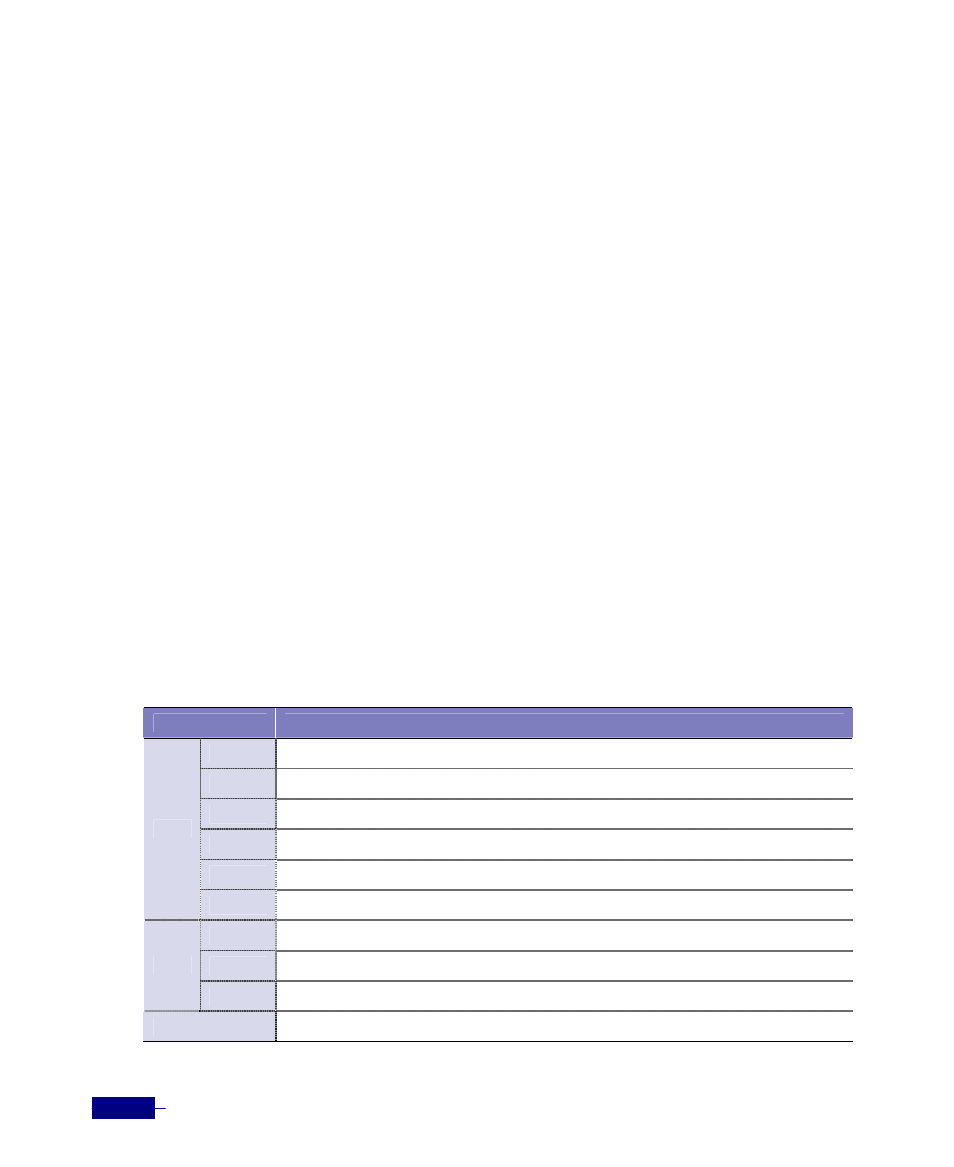
R1-SW24L2B User’s Manual
5-26
Displaying Memory Usage
You can display the usage of the memories on the Corecess R1-SW24L2B using
the show meminfo
command in Privileged mode.
The following is a sample output of the show meminfo command:
# show meminfo
total: used: free: shared: buffers: cached:
Mem: 57360384 44961792 12398592 0 3313664 24461312
Swap: 0 0 0
MemTotal:
56016 kB
MemFree:
12108 kB
MemShared:
0 kB
Buffers:
3236 kB
Cached:
23888 kB
SwapCached:
0 kB
Active:
7676 kB
Inactive:
30008 kB
HighTotal:
0 kB
HighFree:
0 kB
LowTotal:
56016 kB
LowFree:
12108 kB
SwapTotal:
0 kB
SwapFree:
0 kB
#
The table below describes the fields shown by the show meminfo command:
Table 5-16 show meminfo field descriptions
Field
Description
total
Total amount of memory held in bytes.
used
Total amount of used memory in bytes.
free
Total amount of free memory in bytes.
shared
Total amount of shared memory in bytes.
buffers
Total amount of buffer memory in bytes.
Mem
cached
Total amount of cache memory in bytes.
total
Total amount of swap in bytes.
used
Total amount of used swap in bytes.
Swap
free
Total amount of free swap in bytes.
MemTotal
Total amount of memory in Kilobytes.
