Changing system name – ATL Telecom R1-SW Ethernet Switch User Manual
Page 85
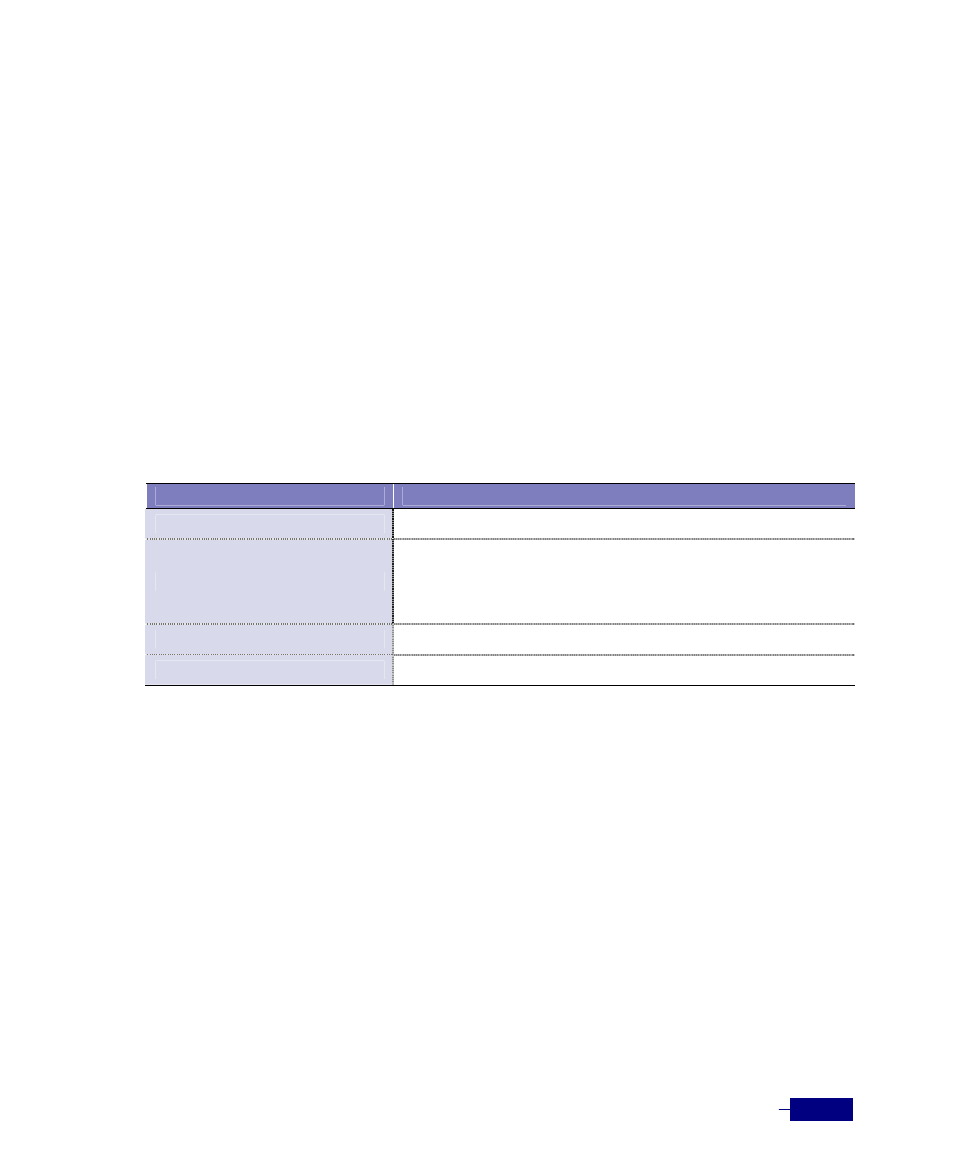
Basic Configuration
5-17
Specifying System Name and Adjusting System Date and Time
This section describes the configuration of the following general system features:
y
System name
y
System time and date
y
NTP (Network Time Protocol) and Time zone
Changing System Name
The system name is used as the prompt on the console. Therefore, it is convenient for finding
out which device is connected to.
To change the system name, use the hostname command in Global configuration mode:
Table 5-9 Changing the system name
Command
Task
configure terminal
1. Enter Global configuration mode.
hostname
2. Specify the system name.
y
maximum length of the host name is 63 alphanumeric
characters or ‘_’ beginning with alphabet.
end
3. Return to Privileged mode.
write memory
4. Save the configuration change.
The following example changes the system name to ‘
SW24L2
’:
localhost# configure terminal
localhost(config)# hostname SW24L2
SW24L2(config)#
SW24L2(config)# end
SW24L2# write memory
Building Configuration...
[OK]
SW24L2#
