Configuring a multicast router port – ATL Telecom R1-SW Ethernet Switch User Manual
Page 238
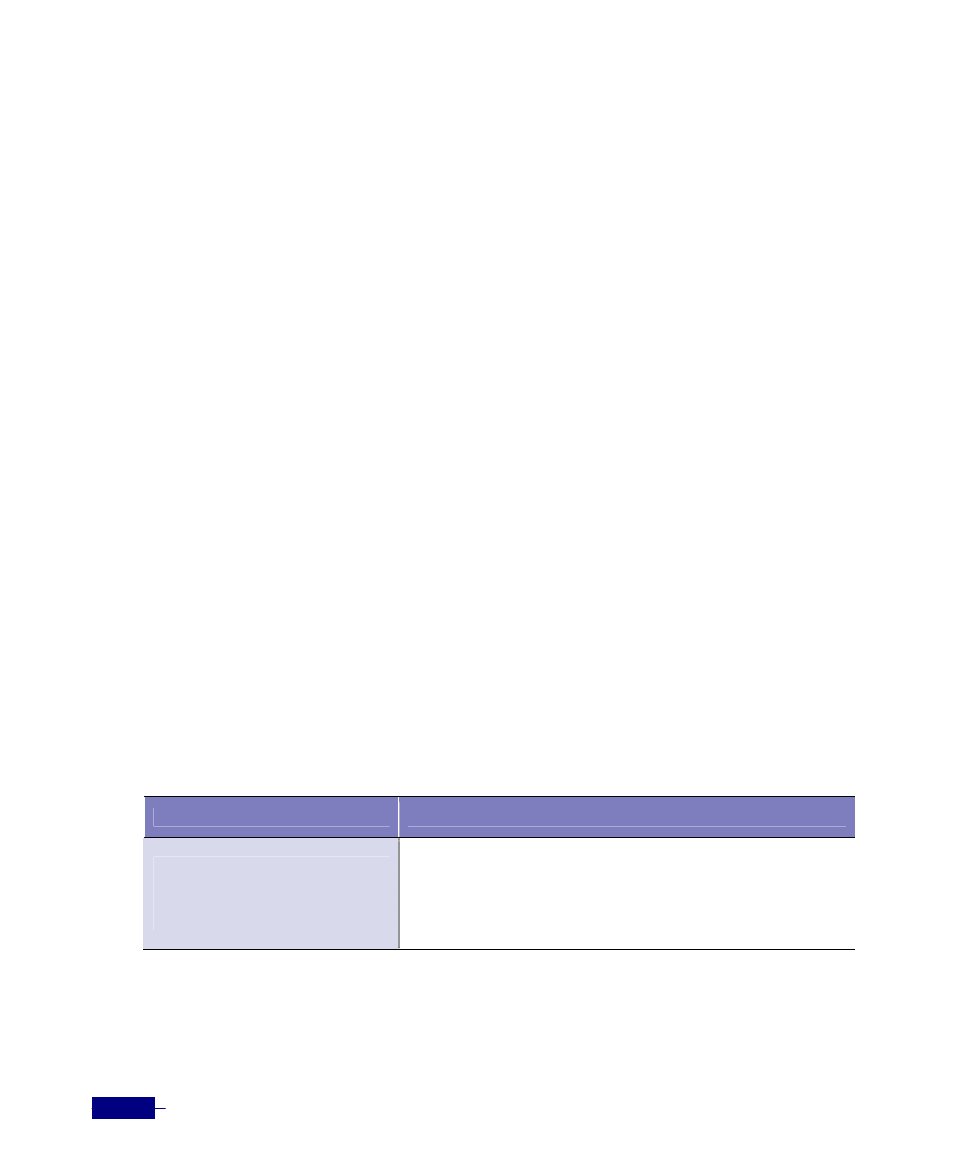
R1-SW24L2B User’s Manual
11-4
To disable IGMP snooping, use the no ip igmp snoop command in Global configuration
mode:
(config)# no ip igmp snoop
(config)# ip igmp snoop vlan id 2
(config)#
Configuring a Multicast Router Port
If membership query messages are forwarded from the Corecess R1-SW24L2B to a multicast
router, there is a possibility that the router may not operate normally. According to IGMP rules,
if there are two or more IGMP querier in one LAN, the IGMP querist with the smaller IP
address operates as the IGMP querier. This is because if two or more multicast routers are
connected to one LAN, the two routers both receive multicast traffic from outside the network,
and transfer the traffic to inside the network, resulting in the same data redundantly received
and transferred.
However, if a multicast router receives a membership query message from the Corecess R1-
SW24L2B, which is not a multicast route, but a system that provides IGMP snooping functions,
and recognizes it as a multicast router, it may stop its role as the IGMP querier (if the IP address
of the
Corecess R1-SW24L2B is smaller than the IP address of the multicast router). If this
happens, a problem may occur in which the multicast router stops forwarding multicast traffic
from outside the network into the LAN. Therefore, membership query messages must not be
sent from the Corecess R1-SW24L2B to the multicast router. In order to do so, the port
connected to the multicast router must be manually set as a router port.
To configure a static router port, use the command in the Global configuration mode:
Command
Task
ip igmp snoop mrouter
port
[vlan id
y
- fastethernet: Fast Ethernet port.
- gigabitethernet: Gigabit Ethernet port.
y
y
The following example adds the
Gigabit Ethernet port 1/1
as a router port:
(config)# ip igmp snoop mrouter port gigabitethernet 1/1
