Filtering dhcp offer packets – ATL Telecom R1-SW Ethernet Switch User Manual
Page 223
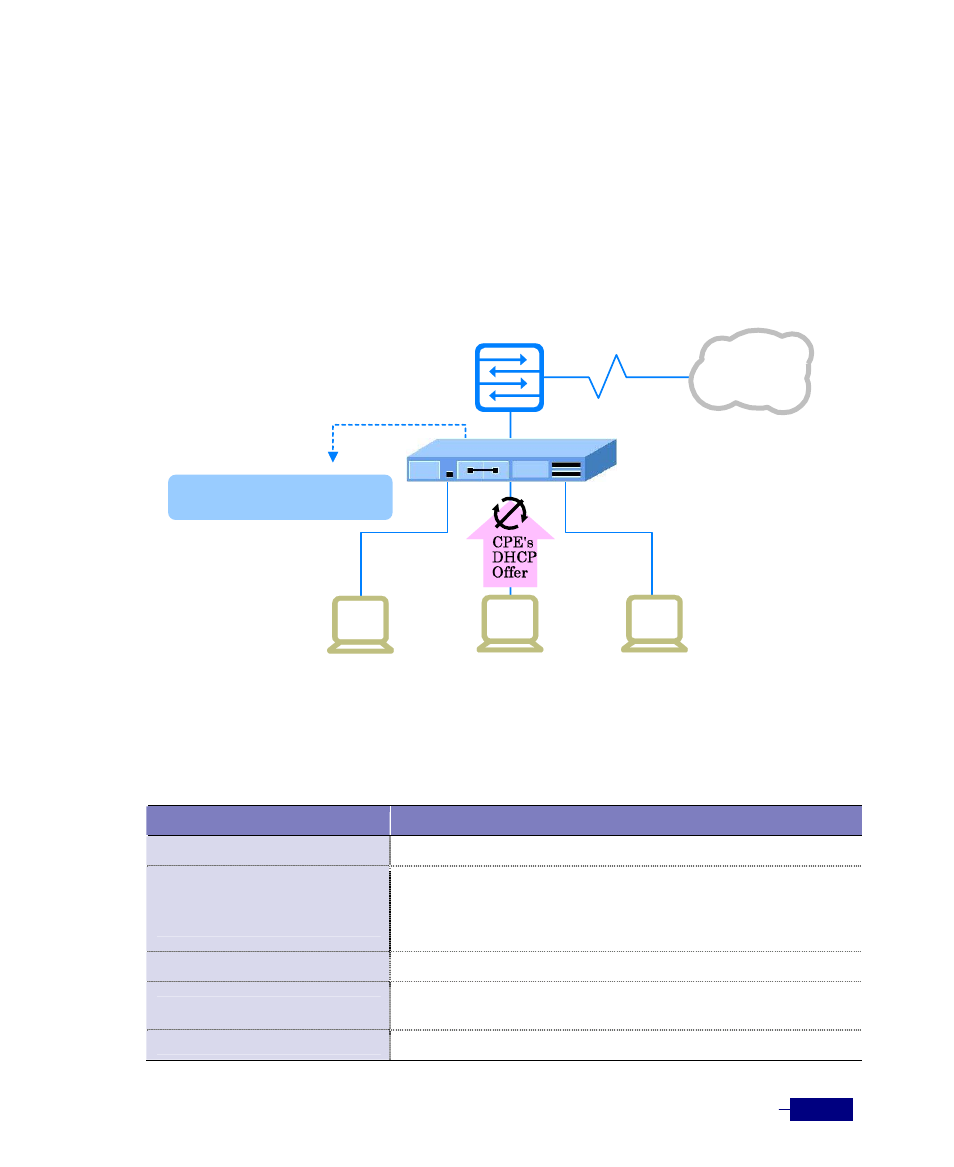
Configuring Security
10-13
Filtering DHCP Offer Packets
You can filter DHCP Offer packets received from host to prevent the hosts from being assigned
invalid IP address by another host’s private DHCP server.
If a host connected to the Corecess R1-SW24L2B runs a private DHCP server, other hosts
connected to the Corecess R1-SW24L2B may receive an invalid IP address from that private
DHCP server. To prevent this, you can filter DHCP Offer packets received from a host.
To discard the all DHCP OFFER packets, enter the following command in Global configuration
mode:
Table 10-5 Filtering DHCP offer
Command
Task
qos
1. Enter QoS configuration mode.
dhcp-offer filter discard
[port
2. Configure the specified port to filter DHCP OFFER packets
received.
y
y
end
3. Return to Privileged mode.
show dhcp-offer-filter
4. Display the ports configured to filter the DHCP packets received
from hosts.
write memory
5. Save the changed configuration.
Internet or LAN
Filters DHCP Offer packets received
from hosts.
Corecess R1-SWL2B
DHCP server
DHCP server
DHCP server
